Introduction
This document describes the behavior of IP device tracking after MAB config and possible solutions for communication issue after MAB authentication.
Prerequisites
Requirements
Cisco recommends that you have knowledge of these topics:
- Configuration of Cisco Identity Services Engine
- Configuration of Cisco Catalyst
Components Used
The information in this document is based on these software and hardware versions:
- Identity Services Engine Virtual 3.3 Patch 1
- C1000-48FP-4G-L 15.2(7)E9
The information in this document was created from the devices in a specific lab environment. All of the devices used in this document started with a cleared (default) configuration. If your network is live, ensure that you understand the potential impact of any command.
Diagram
This document introduces the configuration and verification for MAB authentication on this diagram.
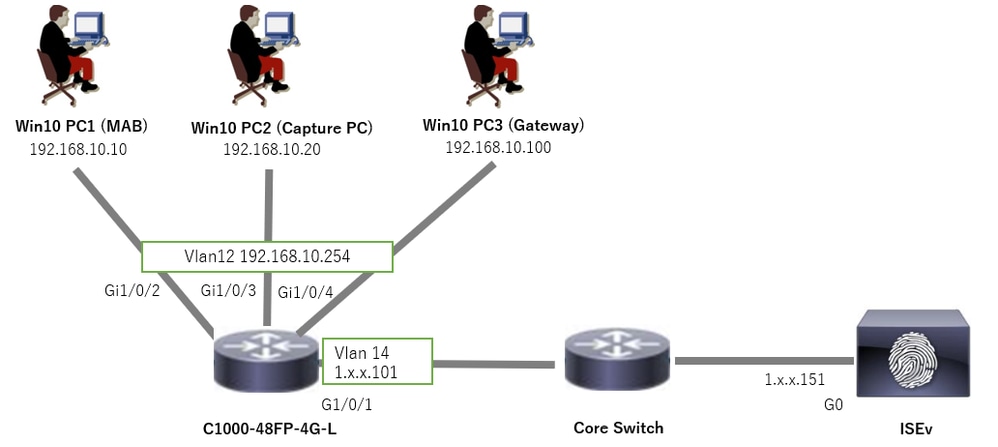 Network Diagram
Network Diagram
Background Information
Even though MAB authentication succeeds, after rebooting (or unplugging and replugging the cable) Win10 PC1, it cannot ping the gateway (Win10 PC3) successfully. This unexpected behavior is due to an IP address conflict on Win10 PC1.
IP device tracking and its ARP probes is enabled by default on the interface which is configured MAB. When Windows PC are connected to a Catalyst Switch with IP device tracking enabled, there is a possibility that the Windows side detects an IP address conflict. This occurs because an ARP Probe (with a sender IP address of 0.0.0.0) is received during the detection window of this mechanism, it is treated as an IP address conflict.
Configuration
This configuration example demonstrates the behavior of IP device tracking after MAB configuration.
Configuration in C1000
This is the minimal configuration in C1000 CLI.
aaa new-model
radius server ISE33
address ipv4 1.x.x.191
key cisco123
aaa group server radius AAASERVER
server name ISE33
aaa authentication dot1x default group AAASERVER
aaa authorization network default group AAASERVER
aaa accounting dot1x default start-stop group AAASERVER
dot1x system-auth-control
interface Vlan12
ip address 192.168.10.254 255.255.255.0
interface Vlan14
ip address 1.x.x.101 255.0.0.0
interface GigabitEthernet1/0/1
Switch port access vlan 14
Switch port mode access
interface GigabitEthernet1/0/3
Switch port access vlan 12
Switch port mode access
interface GigabitEthernet1/0/4
Switch port access vlan 12
Switch port mode access
interface GigabitEthernet1/0/2
Switch port access vlan 12
Switch port mode access
authentication host-mode multi-auth
authentication port-control auto
spanning-tree portfast edge
mab
// for packet capture
monitor session 1 source interface Gi1/0/2
monitor session 1 destination interface Gi1/0/3
Configuration in ISE
Step 1. Add Device
Navigate to Administration > Network Devices, click Add button to add C1000 device.
- Name : C1000
- IP Address : 1.x.x.101
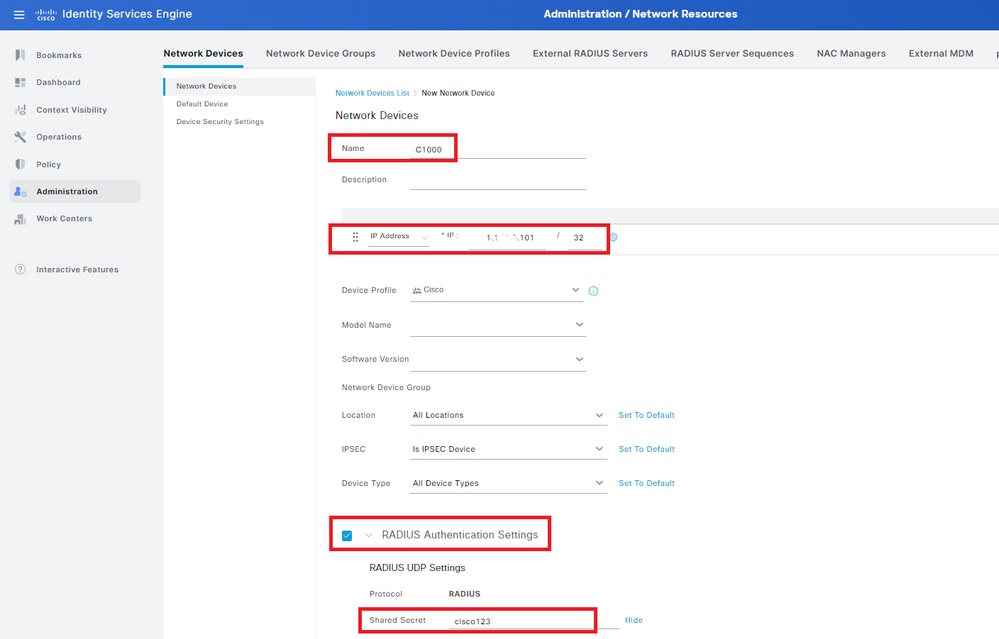 Add Device
Add Device
Step 2. Add Endpoint
Navigate to Context Visibility > Endpoints, click Add button to add MAC of Endpoint.
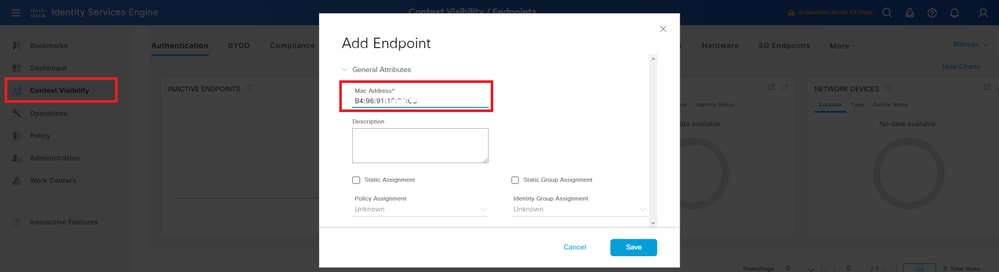 Add Endpoint
Add Endpoint
Step 3. Add Policy Set
Navigate to Policy > Policy Sets, click + to add a policy set.
- Policy Set Name : C1000_MAB
- Description : for mab test
- Conditions : Wired_MAB
- Allowed Protocols / Server Sequence : Default Network Access
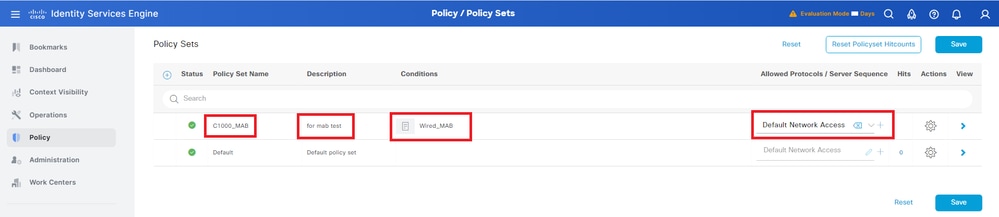 Add Policy Set
Add Policy Set
Step 4. Add Authentication Policy
Navigate to Policy Sets, click C1000_MAB to add an authentication policy.
- Rule Name : MAB_authentication
- Conditions : Wired_MAB
- Use : Internal Endpoints
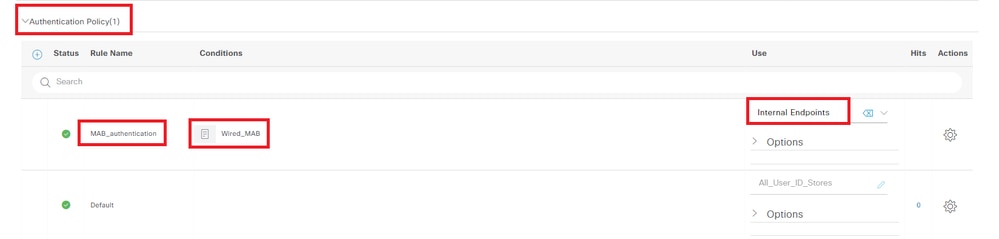 Add Authentication Policy
Add Authentication Policy
Step 5. Add Authorization Policy
Navigate to Policy Sets, click C1000_MAB to add an authorization policy.
- Rule Name : MAB_authorization
- Conditions : Network_Access_Authentication_Passed
- Results : PermitAccess
 Add Authorization Policy
Add Authorization Policy
Verify
Before Configuration of MAB
Run show ip device tracking all command to confirm that IP device tracking feature is disabled.
Switch #show ip device tracking all
Global IP Device Tracking for clients = Disabled
-----------------------------------------------------------------------------------------------
IP Address MAC Address Vlan Interface Probe-Timeout State Source
-----------------------------------------------------------------------------------------------
After Configuration of MAB
Step 1. Before MAB Authentication
Run show ip device tracking all command to confirm that IP device tracking feature is enabled.
Switch #show ip device tracking all
Global IP Device Tracking for clients = Enabled
Global IP Device Tracking Probe Count = 3
Global IP Device Tracking Probe Interval = 30
Global IP Device Tracking Probe Delay Interval = 0
-----------------------------------------------------------------------------------------------
IP Address MAC Address Vlan Interface Probe-Timeout State Source
-----------------------------------------------------------------------------------------------
Total number interfaces enabled: 1
Enabled interfaces:
Gi1/0/2
Step 2. After MAB Authentication
Initialize MAB authentication from Win10 PC1 and run show ip device tracking all command to confirm the status of IP device tracking on GigabitEthernet1/0/2.
Switch #show ip device tracking all
Global IP Device Tracking for clients = Enabled
Global IP Device Tracking Probe Count = 3
Global IP Device Tracking Probe Interval = 30
Global IP Device Tracking Probe Delay Interval = 0
-----------------------------------------------------------------------------------------------
IP Address MAC Address Vlan Interface Probe-Timeout State Source
-----------------------------------------------------------------------------------------------
192.168.10.10 b496.9115.84cb 12 GigabitEthernet1/0/2 30 ACTIVE ARP
Total number interfaces enabled: 1
Enabled interfaces:
Gi1/0/2
Step 3. Confirm Authentication Session
Run show authentication sessions interface GigabitEthernet1/0/2 details command to confirm the MAB authentication session.
Switch #show authentication sessions interface GigabitEthernet1/0/2 details
Interface: GigabitEthernet1/0/2
MAC Address: b496.9115.84cb
IPv6 Address: Unknown
IPv4 Address: 192.168.10.10
User-Name: B4-96-91-15-84-CB
Status: Authorized
Domain: DATA
Oper host mode: multi-auth
Oper control dir: both
Session timeout: N/A
Restart timeout: N/A
Periodic Acct timeout: N/A
Session Uptime: 114s
Common Session ID: 01C200650000001D62945338
Acct Session ID: 0x0000000F
Handle: 0xBE000007
Current Policy: POLICY_Gi1/0/2
Local Policies:
Service Template: DEFAULT_LINKSEC_POLICY_SHOULD_SECURE (priority 150)
Server Policies:
Method status list:
Method State
mab Authc Success
Step 4. Confirm Radius Live Log
Navigate to Operations > RADIUS > Live Logsin ISE GUI, confirm the live log for MAB authentication.
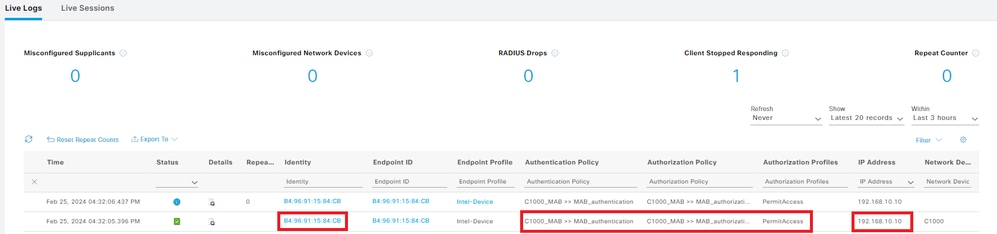
Step 5. Confirm Packet Detail of IP Device Tracking
Run show interfaces GigabitEthernet1/0/2 command to confirm the MAC address of GigabitEthernet1/0/2.
Switch #show interfaces GigabitEthernet1/0/2
GigabitEthernet1/0/2 is up, line protocol is up (connected)
Hardware is Gigabit Ethernet, address is 3c41.0e4f.1782 (bia 3c41.0e4f.1782)
In the packet capture, confirm that ARP probes are sent by GigabitEthernet1/0/2 every 30s.
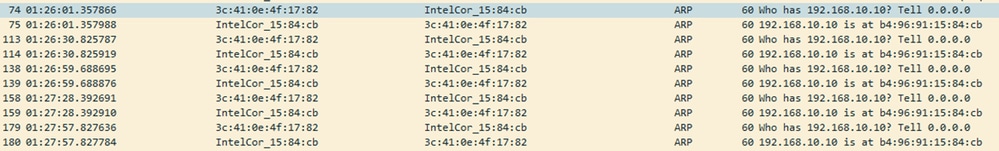 ARP Probes
ARP Probes
In the packet capture, confirm that the sender IP address of ARP Probes are 0.0.0.0.
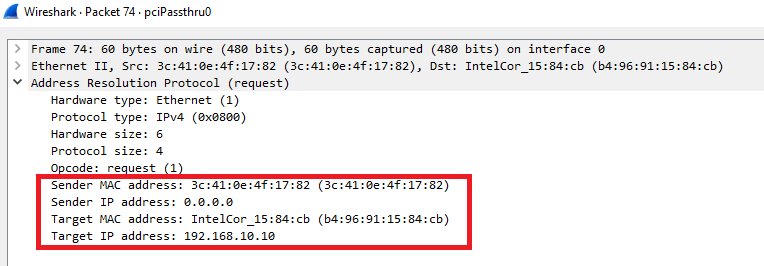 Detail of ARP Probes
Detail of ARP Probes
Problem
There is a possibility that the IP device tracking feature of the Catalyst Switch could cause an IP address conflict on a Windows PC when it sends an ARP Probe with a sender IP address of 0.0.0.0.
Possible Solutions
Please refer to Troubleshoot Duplicate IP Address 0.0.0.0 Error Messages for possible solutions.
Here are examples of each solution tested in a Cisco lab for further details.
1. Delay the Sending of ARP Probes
Run ip device tracking probe delay <1-120> command to delay the sending of ARP probes from Switch. This command does not allow a Switch to send a probe for <1-120> seconds when it detects a link UP/flap, which minimizes the possibility to have the probe sent while the host on the other side of the link checks for duplicate IP addresses.
This is an example to config the delay of ARP probe for 10s.
Switch (config)#ip device tracking probe delay 10
Run show ip device tracking all command to confirm the setting of delay.
Switch #show ip device tracking all
Global IP Device Tracking for clients = Enabled
Global IP Device Tracking Probe Count = 3
Global IP Device Tracking Probe Interval = 30
Global IP Device Tracking Probe Delay Interval = 10
-----------------------------------------------------------------------------------------------
IP Address MAC Address Vlan Interface Probe-Timeout State Source
-----------------------------------------------------------------------------------------------
192.168.10.10 b496.9115.84cb 12 GigabitEthernet1/0/2 30 ACTIVE ARP
Total number interfaces enabled: 1
Enabled interfaces:
Gi1/0/2
2. Config Auto-Source for ARP Probes
Run ip device tracking probe auto-source fallback <host-ip> <mask> [override] command to change the source IP address for ARP Probes. With this command, the IP source of ARP Probes is not be 0.0.0.0, but it is the IP address of Switch Virtual Interface (SVI) in the VLAN where the host resides, or it is automatically calculated if the SVI does not have an IP address set.
This is an example to config the <host-ip> to 0.0.0.200.
Switch (config)#ip device tracking probe auto-source fallback 0.0.0.200 255.255.255.0 override
Pattern 1. IP of SVI is Configured
In this document, since the SVI IP address (the IP address of vlan12) is set for the interface (GigabitEthernet1/0/2) performing MAB authentication, the source IP address for the ARP probe is changed to 192.168.10.254.
Run show ip device tracking all command to confirm the setting of auto source.
Switch #show ip device tracking all
Global IP Device Tracking for clients = Enabled
Global IP Device Tracking Probe Count = 3
Global IP Device Tracking Probe Interval = 30
Global IP Device Tracking Probe Delay Interval = 0
IP Device Tracking Probe Auto Source = Enabled
Probe source IP selection order: SVI,Fallback 0.0.0.200 255.255.255.0
-----------------------------------------------------------------------------------------------
IP Address MAC Address Vlan Interface Probe-Timeout State Source
-----------------------------------------------------------------------------------------------
192.168.10.10 b496.9115.84cb 12 GigabitEthernet1/0/2 30 ACTIVE ARP
Total number interfaces enabled: 1
Enabled interfaces:
Gi1/0/2
In the packet capture, confirm that ARP probes are sent by GigabitEthernet1/0/2 every 30s.
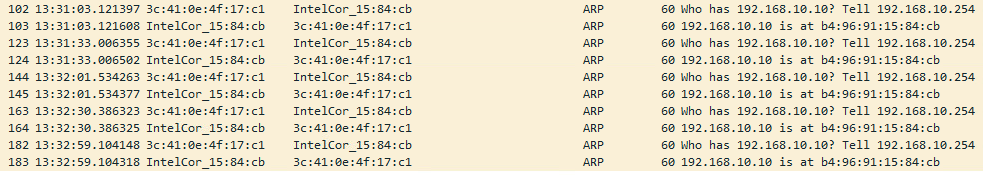 ARP Probes
ARP Probes
In the packet capture, confirm that the sender IP address of ARP Probes are 192.168.10.254 which is the IP of SVI (vlan 12).
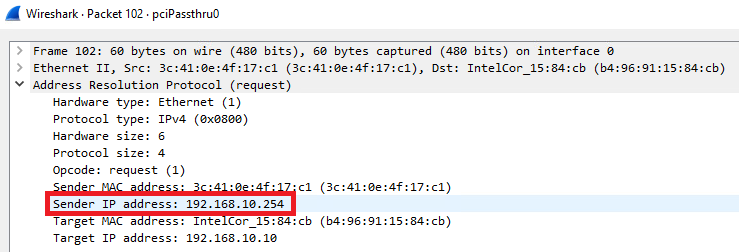 Detail of ARP Probes
Detail of ARP Probes
Pattern 2. IP of SVI is Not Configured
In this document, as the destination for the ARP probe is 192.168.10.10/24, if the SVI IP address is not configured, the source IP address is 192.168.10.200.
Delete the IP address of SVI.
Switch (config)#int vlan 12
Switch (config-if)#no ip address
Run show ip device tracking all command to confirm the setting of auto source.
Switch #show ip device tracking all
Global IP Device Tracking for clients = Enabled
Global IP Device Tracking Probe Count = 3
Global IP Device Tracking Probe Interval = 30
Global IP Device Tracking Probe Delay Interval = 0
IP Device Tracking Probe Auto Source = Enabled
Probe source IP selection order: SVI,Fallback 0.0.0.200 255.255.255.0
-----------------------------------------------------------------------------------------------
IP Address MAC Address Vlan Interface Probe-Timeout State Source
-----------------------------------------------------------------------------------------------
192.168.10.10 b496.9115.84cb 12 GigabitEthernet1/0/2 30 ACTIVE ARP
Total number interfaces enabled: 1
Enabled interfaces:
Gi1/0/2
In the packet capture, confirm that ARP probes are sent by GigabitEthernet1/0/2 every 30s.
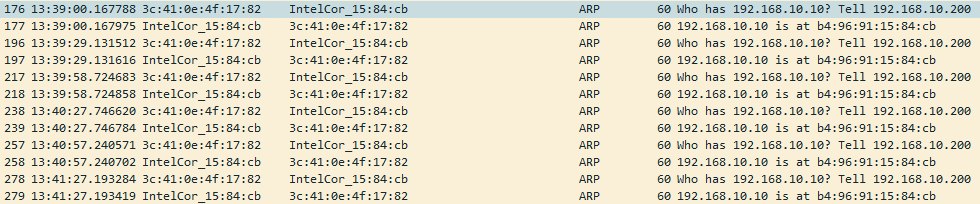 ARP Probes
ARP Probes
In the packet capture, confirm that the sender IP address of ARP Probes are changed to 192.168.10.200.
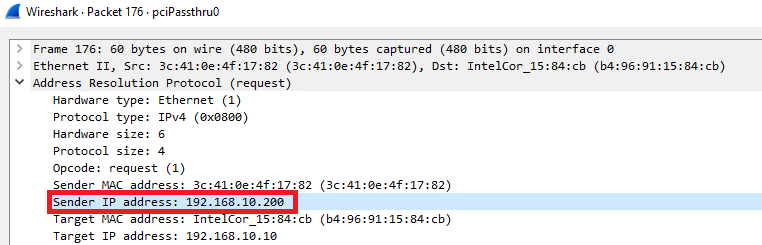 Detail of ARP Probes
Detail of ARP Probes
3. Forcibly Disable IP Device Tracking
Run ip device tracking maximum 0 command to disable IP device tracking.

Note: This command does not truly disable IP device tracking, but it does limit the number of tracked hosts to zero.
Switch (config)#int g1/0/2
Switch (config-if)#ip device tracking maximum 0
Run show ip device tracking all command to confirm the status of IP device tracking on GigabitEthernet1/0/2.
Switch #show ip device tracking all
Global IP Device Tracking for clients = Enabled
Global IP Device Tracking Probe Count = 3
Global IP Device Tracking Probe Interval = 30
Global IP Device Tracking Probe Delay Interval = 0
-----------------------------------------------------------------------------------------------
IP Address MAC Address Vlan Interface Probe-Timeout State Source
-----------------------------------------------------------------------------------------------
Total number interfaces enabled: 1
Enabled interfaces:
Gi1/0/2
Reference
Troubleshoot Duplicate IP Address 0.0.0.0 Error Messages
Verify IPDT Device Operations


 Feedback
Feedback