Policy Group Assignment for AnyConnect Clients That Use LDAP on Cisco IOS Headends Configuration Example
Available Languages
Contents
Introduction
This document describes how to configure Lightweight Directory Access Protocol (LDAP) attribute maps to automatically assign the correct VPN policy to a user based on their credentials.
Prerequisites
Requirements
Cisco recommends that you have knowledge of these topics:
- SSL VPN on Cisco IOS
- LDAP authentication on Cisco IOS
- Directory Services
Components Used
The information in this document is based on these software and hardware versions:
- CISCO881-SEC-K9
- Cisco IOS Software, C880 Software (C880DATA-UNIVERSALK9-M), Version 15.1(4)M, RELEASE SOFTWARE (fc1)
The information in this document was created from the devices in a specific lab environment. All of the devices used in this document started with a cleared (default) configuration. If your network is live, make sure that you understand the potential impact of any command.
Background Information
The LDAP is an open, vendor-neutral, industry standard application protocol to access and maintain distributed directory information services over an Internet Protocol (IP) network. Directory services play an important role in the development of intranet and Internet applications as they allow the sharing of information about users, systems, networks, services, and applications throughout the network.
Frequently, administrators want to provide VPN users with different access permissions or WebVPN content. This can be completed with the configuration of different VPN policies on the VPN server and assignment of these policy-sets to each user dependent upon their credentials. While this can be completed manually, it is more efficient to automate the process with Directory Services. In order to use LDAP to assign a group policy to a user, you need to configure a map that maps an LDAP attribute such as the Active Directory (AD) attribute "memberOf" to an attribute that is understood by the VPN headend.
On the Adaptive Security Appliance (ASA) this is regularly achieved through the assignment of different group policies to different users with an LDAP attribute map as shown in ASA Use of LDAP Attribute Maps Configuration Example.
On the Cisco IOS the same thing can be achieved with the configuration of different policy groups under the WebVPN context and the use of LDAP attribute maps in order to determine which policy group the user will be assigned. On Cisco IOS headends, the "memberOf" AD attribute is mapped to the Authentication, Authorization, and Accounting (AAA) attribute supplicant-group. For more details on the default attribute mappings, see LDAP on IOS Devices Using Dynamic Attribute Maps Configuration Example. However for SSL VPN, there are two relevant AAA attribute mappings:
| AAA Attribute Name | SSL VPN Relevance |
| user-vpn-group | maps to the policy group defined under the WebVPN context |
| webvpn-context | maps to the actual WebVPN context itself |
Therefore the LDAP attribute map needs to map the relevant LDAP attribute to either one of these two AAA attributes.
Configure
Network Diagram
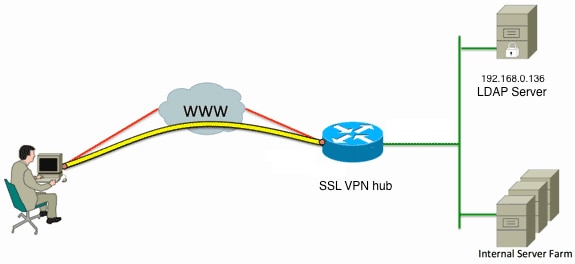
This configuration uses an LDAP attribute map in order to map the "memberOf" LDAP attribute to the AAA attribute user-vpn-group.
Configure the authentication method and the AAA server group.
aaa new-model
!
!
aaa group server ldap AD
server DC1
!
aaa authentication login default local
aaa authentication login vpn local
aaa authentication login AD group ldap local
aaa authorization exec default localConfigure an LDAP attribute map.
ldap attribute-map ADMAP
map type memberOf user-vpn-groupConfigure the LDAP server which references the previous LDAP attribute map.
ldap server DC1
ipv4 192.168.0.136
attribute map ADMAP
bind authenticate root-dn CN=Cisco Systems,OU=Service Accounts,DC=chillsthrills,
DC=local password 7 <removed>
base-dn DC=chillsthrills,DC=localConfigure the router to act as a WebVPN server. In this example, since the "memberOf" attribute will be mapped to the "user-vpn-group" attribute, a single WebVPN context is configured with multiple policy groups which include a "NOACCESS" policy. This policy group is for users who do not have a matching "memberOf" value.
ip local pool vpnpool 192.168.200.200 192.168.200.250
!
webvpn gateway gateway_1
hostname vpn
ip address 173.11.196.220 port 443
http-redirect port 80
ssl trustpoint TP-self-signed-2564112419
logging enable
inservice
!
webvpn install svc flash:/webvpn/anyconnect-win-2.5.2019-k9.pkg sequence 1
!
webvpn install csd flash:/webvpn/sdesktop.pkg
!
webvpn context VPNACCESS
secondary-color white
title-color #669999
text-color black
ssl authenticate verify all
!
policy group NOACCESS
banner "Access denied per user group restrictions in Active Directory.
Please contact your system administrator or manager to request access."
hide-url-bar
timeout idle 60
timeout session 1
!
!
policy group CN=T,OU=MyBusiness,DC=chillsthrills,DC=local
functions svc-enabled
banner "special access-granted"
svc address-pool "vpnpool"
svc default-domain "cisco.com"
svc keep-client-installed
svc rekey method new-tunnel
svc split dns "cisco.com"
svc split include 192.168.0.0 255.255.255.0
svc split include 10.10.10.0 255.255.255.0
svc split include 172.16.254.0 255.255.255.0
svc dns-server primary 192.168.0.136
default-group-policy NOACCESS
aaa authentication list AD
gateway gateway_1
inservice
!
end
Caveats
If the user is a "memberOf" multiple groups, the first "memberOf" value is used by the router.
What is odd in this configuration is that the name of the policy group has to be an exact match for the complete string pushed by the LDAP server for the "memberOf value". Usually administrators use shorter and more relevant names for the policy group, such as VPNACCESS, but apart from the cosmetic issue this can lead to a bigger problem. It is not uncommon for the "memberOf" attribute string to be considerably larger than what has been used in this example. For example, consider this debug message:
004090: Aug 23 08:26:57.235 PCTime: %SSLVPN-6-INVALID_RADIUS_CONFIGURATION:
Radius configured group policy "CN=VPNACCESS,OU=SecurityGroups,OU=MyBusiness,
DC=chillsthrills,DC=local" does not existIt clearly shows that the string received from AD is:
"CN=VPNACCESS,OU=SecurityGroups,OU=MyBusiness,DC=chillsthrills,DC=local"
However, since there is no such policy group defined, if the administrator tries to configure such a group policy it results in an error because Cisco IOS has a limit on the number of characters in the policy group name:
HOURTR1(config-webvpn-context)#webvpn context VPNACCESS
HOURTR1(config-webvpn-context)# policy group "CN=VPNACCESS,OU=Security Groups,
OU=MyBusiness,DC=chillsthrills,DC=local"
Error: group policy name cannot exceed 63 characters
In such situations there are two possible workarounds:
Use a different LDAP attribute, such as "department".
Consider this LDAP attribute map:
ldap attribute-map ADMAP
map type department user-vpn-groupIn this case the value of the department attribute for a user can be set to a value such as VPNACCESS and the WebVPN configuration is a bit simpler:
webvpn context VPNACCESS
secondary-color white
title-color #669999
text-color black
ssl authenticate verify all
!
policy group NOACCESS
banner "Access denied per user group restrictions in Active Directory.
Please contact your system administrator or manager to request access."
!
policy group VPNACCESS
functions svc-enabled
banner "access-granted"
svc address-pool "vpnpool"
svc default-domain "cisco.com"
svc keep-client-installed
svc rekey method new-tunnel
svc split dns "cisco.com"
svc split include 192.168.0.0 255.255.255.0
svc split include 10.10.10.0 255.255.255.0
svc split include 172.16.254.0 255.255.255.0
svc dns-server primary 192.168.0.136
default-group-policy NOACCESS
aaa authentication list AD
gateway gateway_1
inservice
!
endUse the DN-to-string keyword in the LDAP attribute map.
If the previous workaround is not suitable then the administrator can use the dn-to-string keyword in the LDAP attribute map in order to extract just the Common Name (CN) value from the "memberOf" string. In this scenario the LDAP attribute map would be:
ldap attribute-map ADMAP
map type memberOf user-vpn-group format dn-to-stringAnd the WebVPN configuration would be:
webvpn context VPNACCESS
secondary-color white
title-color #669999
text-color black
ssl authenticate verify all
!
policy group NOACCESS
banner "Access denied per user group restrictions in Active Directory.
Please contact your system administrator or manager to request access."
!
policy group VPNACCESS
functions svc-enabled
banner "access-granted"
svc address-pool "vpnpool"
svc default-domain "cisco.com"
svc keep-client-installed
svc rekey method new-tunnel
svc split dns "cisco.com"
svc split include 192.168.0.0 255.255.255.0
svc split include 10.10.10.0 255.255.255.0
svc split include 172.16.254.0 255.255.255.0
svc dns-server primary 192.168.0.136
default-group-policy NOACCESS
aaa authentication list AD
gateway gateway_1
inservice
!
end
Verify
Use this section to confirm that your configuration works properly.
The Output Interpreter Tool (registered customers only) supports certain show commands. Use the Output Interpreter Tool in order to view an analysis of show command output.
- show ldap attributes
- show ldap server all
Troubleshoot
This section provides information you can use in order to troubleshoot your configuration.
In order to troubleshoot the LDAP attribute mapping, enable these debugs:
- debug ldap all
- debug ldap event
- debug aaa authentication
- debug aaa authorization
Revision History
| Revision | Publish Date | Comments |
|---|---|---|
1.0 |
07-Jan-2015 |
Initial Release |
Contact Cisco
- Open a Support Case

- (Requires a Cisco Service Contract)
 Feedback
Feedback