VPN Between Sonicwall Products and Cisco Security Appliance Configuration Example
Available Languages
Contents
Introduction
This document demonstrates how to configure an IPsec tunnel with pre-shared keys to communicate between two private networks using both aggressive and main modes. In this example, the communicating networks are the 192.168.1.x private network inside the Cisco Security Appliance (PIX/ASA) and the 172.22.1.x private network inside the SonicwallTM TZ170 Firewall.
Prerequisites
Requirements
Ensure that you meet these requirements before you attempt this configuration:
-
Traffic from inside the Cisco Security Appliance and inside the Sonicwall TZ170 should flow to the Internet (represented here by the 10.x.x.x networks) before you start this configuration.
-
Users should be familiar with IPsec negotiation. This process can be broken down into five steps that include two Internet Key Exchange (IKE) phases.
-
An IPsec tunnel is initiated by interesting traffic. Traffic is considered interesting when it travels between the IPsec peers.
-
In IKE Phase 1, the IPsec peers negotiate the established IKE security association (SA) policy. Once the peers are authenticated, a secure tunnel is created using Internet Security Association and Key Management Protocol (ISAKMP).
-
In IKE Phase 2, the IPsec peers use the authenticated and secure tunnel to negotiate IPsec SA transforms. The negotiation of the shared policy determines how the IPsec tunnel is established.
-
The IPsec tunnel is created and data is transferred between the IPsec peers based on the IPsec parameters configured in the IPsec transform sets.
-
The IPsec tunnel terminates when the IPsec SAs are deleted or when their lifetime expires.
-
Components Used
The information in this document is based on these software and hardware versions:
-
Cisco PIX 515E version 6.3(5)
-
Cisco PIX 515 version 7.0(2)
-
Sonicwall TZ170, SonicOS Standard 2.2.0.1
The information in this document was created from the devices in a specific lab environment. All of the devices used in this document started with a cleared (default) configuration. If your network is live, make sure that you understand the potential impact of any command.
Related Products
This configuration can also be used with these hardware and software versions:
-
The PIX 6.3(5) configuration can be used with all other Cisco PIX firewall products that run that version of software (PIX 501, 506, and so forth)
-
The PIX/ASA 7.0(2) configuration can only be used on devices that run the PIX 7.0 train of software (excludes the 501, 506, and possibly some older 515s) as well as Cisco 5500 series ASA.
Conventions
Refer to the Cisco Technical Tips Conventions for more information on document conventions.
Configure
In this section, you are presented with the information to configure the features described in this document.
Note: Use the Command Lookup Tool (registered customers only) to obtain more information on the commands used in this section.
Note: In IPsec Agressive Mode, it is necessary for the Sonicwall to initiate the IPsec tunnel to the PIX. You can see this when you analyze the debugs for this configuration. This is inherent in the way the IPsec Aggressive Mode operates.
Network Diagram
This document uses this network setup:

Sonicwall Configuration
The configuration of the Sonicwall TZ170 is performed through a web based interface.
Complete these steps:
-
Connect to the IP address of the router on one of the inside interfaces using a standard web browser.
This brings up the login window.
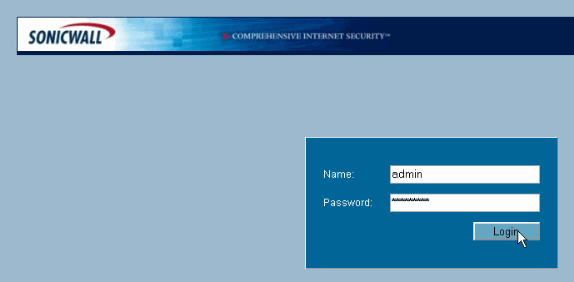
-
Login to the Sonicwall device and select VPN > Settings.
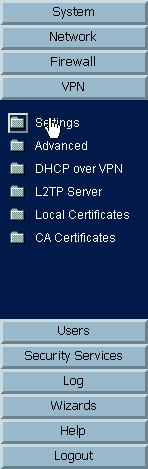
-
Enter the IP address of the VPN peer and the preshared secret that will be used. Click Add under Destination Networks.
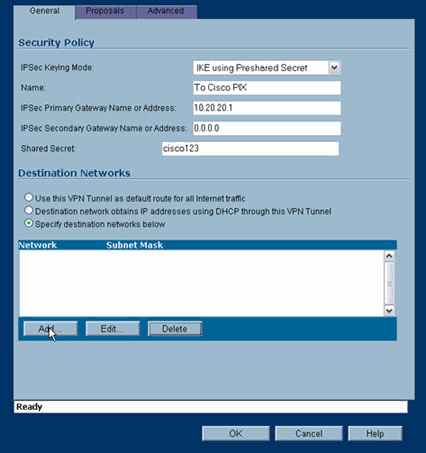
-
Enter the destination network.
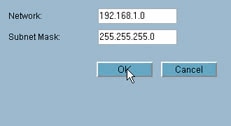
The Settings window appears.
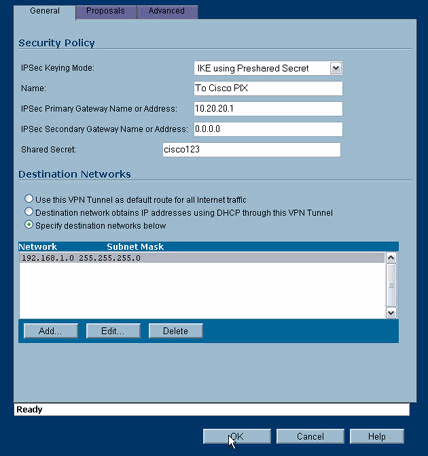
-
Click the Proposals tab at the top of the Settings window.
-
Select the exchange that you plan to use for this configuration (Main Mode or Aggressive Mode) along with the rest of your Phase 1 and Phase 2 settings.
This example configuration uses AES-256 encryption for both phases with the SHA1 hash algorithm for authentication and the 1024 bit Diffie-Hellman group 2 for IKE policy.
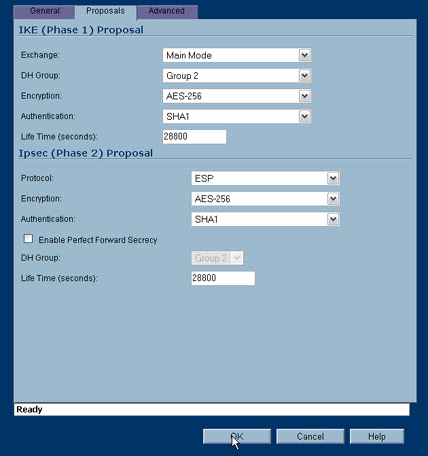
-
Click the Advanced tab.
There are additional options that you might wish to configure within this tab. These are the settings used for this sample configuration.
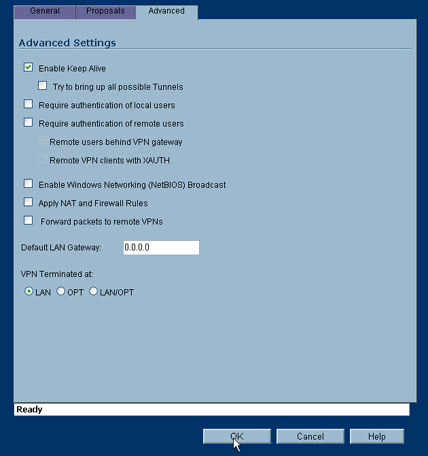
-
Click OK.
Once you complete this configuration and the configuration on the remote PIX, the Settings window should be similar to this example Settings window.
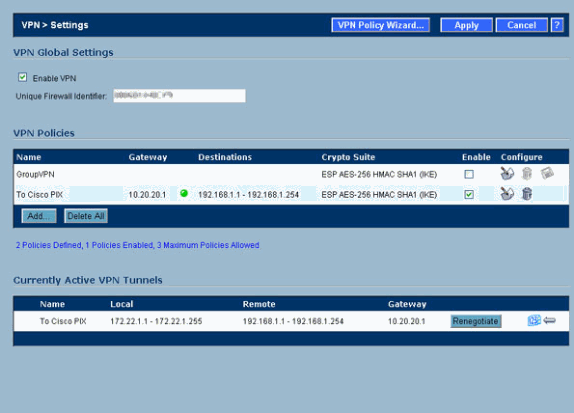
IPsec Main Mode Configuration
This section uses these configurations:
| Cisco PIX 515e version 6.3(5) |
|---|
pix515e-635#show running-config : Saved : PIX Version 6.3(5) !--- Sets the hardware speed to auto on both interfaces. interface ethernet0 auto interface ethernet1 auto !--- Specifies the inside and outside interfaces. nameif ethernet0 outside security0 nameif ethernet1 inside security100 enable password 8Ry2YjIyt7RRXU24 encrypted passwd 2KFQnbNIdI.2KYOU encrypted hostname pix515e-635 fixup protocol dns maximum-length 512 fixup protocol ftp 21 fixup protocol h323 h225 1720 fixup protocol h323 ras 1718-1719 fixup protocol http 80 fixup protocol rsh 514 fixup protocol rtsp 554 fixup protocol sip 5060 fixup protocol sip udp 5060 fixup protocol skinny 2000 fixup protocol smtp 25 fixup protocol sqlnet 1521 fixup protocol tftp 69 names !--- Specifies the traffic that can pass through the IPsec tunnel. access-list pixtosw permit ip 192.168.1.0 255.255.255.0 172.22.1.0 255.255.255.0 pager lines 24 mtu outside 1500 mtu inside 1500 !--- Sets the inside and outside IP addresses and subnet masks. ip address outside 10.20.20.1 255.255.255.0 ip address inside 192.168.1.1 255.255.255.0 ip audit info action alarm ip audit attack action alarm pdm history enable arp timeout 14400 !--- Instructs PIX to perform PAT on the IP address on the outside interface. global (outside) 1 interface !--- Specifies addresses to be exempt from NAT (traffic to be tunneled). nat (inside) 0 access-list pixtosw !--- Specifies which addresses should use NAT (all except those exempted). nat (inside) 1 0.0.0.0 0.0.0.0 0 0 !--- Specifies the default route on the outside interface. route outside 0.0.0.0 0.0.0.0 10.20.20.2 1 timeout xlate 3:00:00 timeout conn 1:00:00 half-closed 0:10:00 udp 0:02:00 rpc 0:10:00 h225 1:00:00 timeout h323 0:05:00 mgcp 0:05:00 sip 0:30:00 sip_media 0:02:00 timeout sip-disconnect 0:02:00 sip-invite 0:03:00 timeout uauth 0:05:00 absolute aaa-server TACACS+ protocol tacacs+ aaa-server TACACS+ max-failed-attempts 3 aaa-server TACACS+ deadtime 10 aaa-server RADIUS protocol radius aaa-server RADIUS max-failed-attempts 3 aaa-server RADIUS deadtime 10 aaa-server LOCAL protocol local no snmp-server location no snmp-server contact snmp-server community public no snmp-server enable traps floodguard enable !--- Implicit permit for all packets that come from IPsec tunnels. sysopt connection permit-ipsec !--- PHASE 2 CONFIGURATION: !--- Defines the transform set for Phase 2 encryption and authentication. !--- Austinlab is the name of the transform set that uses aes-256 encryption !--- as well as the SHA1 hash algorithm for authentication. crypto ipsec transform-set austinlab esp-aes-256 esp-sha-hmac !--- Specifies IKE is used to establish the IPsec SAs for the map "maptosw". crypto map maptosw 67 ipsec-isakmp !--- Specifies the ACL "pixtosw" to use with this map . crypto map maptosw 67 match address pixtosw !--- Specifies the IPsec peer for this map. crypto map maptosw 67 set peer 10.10.10.1 !--- Specifies the transform set to use. crypto map maptosw 67 set transform-set austinlab !--- Specifies the interface to use with this map. crypto map maptosw interface outside !--- PHASE 1 CONFIGURATION !--- Specifies the interface to use for the IPsec tunnel. isakmp enable outside !--- Specifies the preshared key and the addresses to use with that key. !--- In this case only one address is used with the preshared key cisco123. isakmp key ******** address 10.10.10.1 netmask 255.255.255.255 !--- Defines how the PIX identifies itself in !--- IKE negotiations (IP address in this case). isakmp identity address !--- These five commands specify the Phase 1 configuration settings !--- specific to this sample configuration. isakmp policy 13 authentication pre-share isakmp policy 13 encryption aes-256 isakmp policy 13 hash sha isakmp policy 13 group 2 isakmp policy 13 lifetime 28800 telnet timeout 5 ssh timeout 5 console timeout 0 terminal width 80 Cryptochecksum:07a3815d59db9965b72c7d8a7aaf7f5f : end pix515e-635# |
| Cisco PIX 515 version 7.0(2) |
|---|
pix515-702#show running-config : Saved : PIX Version 7.0(2) names ! !--- PIX 7 uses an interface configuration mode similar to Cisco IOS®. !--- This output configures the IP address, interface name, !--- and security level for interfaces Ethernet0 and Ethernet1. interface Ethernet0 nameif outside security-level 0 ip address 10.20.20.1 255.255.255.0 ! interface Ethernet1 nameif inside security-level 100 ip address 192.168.1.1 255.255.255.0 ! interface Ethernet2 shutdown no nameif no security-level no ip address ! interface Ethernet3 shutdown no nameif no security-level no ip address ! interface Ethernet4 shutdown no nameif no security-level no ip address ! interface Ethernet5 shutdown no nameif no security-level no ip address ! enable password 8Ry2YjIyt7RRXU24 encrypted passwd 2KFQnbNIdI.2KYOU encrypted hostname pix515-702 domain-name cisco.com ftp mode passive !--- Specifies the traffic that can pass through the IPsec tunnel. access-list pixtosw extended permit ip 192.168.1.0 255.255.255.0 172.22.1.0 255.255.255.0 pager lines 24 mtu inside 1500 mtu outside 1500 no failover monitor-interface inside monitor-interface outside no asdm history enable arp timeout 14400 !--- Instructs PIX to perform PAT on the IP address on the outside interface. global (outside) 1 interface !--- Specifies addresses to be exempt from NAT (traffic to be tunneled). nat (inside) 0 access-list pixtosw !--- Specifies which addresses should use NAT (all except those exempted). nat (inside) 1 0.0.0.0 0.0.0.0 !--- Specifies the default route on the outside interface. route outside 0.0.0.0 0.0.0.0 10.20.20.2 1 timeout xlate 3:00:00 timeout conn 1:00:00 half-closed 0:10:00 udp 0:02:00 icmp 0:00:02 timeout sunrpc 0:10:00 h323 0:05:00 h225 1:00:00 mgcp 0:05:00 timeout mgcp-pat 0:05:00 sip 0:30:00 sip_media 0:02:00 timeout uauth 0:05:00 absolute no snmp-server location no snmp-server contact snmp-server enable traps snmp !--- Implicit permit for all packets that come from IPsec tunnels. sysopt connection permit-ipsec !--- PHASE 2 CONFIGURATION !--- Defines the transform set for Phase 2 encryption and authentication. !--- Austinlab is the name of the transform set that uses aes-256 encryption !--- as well as the SHA1 hash algorithm for authentication. crypto ipsec transform-set austinlab esp-aes-256 esp-sha-hmac !--- Specifies the ACL pixtosw to use with this map. crypto map maptosw 67 match address pixtosw !--- Specifies the IPsec peer for this map. crypto map maptosw 67 set peer 10.10.10.1 !--- Specifies the transform set to use. crypto map maptosw 67 set transform-set austinlab !--- Specifies the interface to use with this map . crypto map maptosw interface outside !--- PHASE 1 CONFIGURATION !--- Defines how the PIX identifies itself in !--- IKE negotiations (IP address in this case). isakmp identity address !--- Specifies the interface to use for the IPsec tunnel. isakmp enable outside !--- These five commands specify the Phase 1 configuration !--- settings specific to this sample configuration. isakmp policy 13 authentication pre-share isakmp policy 13 encryption aes-256 isakmp policy 13 hash sha isakmp policy 13 group 2 isakmp policy 13 lifetime 28800 telnet timeout 5 ssh timeout 5 console timeout 0 !--- These three lines set the IPsec attributes for the tunnel to the !--- remote peer. This is where the preshared key is defined for Phase 1 and the !--- IPsec tunnel type is set to site-to-site. tunnel-group 10.10.10.1 type ipsec-l2l tunnel-group 10.10.10.1 ipsec-attributes pre-shared-key * Cryptochecksum:092b6fc5370e2ef0cf07c2bc10f1d44a : end pix515-702# |
IPsec Aggressive Mode Configuration
This section uses these configurations:
| Cisco PIX 515e version 6.3(5) |
|---|
pix515e-635#show running-config : Saved : PIX Version 6.3(5) !--- Sets the hardware speed to auto on both interfaces. interface ethernet0 auto interface ethernet1 auto !--- Specifies the inside and outside interfaces. nameif ethernet0 outside security0 nameif ethernet1 inside security100 enable password 8Ry2YjIyt7RRXU24 encrypted passwd 2KFQnbNIdI.2KYOU encrypted hostname pix515e-635 fixup protocol dns maximum-length 512 fixup protocol ftp 21 fixup protocol h323 h225 1720 fixup protocol h323 ras 1718-1719 fixup protocol http 80 fixup protocol rsh 514 fixup protocol rtsp 554 fixup protocol sip 5060 fixup protocol sip udp 5060 fixup protocol skinny 2000 fixup protocol smtp 25 fixup protocol sqlnet 1521 fixup protocol tftp 69 names !--- Specifies the traffic that can pass through the IPsec tunnel. access-list pixtosw permit ip 192.168.1.0 255.255.255.0 172.22.1.0 255.255.255.0 pager lines 24 mtu outside 1500 mtu inside 1500 !--- Sets the inside and outside IP addresses and subnet masks. ip address outside 10.20.20.1 255.255.255.0 ip address inside 192.168.1.1 255.255.255.0 ip audit info action alarm ip audit attack action alarm pdm history enable arp timeout 14400 !--- Instructs PIX to perform PAT on the IP address on the outside interface. global (outside) 1 interface !--- Specifies addresses to be exempt from NAT (traffic to be tunneled). nat (inside) 0 access-list pixtosw !--- Specifies which addresses should use NAT (all except those exempted). nat (inside) 1 0.0.0.0 0.0.0.0 0 0 !--- Specifies the default route on the outside interface. route outside 0.0.0.0 0.0.0.0 10.20.20.2 1 timeout xlate 3:00:00 timeout conn 1:00:00 half-closed 0:10:00 udp 0:02:00 rpc 0:10:00 h225 1:00:00 timeout h323 0:05:00 mgcp 0:05:00 sip 0:30:00 sip_media 0:02:00 timeout sip-disconnect 0:02:00 sip-invite 0:03:00 timeout uauth 0:05:00 absolute aaa-server TACACS+ protocol tacacs+ aaa-server TACACS+ max-failed-attempts 3 aaa-server TACACS+ deadtime 10 aaa-server RADIUS protocol radius aaa-server RADIUS max-failed-attempts 3 aaa-server RADIUS deadtime 10 aaa-server LOCAL protocol local no snmp-server location no snmp-server contact snmp-server community public no snmp-server enable traps floodguard enable !--- Implicit permit for all packets that come from IPsec tunnels. sysopt connection permit-ipsec !--- PHASE 2 CONFIGURATION !--- Defines the transform set for Phase 2 encryption and authentication. !--- Austinlab is the name of the transform set that uses aes-256 encryption !--- as well as the SHA1 hash algorithm for authentication. crypto ipsec transform-set austinlab esp-aes-256 esp-sha-hmac !--- Creates the dynamic map ciscopix for the transform set. crypto dynamic-map ciscopix 1 set transform-set austinlab !--- Specifies the IKE that should be used to establish SAs !--- for the dynamic map. crypto map dynmaptosw 66 ipsec-isakmp dynamic ciscopix !--- Applies the settings above to the outside interface. crypto map dynmaptosw interface outside !--- PHASE 1 CONFIGURATION !--- Specifies the interface to use for the IPsec tunnel . isakmp enable outside !--- Specifies the preshared key and the addresses to use with that key. !--- In this case only one address is used as the preshared key "cisco123". isakmp key ******** address 10.10.10.1 netmask 255.255.255.255 !--- Defines how the PIX identifies itself in !--- IKE negotiations (IP address in this case). isakmp identity address !--- These five commands specify the Phase 1 configuration settings !--- specific to this sample configuration. isakmp policy 13 authentication pre-share isakmp policy 13 encryption aes-256 isakmp policy 13 hash sha isakmp policy 13 group 2 isakmp policy 13 lifetime 28800 telnet timeout 5 ssh timeout 5 console timeout 0 terminal width 80 Cryptochecksum:07a3815d59db9965b72c7d8a7aaf7f5f : end pix515e-635# |
| Cisco PIX 515 version 7.0(2) |
|---|
pix515-702#show running-config : Saved : PIX Version 7.0(2) names ! !--- PIX 7 uses an interface configuration mode similar to Cisco IOS. !--- This output configures the IP address, interface name, and security level for !--- interfaces Ethernet0 and Ethernet1. interface Ethernet0 nameif outside security-level 0 ip address 10.20.20.1 255.255.255.0 ! interface Ethernet1 nameif inside security-level 100 ip address 192.168.1.1 255.255.255.0 ! interface Ethernet2 shutdown no nameif no security-level no ip address ! interface Ethernet3 shutdown no nameif no security-level no ip address ! interface Ethernet4 shutdown no nameif no security-level no ip address ! interface Ethernet5 shutdown no nameif no security-level no ip address ! enable password 8Ry2YjIyt7RRXU24 encrypted passwd 2KFQnbNIdI.2KYOU encrypted hostname pix515-702 domain-name cisco.com ftp mode passive !--- Specifies the traffic that can pass through the IPsec tunnel. access-list pixtosw extended permit ip 192.168.1.0 255.255.255.0 172.22.1.0 255.255.255.0 pager lines 24 mtu inside 1500 mtu outside 1500 no failover monitor-interface inside monitor-interface outside no asdm history enable arp timeout 14400 !--- Instructs PIX to perform PAT on the IP address on the outside interface. global (outside) 1 interface !--- Specifies addresses to be exempt from NAT (traffic to be tunneled). nat (inside) 0 access-list pixtosw !--- Specifies which addresses should use NAT (all except those exempted). nat (inside) 1 0.0.0.0 0.0.0.0 !--- Specifies the default route on the outside interface. route outside 0.0.0.0 0.0.0.0 10.20.20.2 1 timeout xlate 3:00:00 timeout conn 1:00:00 half-closed 0:10:00 udp 0:02:00 icmp 0:00:02 timeout sunrpc 0:10:00 h323 0:05:00 h225 1:00:00 mgcp 0:05:00 timeout mgcp-pat 0:05:00 sip 0:30:00 sip_media 0:02:00 timeout uauth 0:05:00 absolute no snmp-server location no snmp-server contact snmp-server enable traps snmp !--- Implicit permit for all packets that come from IPsec tunnels. sysopt connection permit-ipsec !--- PHASE 2 CONFIGURATION !--- Defines the transform set for Phase 2 encryption and authentication. !--- Austinlab is the name of the transform set that uses aes-256 encryption !--- as well as the SHA1 hash algorithm for authentication. crypto ipsec transform-set austinlab esp-aes-256 esp-sha-hmac !--- Creates the dynamic map "ciscopix" for the defined transform set. crypto dynamic-map ciscopix 1 set transform-set austinlab !--- Specifies that IKE should be used to establish SAs !--- for the defined dynamic map. crypto map dynmaptosw 66 ipsec-isakmp dynamic ciscopix !--- Applies the settings to the outside interface. crypto map dynmaptosw interface outside !--- PHASE 1 CONFIGURATION !--- Defines how the PIX identifies itself in !--- IKE negotiations (IP address in this case). isakmp identity address !--- Specifies the interface to use for the IPsec tunnel. isakmp enable outside !--- These five commands specify the Phase 1 configuration settings !--- specific to this sample configuration. isakmp policy 13 authentication pre-share isakmp policy 13 encryption aes-256 isakmp policy 13 hash sha isakmp policy 13 group 2 isakmp policy 13 lifetime 28800 telnet timeout 5 ssh timeout 5 console timeout 0 !--- These three lines set the IPsec attributes for the tunnel to the !--- remote peer. This is where the preshared key is defined for Phase 1 and the !--- IPsec tunnel type is set to site-to-site. tunnel-group 10.10.10.1 type ipsec-l2l tunnel-group 10.10.10.1 ipsec-attributes pre-shared-key * Cryptochecksum:092b6fc5370e2ef0cf07c2bc10f1d44a : end pix515-702# |
Verify
Use this section to confirm that your configuration works properly.
The Output Interpreter Tool (registered customers only) (OIT) supports certain show commands. Use the OIT to view an analysis of show command output.
-
show crypto isakmp sa—Displays all current IKE SAs at a peer.
-
show crypto ipsec sa—Displays the settings used by current SAs.
These tables show the outputs of some debugs for Main and Aggressive mode in both PIX 6.3(5) and PIX 7.0(2) after the tunnel is fully established.
Note: This should be enough information to get an IPsec tunnel established between these two types of hardware. If you have any comments, use the feedback form on the left hand side of this document.
| Cisco PIX 515e version 6.3(5) - Main Mode |
|---|
pix515e-635#show crypto isakmp sa
Total : 1
Embryonic : 0
dst src state pending created
10.10.10.1 10.20.20.1 QM_IDLE 0 1
pix515e-635#
pix515e-635#show crypto ipsec sa
interface: outside
Crypto map tag: maptosw, local addr. 10.20.20.1
local ident (addr/mask/prot/port): (192.168.1.0/255.255.255.0/0/0)
remote ident (addr/mask/prot/port): (172.22.1.0/255.255.255.0/0/0)
current_peer: 10.10.10.1:500
PERMIT, flags={origin_is_acl,}
#pkts encaps: 4, #pkts encrypt: 4, #pkts digest 4
#pkts decaps: 4, #pkts decrypt: 4, #pkts verify 4
#pkts compressed: 0, #pkts decompressed: 0
#pkts not compressed: 0, #pkts compr. failed: 0, #pkts decompress failed: 0
#send errors 1, #recv errors 0
local crypto endpt.: 10.20.20.1, remote crypto endpt.: 10.10.10.1
path mtu 1500, ipsec overhead 72, media mtu 1500
current outbound spi: ed0afa33
inbound esp sas:
spi: 0xac624692(2892121746)
transform: esp-aes-256 esp-sha-hmac ,
in use settings ={Tunnel, }
slot: 0, conn id: 1, crypto map: maptosw
sa timing: remaining key lifetime (k/sec): (4607999/28718)
IV size: 16 bytes
replay detection support: Y
inbound ah sas:
inbound pcp sas:
outbound esp sas:
spi: 0xed0afa33(3976919603)
transform: esp-aes-256 esp-sha-hmac ,
in use settings ={Tunnel, }
slot: 0, conn id: 2, crypto map: maptosw
sa timing: remaining key lifetime (k/sec): (4607999/28718)
IV size: 16 bytes
replay detection support: Y
outbound ah sas:
outbound pcp sas:
pix515e-635# |
| Cisco PIX 515 version 7.0(2)- Main Mode |
|---|
pix515-702#show crypto isakmp sa
Active SA: 1
Rekey SA: 0 (A tunnel will report 1 Active and 1 Rekey SA during rekey)
Total IKE SA: 1
1 IKE Peer: 10.10.10.1
Type : L2L Role : initiator
Rekey : no State : MM_ACTIVE
pix515-702#
pix515-702#show crypto ipsec sa
interface: outside
Crypto map tag: maptosw, local addr: 10.20.20.1
local ident (addr/mask/prot/port): (192.168.1.0/255.255.255.0/0/0)
remote ident (addr/mask/prot/port): (172.22.1.0/255.255.255.0/0/0)
current_peer: 10.10.10.1
#pkts encaps: 5, #pkts encrypt: 5, #pkts digest: 5
#pkts decaps: 5, #pkts decrypt: 5, #pkts verify: 5
#pkts compressed: 0, #pkts decompressed: 0
#pkts not compressed: 5, #pkts comp failed: 0, #pkts decomp failed: 0
#send errors: 0, #recv errors: 0
local crypto endpt.: 10.20.20.1, remote crypto endpt.: 10.10.10.1
path mtu 1500, ipsec overhead 76, media mtu 1500
current outbound spi: 2D006547
inbound esp sas:
spi: 0x309F7A33 (815757875)
transform: esp-aes-256 esp-sha-hmac
in use settings ={L2L, Tunnel, }
slot: 0, conn_id: 1, crypto-map: maptosw
sa timing: remaining key lifetime (kB/sec): (4274999/28739)
IV size: 16 bytes
replay detection support: Y
outbound esp sas:
spi: 0x2D006547 (755000647)
transform: esp-aes-256 esp-sha-hmac
in use settings ={L2L, Tunnel, }
slot: 0, conn_id: 1, crypto-map: maptosw
sa timing: remaining key lifetime (kB/sec): (4274999/28737)
IV size: 16 bytes
replay detection support: Y
pix515-702# |
| Cisco PIX 515e version 6.3(5) - Aggressive Mode |
|---|
pix515e-635#show crypto isakmp sa
Total : 1
Embryonic : 0
dst src state pending created
10.20.20.1 10.10.10.1 QM_IDLE 0 1
pix515e-635#show crypto ipsec sa
interface: outside
Crypto map tag: dynmaptosw, local addr. 10.20.20.1
local ident (addr/mask/prot/port): (192.168.1.0/255.255.255.0/0/0)
remote ident (addr/mask/prot/port): (172.22.1.0/255.255.255.0/0/0)
current_peer: 10.10.10.1:500
PERMIT, flags={}
#pkts encaps: 0, #pkts encrypt: 0, #pkts digest 0
#pkts decaps: 0, #pkts decrypt: 0, #pkts verify 0
#pkts compressed: 0, #pkts decompressed: 0
#pkts not compressed: 0, #pkts compr. failed: 0, #pkts decompress failed: 0
#send errors 0, #recv errors 0
local crypto endpt.: 10.20.20.1, remote crypto endpt.: 10.10.10.1
path mtu 1500, ipsec overhead 72, media mtu 1500
current outbound spi: efb1149d
inbound esp sas:
spi: 0x2ad2c13c(718455100)
transform: esp-aes-256 esp-sha-hmac ,
in use settings ={Tunnel, }
slot: 0, conn id: 2, crypto map: dynmaptosw
sa timing: remaining key lifetime (k/sec): (4608000/28736)
IV size: 16 bytes
replay detection support: Y
inbound ah sas:
inbound pcp sas:
outbound esp sas:
spi: 0xefb1149d(4021359773)
transform: esp-aes-256 esp-sha-hmac ,
in use settings ={Tunnel, }
slot: 0, conn id: 1, crypto map: dynmaptosw
sa timing: remaining key lifetime (k/sec): (4608000/28727)
IV size: 16 bytes
replay detection support: Y
outbound ah sas:
outbound pcp sas:
pix515e-635# |
| Cisco PIX 515 version 7.0(2) - Aggressive Mode |
|---|
pix515-702#show crypto isakmp sa
Active SA: 1
Rekey SA: 0 (A tunnel will report 1 Active and 1 Rekey SA during rekey)
Total IKE SA: 1
1 IKE Peer: 10.10.10.1
Type : L2L Role : responder
Rekey : no State : AM_ACTIVE
pix515-702#
pix515-702#show crypto ipsec sa
interface: outside
Crypto map tag: ciscopix, local addr: 10.20.20.1
local ident (addr/mask/prot/port): (192.168.1.0/255.255.255.0/0/0)
remote ident (addr/mask/prot/port): (172.22.1.0/255.255.255.0/0/0)
current_peer: 10.10.10.1
#pkts encaps: 5, #pkts encrypt: 5, #pkts digest: 5
#pkts decaps: 5, #pkts decrypt: 5, #pkts verify: 5
#pkts compressed: 0, #pkts decompressed: 0
#pkts not compressed: 5, #pkts comp failed: 0, #pkts decomp failed: 0
#send errors: 0, #recv errors: 0
local crypto endpt.: 10.20.20.1, remote crypto endpt.: 10.10.10.1
path mtu 1500, ipsec overhead 76, media mtu 1500
current outbound spi: D7E2F5FD
inbound esp sas:
spi: 0xDCBF6AD3 (3703532243)
transform: esp-aes-256 esp-sha-hmac
in use settings ={L2L, Tunnel, }
slot: 0, conn_id: 1, crypto-map: ciscopix
sa timing: remaining key lifetime (sec): 28703
IV size: 16 bytes
replay detection support: Y
outbound esp sas:
spi: 0xD7E2F5FD (3621975549)
transform: esp-aes-256 esp-sha-hmac
in use settings ={L2L, Tunnel, }
slot: 0, conn_id: 1, crypto-map: ciscopix
sa timing: remaining key lifetime (sec): 28701
IV size: 16 bytes
replay detection support: Y
pix515-702# |
Troubleshoot
There is currently no specific troubleshooting information available for this configuration.
Related Information
Contact Cisco
- Open a Support Case

- (Requires a Cisco Service Contract)
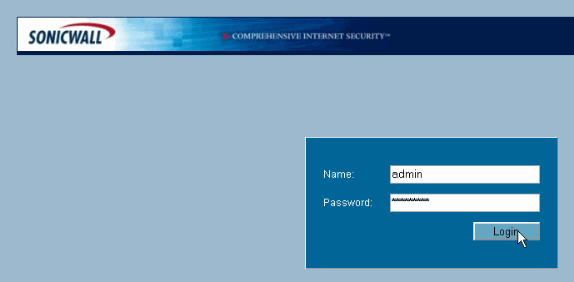
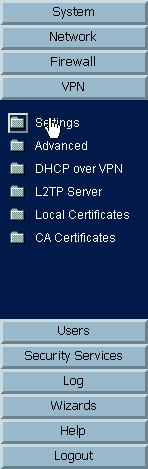
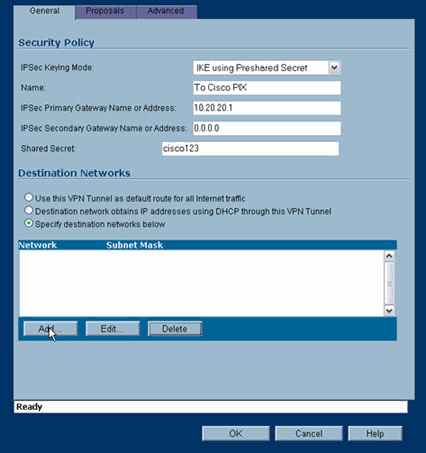
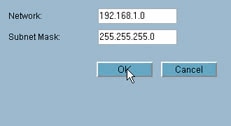
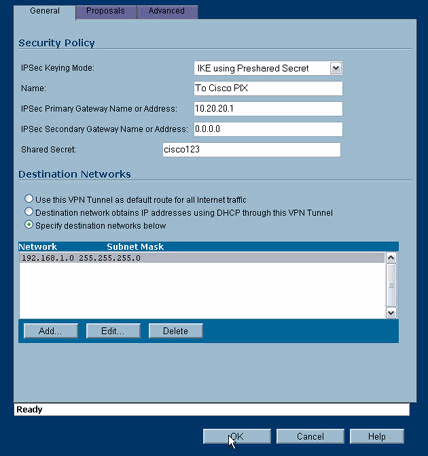
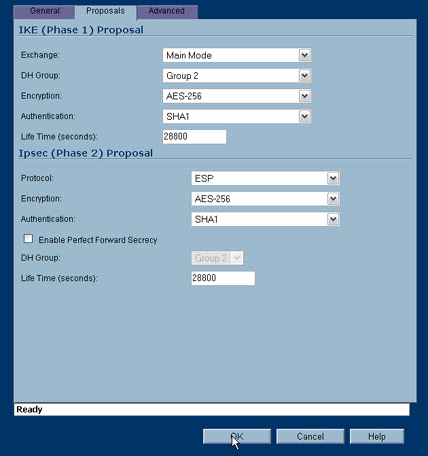
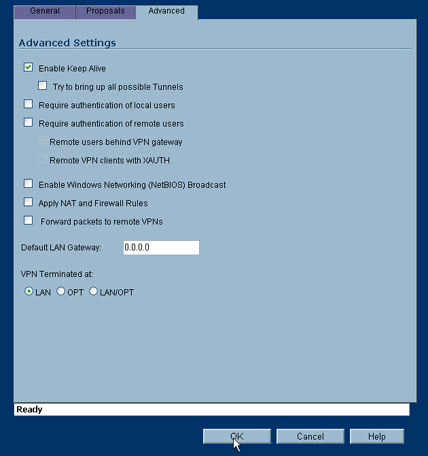
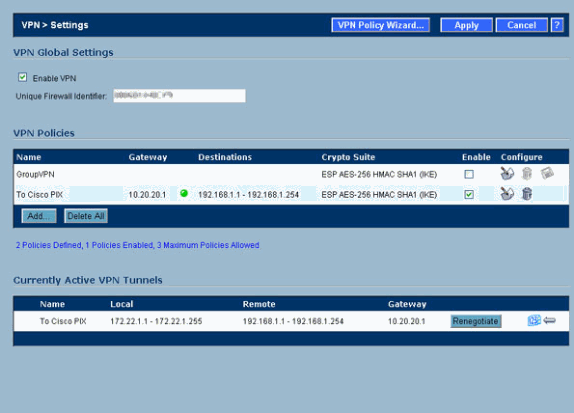
 Feedback
Feedback