Introduction
This document describes a way to resolve the error "Enrollment service is not responding. Contact your IT help desk".
Problem
When a user tries to enroll Zero Trust Access (ZTA) module of Secure Client, the enrollment fails and the error is printed on the Cisco Secure Client notification popup:
Enrollment service is not responding. Contact your IT help desk
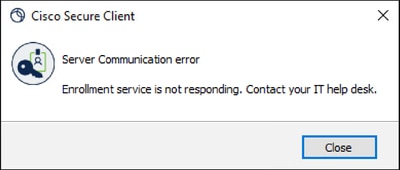 Cisco Secure Client error
Cisco Secure Client error
The reason behind this error is that the ZTA module of Secure Client is unable to establish an SSL connection to one of the enrollment services.
Connectivity issues can be caused by any upstream filtering device that is between the end client and the Internet, like a firewall or proxy.
If your PC is connected directly to the internet (without proxy), such an error must never be seen and indicates a problem with the enrollment service itself.
Solution
To fix this enrollment error, you need to make sure that the required domains are included in allow list or bypassed on any upstream filtering device:
enroll.ztna.sse.cisco.comdevices.api.umbrella.comprod.acme.sse.cisco.comenroll-ui.ztna.sse.cisco.comsseposture-routing-commercial.k8s.5c10.orgsseposture-routing-commercial.posture.duosecurity.com
Additional Details
You can run the CURL commands in the terminal of your PC to verify that there are no issues with connectivity to the required domains
For detailed logs from the client, you can collect the DART bundle and examine the file called ZeroTrustAccess.txt.
Example error message that you can find in the logs:
request complete for url=https://devices.api.umbrella.com/deployments/v2/ztna res=28 error=Timeout was reached
Related Information

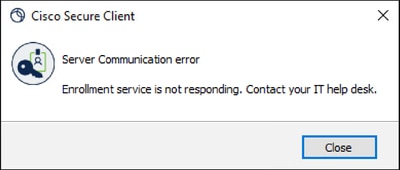
 Feedback
Feedback