Introduction
This document describes how to resolve "Posture Registration Error. Failed to Register with Duo Desktop".
Problem
When a user tries to enroll in ZTA, the error is printed in the Cisco Secure Client notification popup:
Posture Registration Error. Failed to Register with Duo Desktop.

To check the issue, verify the logs based on the next steps:
- Open
Duo Desktop > Settings > Preferences Button
Enable Detailed Diagnostic reports

Replicate the issue and then run the DART (Diagnostic And Reporting Tool).
- Open Secure Client
- Click on
Diagnostics
 Cisco Secure Client - Generate DART
Cisco Secure Client - Generate DART
- Continue with the wizard; do not modify the
Default option to gather all the information
 Generating DART
Generating DART
The bundle logs after that are on your Desktop.
- Under the DART file, access to
Cisco Secure Client > Zero Trust Access > Logs
- Open
ZeroTrustAccess.txt
The ZTNA error is in the next log:
- (
DHA 'DhaRequestEnrollment' failure response reported error : 'Unable to sign health payload')
 ZTA - Error logs
ZTA - Error logs
The bundle logs after that are on your Desktop.
- Under the DART file, access to
Cisco Secure Client > Duo Desktop > DHA_Logs
- Open DuoDeviceHealth.log
The Duo Desktop error is in the next log:
- (
ERROR|DuoDeviceHealthLibrary.Utilities.Services.ServerCertificateService|Invalid server certificate found; not in pinned list (11))
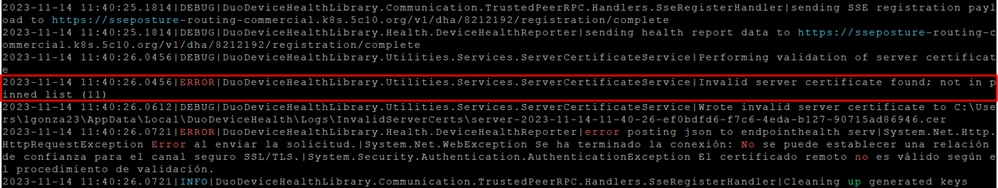 Duo Desktop - Error Logs
Duo Desktop - Error Logs
Error "Invalid server certificate found; not in pinned list" In Duo Desktop, there is an incorrect certificate that was used as a result of traffic inspection, decryption, or proxying.
For more information, check How do I resolve the debug log error "Invalid server certificate found; not in pinned list" in Duo Desktop?
Solution
- Ensure that
*.duosecurity.com is listed as an exception in any SSL decryption/inspection/injection, proxying, or firewall infrastructure in your environment or Secure Access.
- Ensure that
sseposture-routing-commercial.k8s.5c10.org is listed as an exception in any SSL decryption/inspection/injection, proxying, or firewall infrastructure in your environment or Secure Access.
- Ensure that
sseposture-routing-commercial.posture.duosecurity.com is listed as an exception in any SSL decryption/inspection/injection, proxying, or firewall infrastructure in your environment or Secure Access.
Related Information







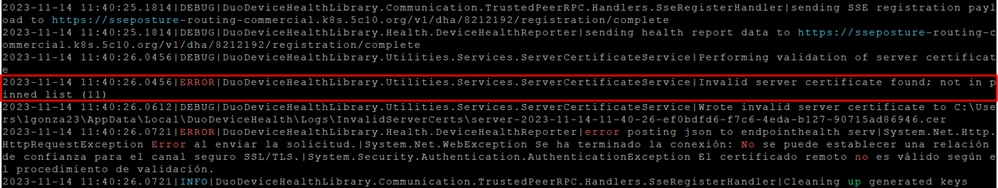
 Feedback
Feedback