Introduction
This document describes the Secure Access Decryption and IPS workflow and highlights important settings properties.
Secure Access Architecture
This Secure Access architecture highlights the different services provided by Secure Access and different connection methods that can be established to secure the network.
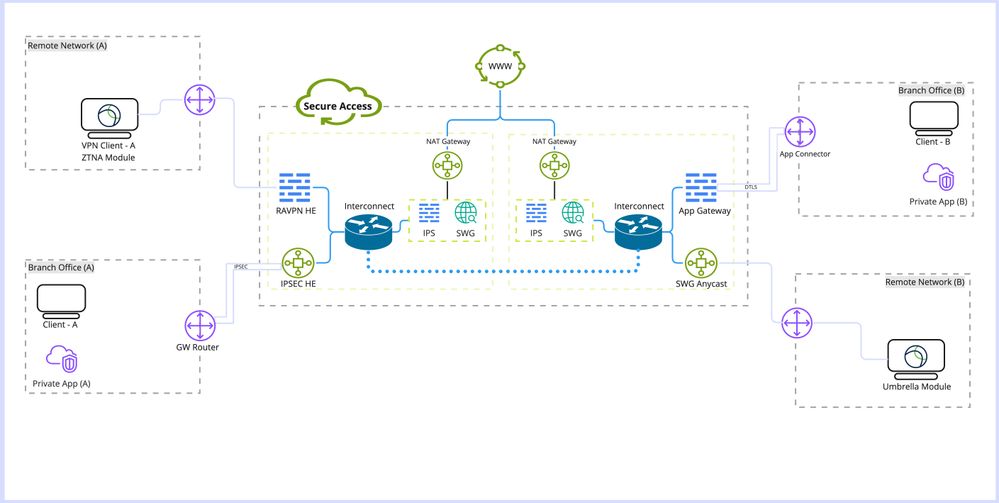 Secure Access Architecture
Secure Access Architecture
Architecture Details:
Terms to be familiar with:
RAVPN HE: Remote Access Virtual Private Network Head End
IPSEC HE: Remote Tunnel Internet Protocol Security (IPSEC) Head End
ZTNA Module: Zero Trust Network Access Module
SWG: Secure Web Gateway
IPS: Intusion Prevention System
NAT Gateway: Network Address Translation Gateway
SWG AnyCast: Secure Web Gateway Anycast ingress point
Deployment Types:
1. Remote Access VPN
2. Remote Access Tunnel
3. Umbrella Roaming Module
4. Application Connector/Application Gateway
5. Zero Trust Module (ZTNA)
Feature Overview
Secure Access provides the capability of doing both Web Decryption and Intrusion Prevention System (IPS) to enhance the applications detection and categorization and provide more details about the traffic. including URL paths, file names, and their application category. and help prevent from zero-day attacks and malwares.
Decryption: In this article the decryption is referred to Decrypting Hyper Text Transfer Protocol (HTTPS) traffic through Secure Web Gateway (SWG) Module. and also Decrypting traffic for IPS inspection.
IPS: Firewall level Intrusion Detection and Prevention System which requires Decryption for traffic in order to perform full functionality.
The Decryption is necessary for multiple Secure Access Features such as Data Loss Prevention (DLP) and Remote Browser Isolation (RBI), File Inspection, file analysis and file type blocking.
Decryption and IPS related settings in Secure Access
This is a quick overview of available Decryption and IPS related settings in Secure Access.
Decryption for IPS
This is a global setting for IPS which is used to disable or enabled IPS engine for all policies.
Properties:
- This option does not affect the Secure Web Gateway Decryption (Web Decryption)
- Disabling and Enabling the IPS per policy is available with limited functionality to only inspect the initial phase of the handshake without inspecting the body of the request.
Configuration: Dashboard -> Secure -> Access Policy -> Rule Defaults and Global Settings -> Global Settings -> Decryption for IPS
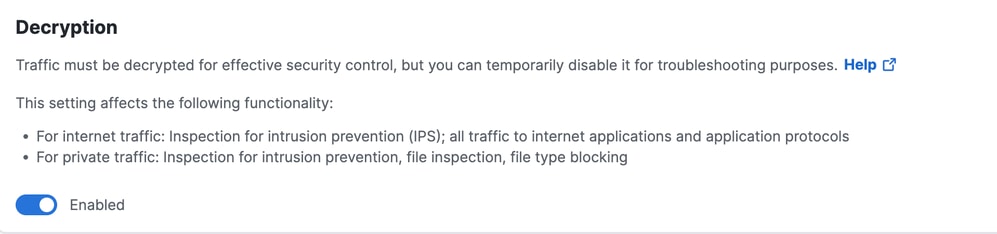
IPS Settings per Policy
This option allows to disable and enable IPS per policy bases.
Properties:
- This option controls whether IPS is enabled or disabled per policy.
- This option is dependent on Decrypt for IPS settings, if the global Decrypt for IPS option is disabled, it cause the behavior to only inspect the initial phase of the handshake without inspecting the body of the request.
- This option does not affect SWG (Web Decryption)
Configuration: Dashboard -> Secure -> Access Policy ->Edit Policy -> Configure Security -> Intrusion Prevention (IPS)
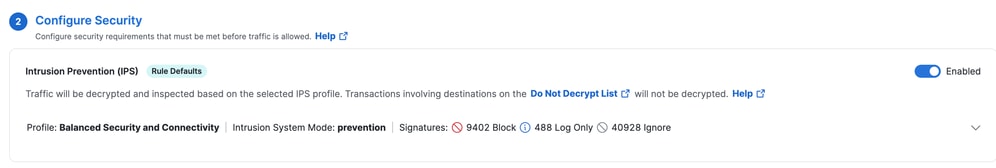
Do Not Decrypt Lists
Set of Destination lists that can be linked to Security Profile to bypass domains or IP addresses from being decrypted.
Properties:
- Allow custom domains to be bypassed Web Decryption
- This list only affects Web Decryption not IPS with exception of System Provided Do Not Decrypt List
- Contains a (System Provided Do Not Decrypt list) that bypass both IPS and Web Decryption
- This Option need to be combined with Security Profiles to be attached to the policy
- This list can be only used if Decryption is enabled in the Security Profile
Configuration: Dashboard -> Secure -> Do Not Decrypt Lists
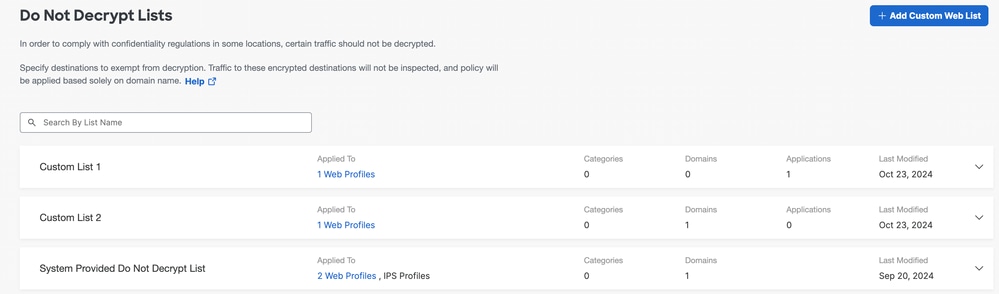
System Provided Do Not Decrypt List
Part of Do Not Decrypt lists, with additional feature of applying on both Decryption and IPS in Secure Access.
Properties:
- This is the only custom Do Not Decrypt list that affects both IPS and Web Decryption
- There’s no option to customize this list per policy.
Configuration: Dashboard -> Secure -> Do Not Decrypt Lists -> System Provided Do Not Decrypt List
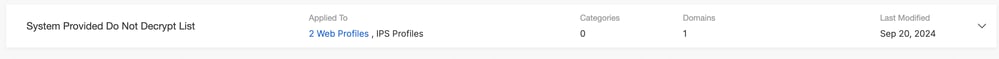
Security Profile Settings
In Security Profile settings you can select Enabling or Disabling Web Decryption which can be later associated with an Internet Policy. If Decryption is enabled, you have the option to select one of the Do Not Decrypt lists configured.
Properties:
- Controls several security features including Web Decryption and Do Not Decrypt Lists
- Attaching System Provided Do Not Decrypt List to the security profile affects both Web Decryption and IPS Decryption
Configuration: Dashboard -> Secure -> Security Profiles
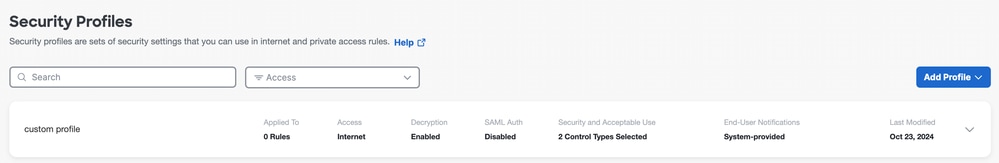
IPS Profiles
IPS Profiles settings include four main pre-defined Security Settings for the IPS Profile. Which can be selected per Policy settings. You have the option to create your own custom IPS profile for more strict or flexible settings.
Properties:
- Contains four pre-defined security levels profiles for IPS
- Custom IPS profile can be created
Configuration: Dashboard -> Secure -> IPS Profiles
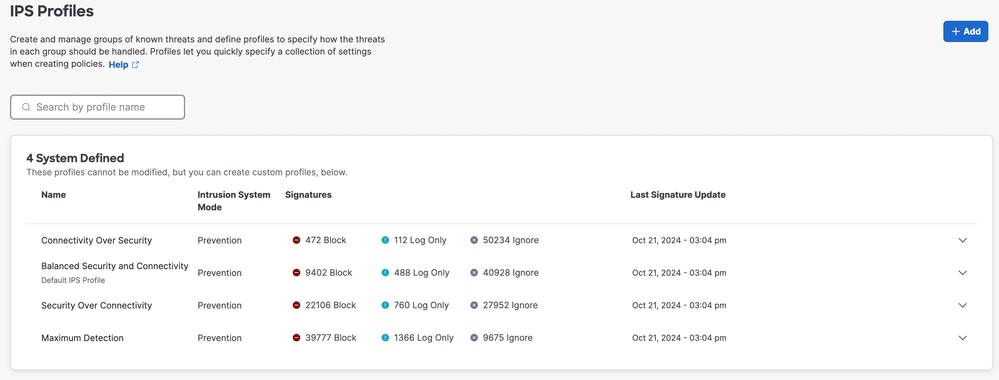
HTTPS Traffic Flow in Secure Access
Secure Access have different traffic paths based on the connection method.
Remote Access VPN (RAVPN) and Zero Trust Access (ZTNA) shares the same components.
Roaming Security Module (Umbrella Module) have different traffic path.
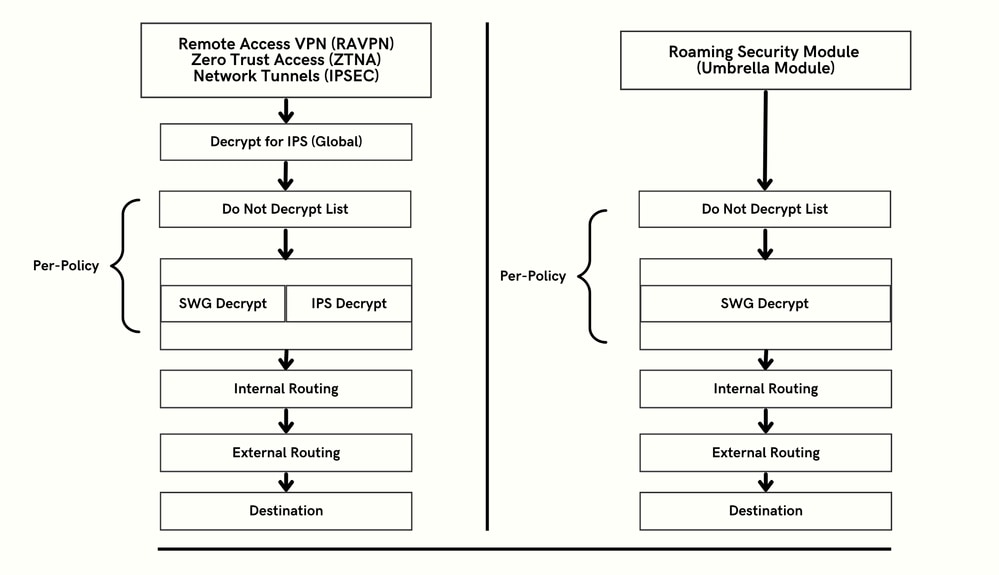
When to Expect Traffic to be Decrypted
This section explains in detail the chain of actions and their leading results of decryption or no decryption.
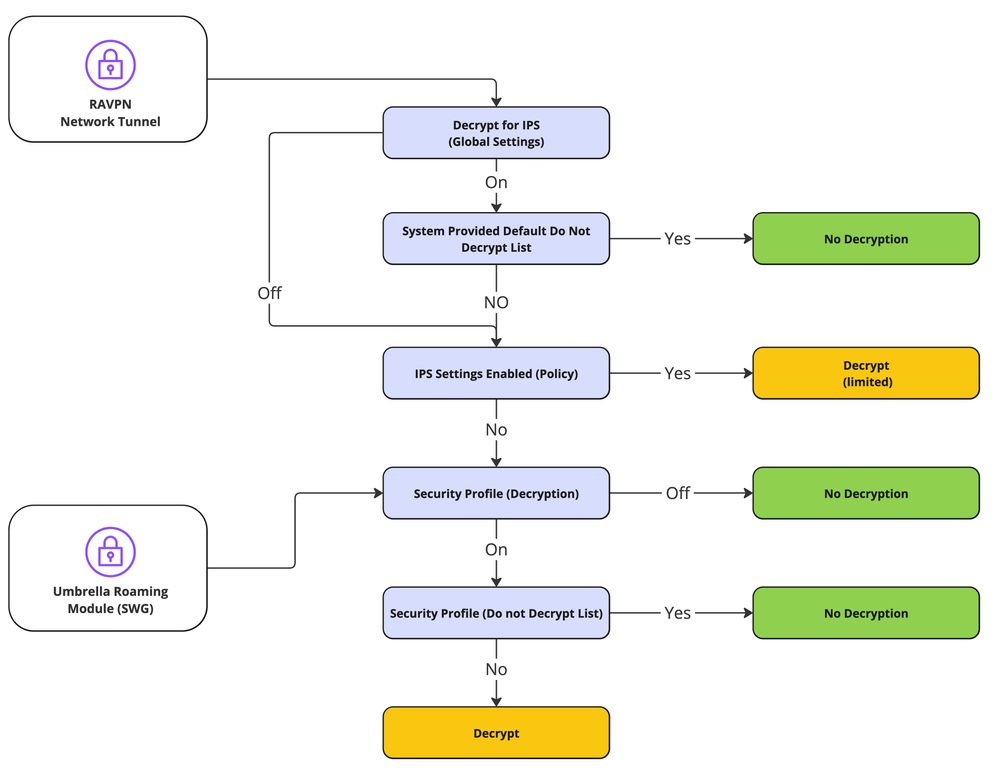 Decryption Flow
Decryption Flow
Decryption and IPS related Logging and Reporting
Secure Access includes new reporting section (Decryption) which can be accessed through Dashboard -> Monitor -> Activity Search -> Switch to Decryption.


Note: To Enable Decryption Logs, this setting can be enabled on global settings:
Dashboard -> Secure -> Access Policy -> Rule Defaults and Global Settings -> Global Settings -> Decryption Logging.
Decryption Logging Settings:

Example of Decryption Error:
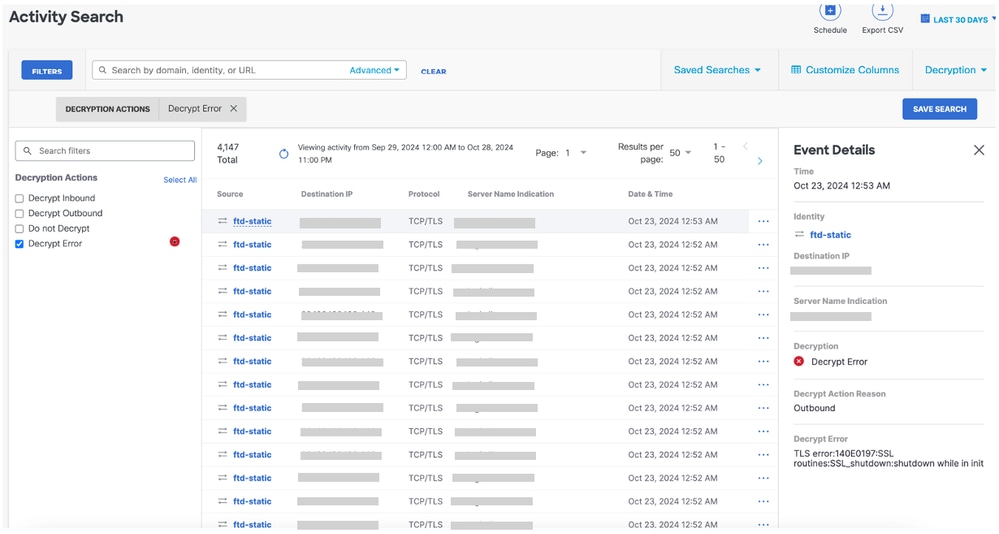
Related Information

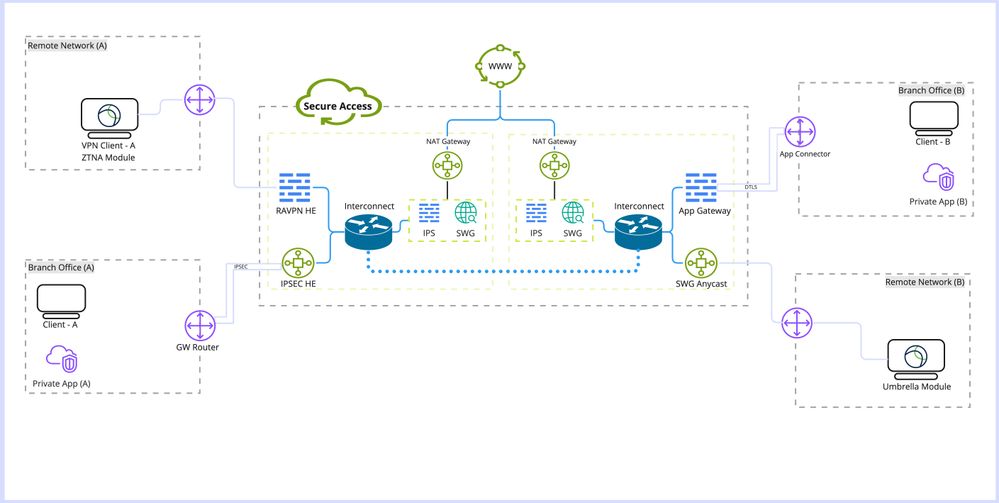
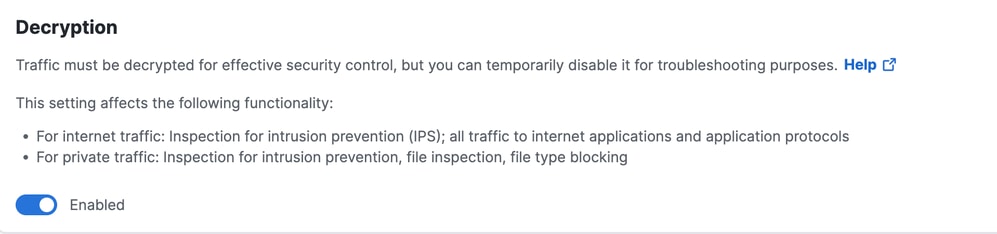
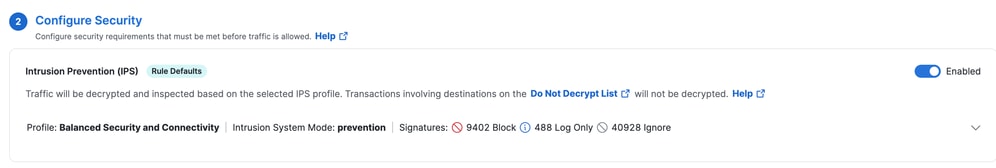
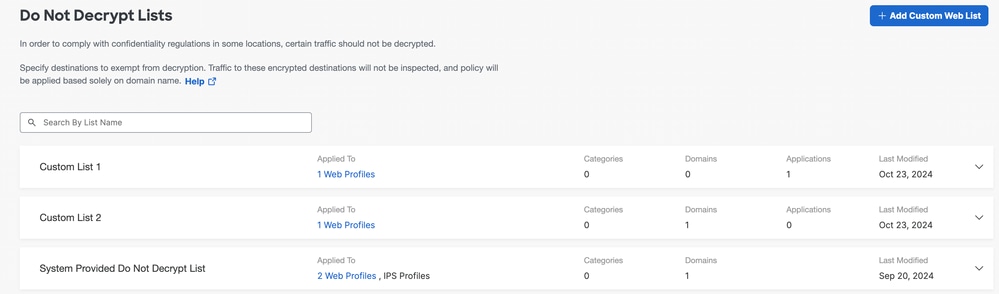
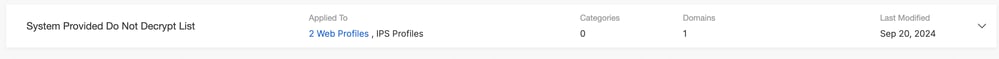
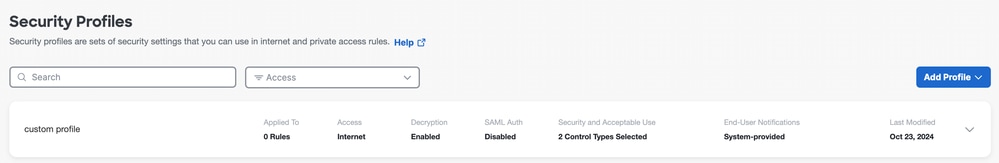
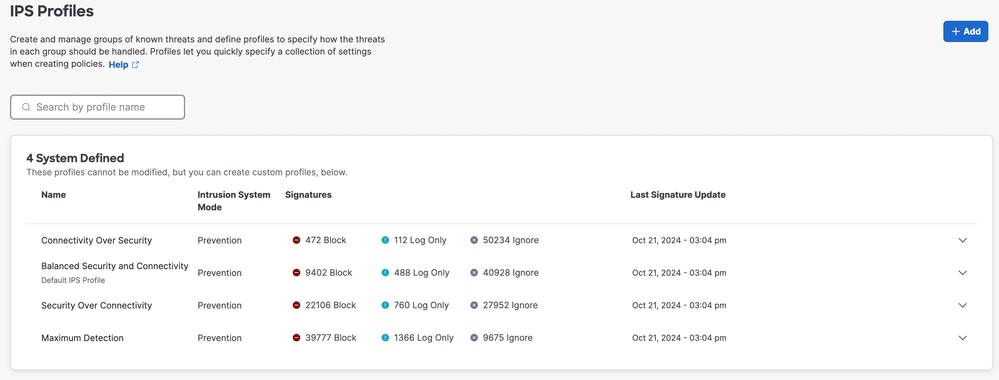
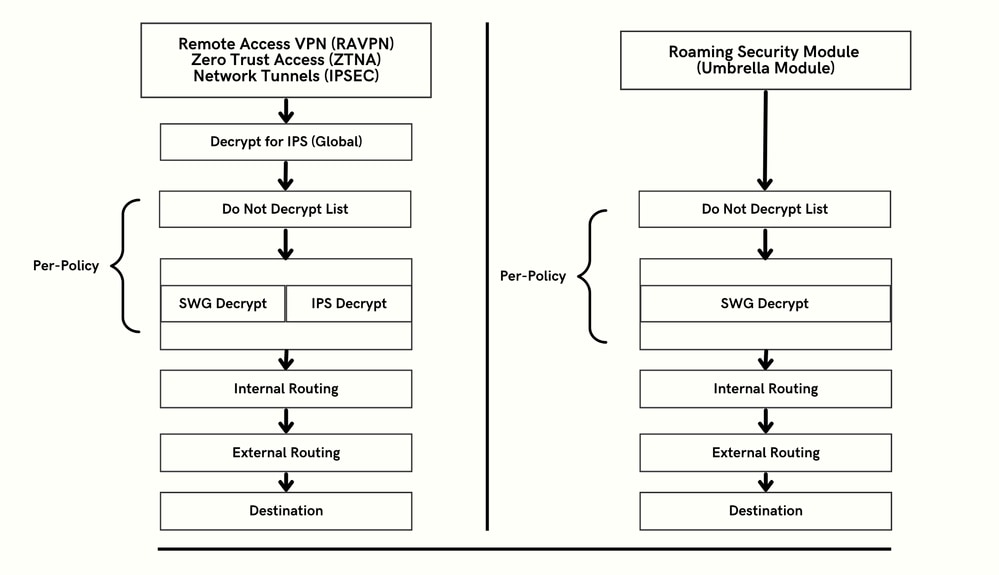
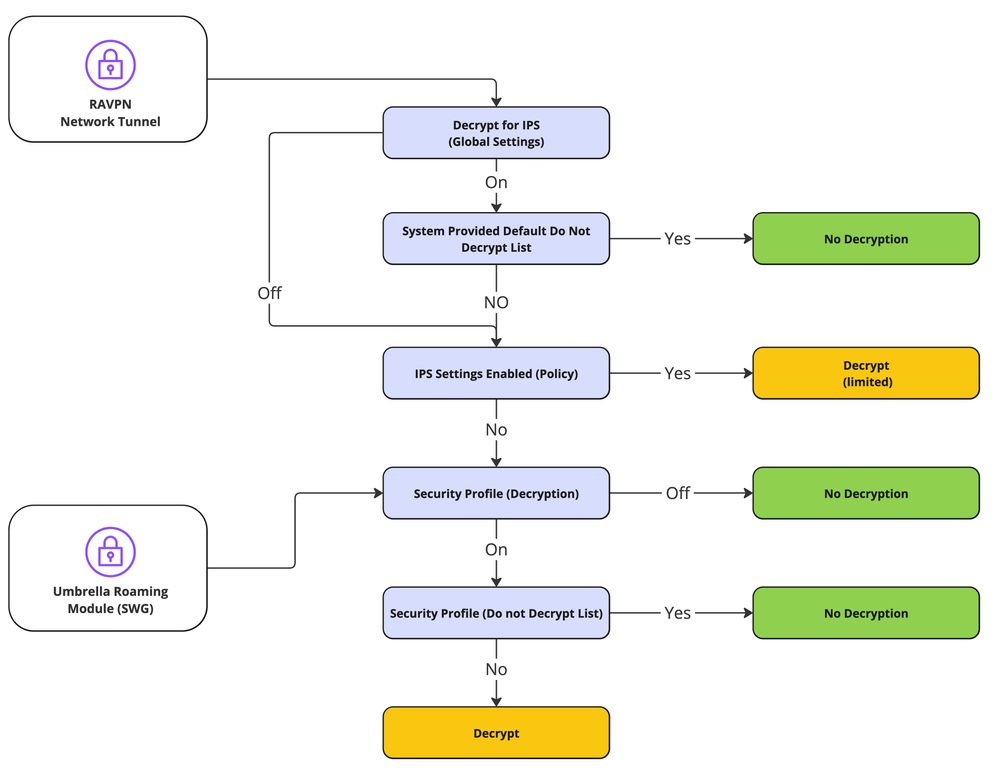



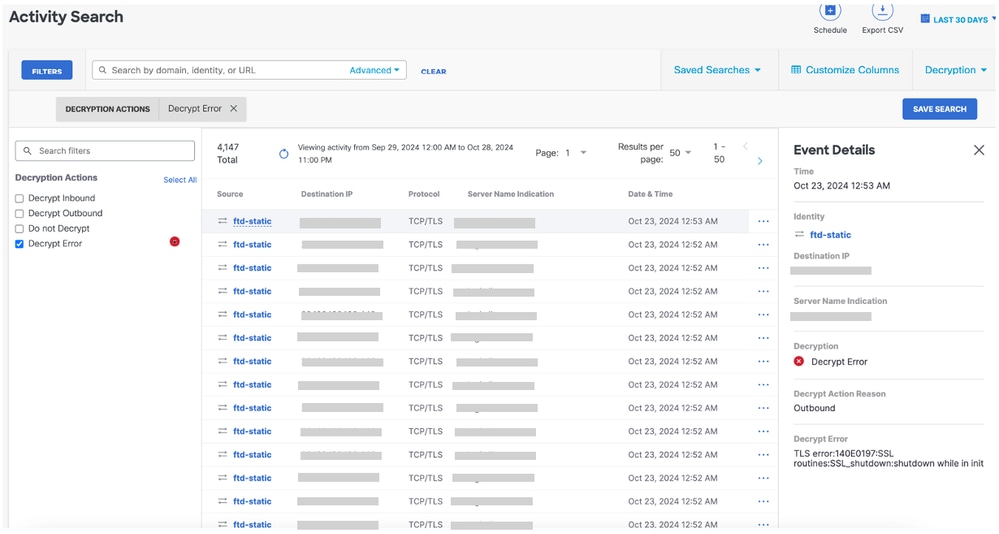
 Feedback
Feedback