Introduction
This document describes configuring Connection timeout on ASA and ASDM for a specific application protocol such as HTTP, HTTPS, FTP, or any other protocols. Connection timeout is the period of inactivity after which a firewall or network device terminates an idle connection to free up resources and enhance security. In advance, the first question is: What is the requirement for this configuration? If applications have proper TCP keepalive settings, configuring connection timeout on a firewall is often unnecessary. However, if applications lack proper keepalive settings or timeout configurations, in that case configuring connection timeout on a firewall is crucial for managing resources, enhancing security, improving network performance, ensuring compliance, and optimizing user experience.
Requirements
Cisco recommends that you have knowledge of these topics:
Components Used
The information in this document is based on these software and hardware versions:
The information in this document was created from the devices in a specific lab environment. All of the devices used in this document started with a cleared (default) configuration. If your network is live, ensure that you understand the potential impact of any command.
Defaults
Note: Default timeout
The default embryonic timeout is 30 seconds.
The default half-closed idle timeout is 10 minutes.
The default dcd max_retries value is 5.
The default dcd retry_interval value is 15 seconds.
The default tcp idle timeout is 1 hour.
The default udp idle timeout is 2 minutes.
The default icmp idle timeout is 2 seconds.
The default sip idle timeout is 30 minutes.
The default sip_media idle timeout is 2 minutes.
The default esp and ha idle timeout is 30 seconds.
For all other protocols, the default idle timeout is 2 minutes.
To never time out, enter 0:0:0.
Configure Connection Timeout
ASDM
If a particular traffic has a connection table, it has a specific idle timeout; for example, in this article, we change the connection timeout for DNS traffic.
Here are many options to configure the Connection Timeout for specific traffic, considering the network diagram of this traffic:
Client ----- [Interface: MNG] Firewall [Interface: OUT] ----- Server
There is the possibility of assigning an ACL to the interface.
Step1: Create an ACL
We can assign Source, Destination, or Service
ASDM > Configuration > Firewall > Advanced > ACL Manager
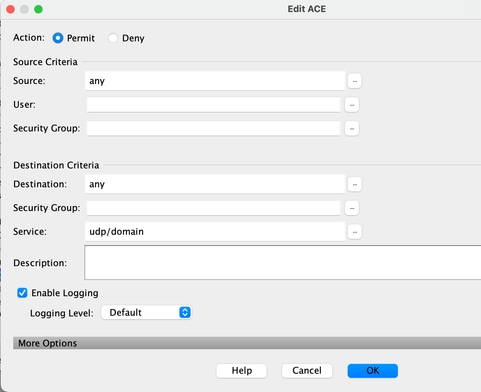
Step2: Create Service Policy rule
You can skip the last step if you already have your ACL, or you can assign one of those parameters (source, Destination, or Service) to the Service Policy to the Interface.
ASDM > Configuration > Firewall > Service Policy rules
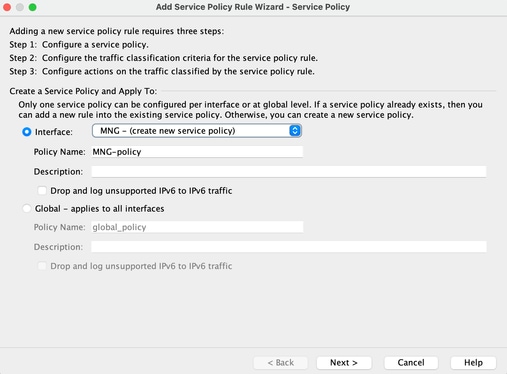
Step3: Create traffic class
There is a possibility to choose Source and Destination IP Address (uses ACL)
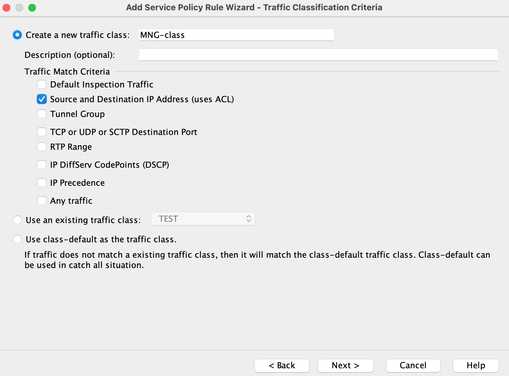
Step4: Assign ACL
In this step, you can assign the existing ACL or select match conditions (source, Destination, or Service)
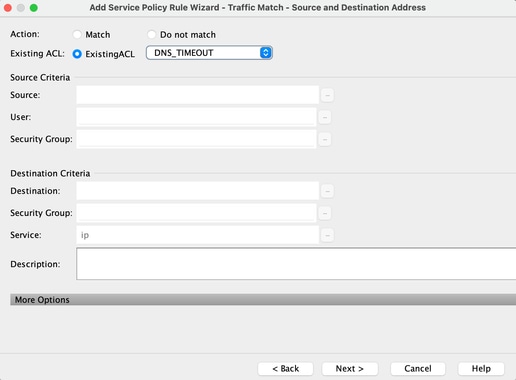
Step5: Configure the Idle Timeout parameter
Based on valid format HH:MM:SS configure the Idle timeout.
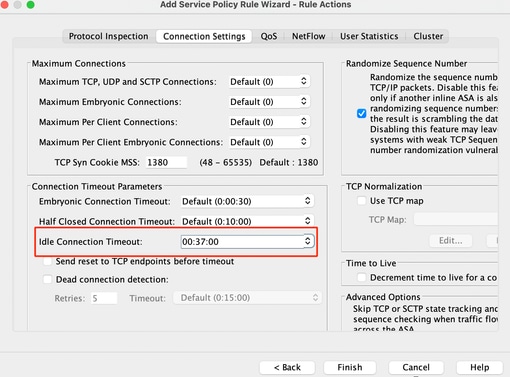
Clear connections for that particular traffic:
|
#clear conn addressEnter an IP address or a range of IP addresses
#clear conn protocolEnter this keyword to clear SCP/TCP/UDP conns only
|
ASA CLI
You can configure all these settings via the CLI:
|
ACL:
access-list DNS_TIMEOUT extended permit udp any any eq domain
Class-map:
class-map MNG-class
match access-list DNS_TIMEOUT
Policy-map:
policy-map MNG-policy
class MNG-class
set connection timeout idle 0:37:00
Apply the Policy-map on the Interface:
service-policy MNG-policy interface MNG
|
Verify
Tip: If we run this command, we can confirm the connection timeout of the DNS traffic:
ASA CLI > enable mode > show conn long
Example: show conn long address 192.168.1.1
|
UDP MNG: 192.168.1.1/53 (192.168.1.1/53) OUT: 10.10.10.30/63327 (10.10.10.30/63327), flags - , idle 17s, uptime 17s, timeout 2m0s, bytes 36
UDP MNG: 192.168.1.1/53 (192.168.1.1/53) OUT: 10.10.10.30/62558 (10.10.10.30/62558), flags - , idle 40s, uptime 40s, timeout 2m0s, bytes 36
|
Then, after configuration, we can confirm the idle timeout configuration:
Example: show conn long address 192.168.1.1
|
UDP MNG: 192.168.1.1/53 (192.168.1.1/53) OUT: 10.10.10.30/63044 (10.10.10.30/63044), flags - , idle 8s, uptime 8s, timeout 37m0s, bytes 37
UDP MNG: 192.168.1.1/53 (192.168.1.1/53) OUT: 10.10.10.30/63589 (10.10.10.30/63589), flags - , idle 5s, uptime 5s, timeout 37m0s, bytes 41
|
References

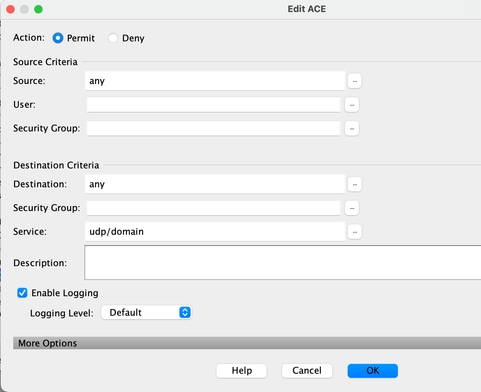
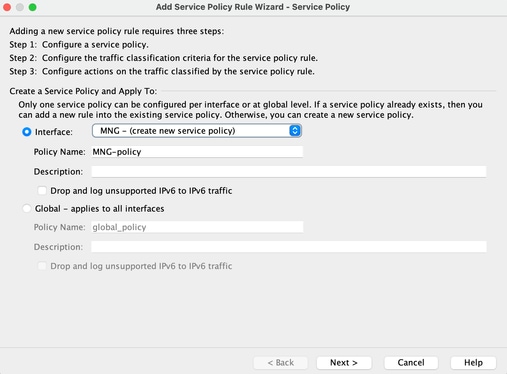
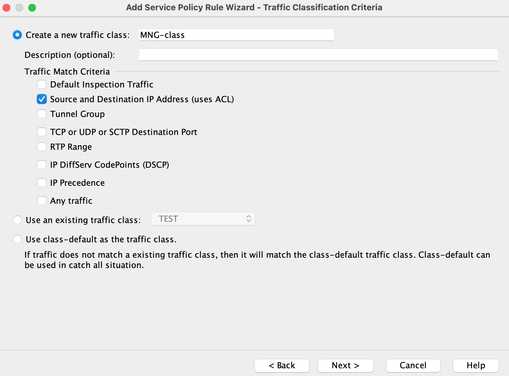
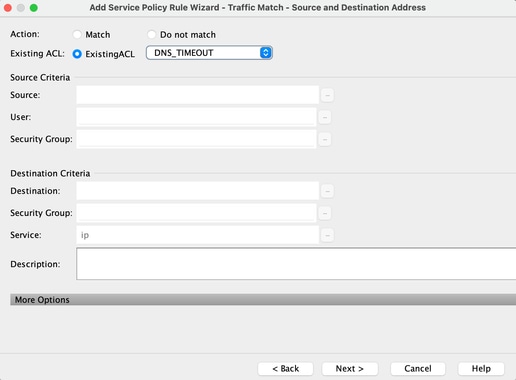
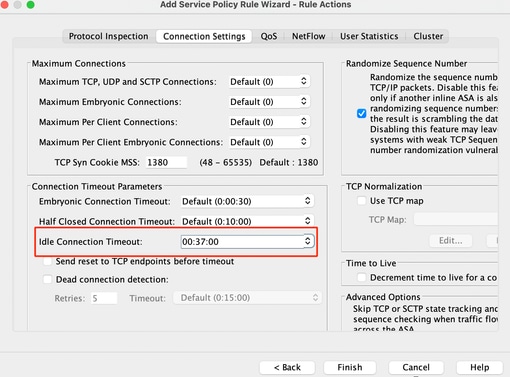
 Feedback
Feedback