Introduction
This document describes the Smart License Cluster container configuration of Firepower Management Center.
What’s New
- You can update the feature licenses on all cluster nodes at once from the Smart Licensing page of FMC.
- You can update the performance tier for all nodes in a cluster at once from the Licensing page of FMC.
- Cluster Container License and Tier update support from the FMC REST API.
Prerequisites, Supported Platforms, Licensing
Minimum Software & Hardware Platforms
|
Application and Minimum Version
|
Supported Managed Platform(s) and Version
|
Manager(s)
|
|
Secure Firewall 7.4
|
All which support FTD 7.4 cluster
|
FMC 7.4
|
Devices Displayed as Containers in Smart Licensing Page
|
FTD
|
|
Multi-instances devices
|
No
|
|
HA devices
|
Yes
|
|
Clustered devices
|
Yes
|
- FTD HA’d devices have always been displayed as container and there is no change in that behavior.
- Multi Instance devices are displayed as standalone by default, unless they are part of HA / Cluster.
- New to FMC 7.4 are Clustered devices, which would appear as Container in the Smart Licensing page.
Feature Details
Functional Feature Description
- From the FMC licensing page, you can select the cluster and assign licenses and, for FTDv, performance tier.
- From the FMC REST API, you can assign feature licenses to the entire cluster by giving a single node’s UUID from both device license and device records endpoints.

Note: The number of entitlements consumed has not changed. Each chassis continues to consume one license. FMC shows the number of devices and the number of licenses consumed.
Contrasting Previous to This Release
|
In Secure Firewall 7.3 and before
|
|
New to Secure Firewall 7.4
|
|
• Only HA’d devices are shown as a container.
• Clustered nodes are listed as standalone devices in the Smart Licensing page.
|
|
• Clustered, as well as HA’d devices, are shown as a container in the Smart Licensing page.
|
Firewall Management Center Walkthrough
Smart Licensing Page
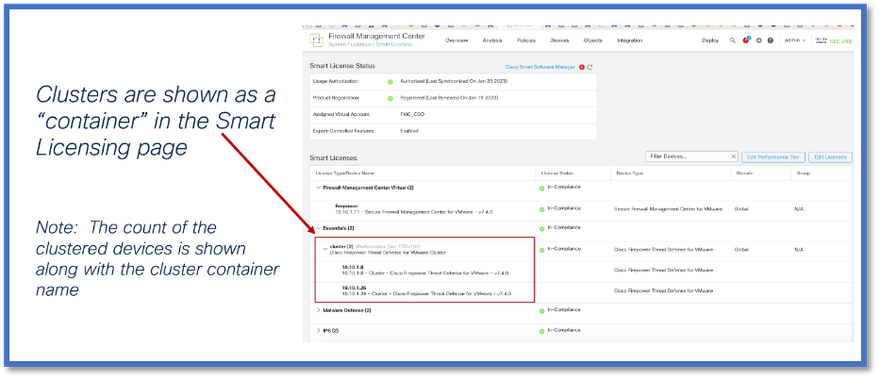
Edit Licenses Pre-7.4
This image shows the Edit Licenses dialog on a 7.3 FMC where the 4115 devices are in a cluster. Notice that the devices show up individually.
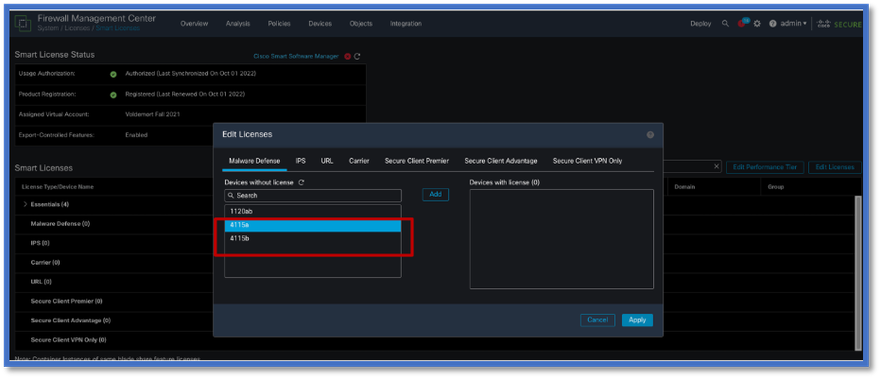
Edit Licenses in 7.4
From 7.4, you can select the Cluster name for assigning licenses.
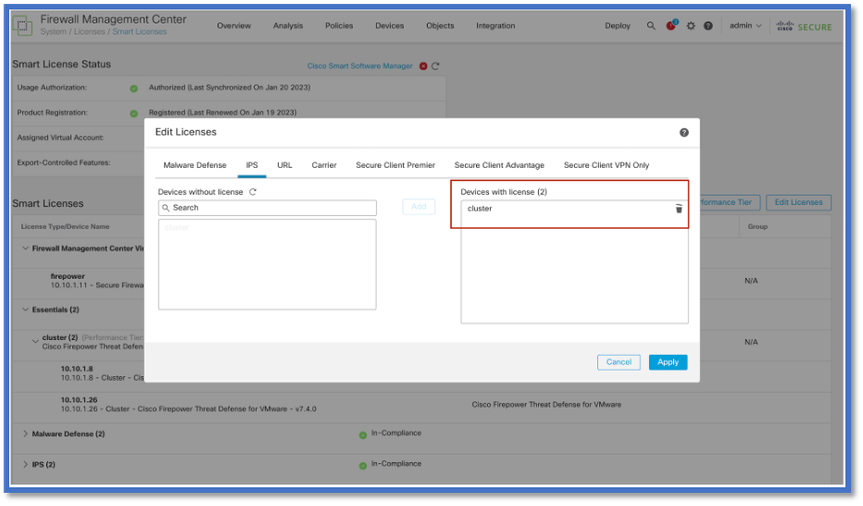

Note: The count of the clustered devices is shown along with the cluster name.
Edit Performance Tier (FTDv)
For FTDv clusters, you can select all nodes of the cluster and assign performance tier.
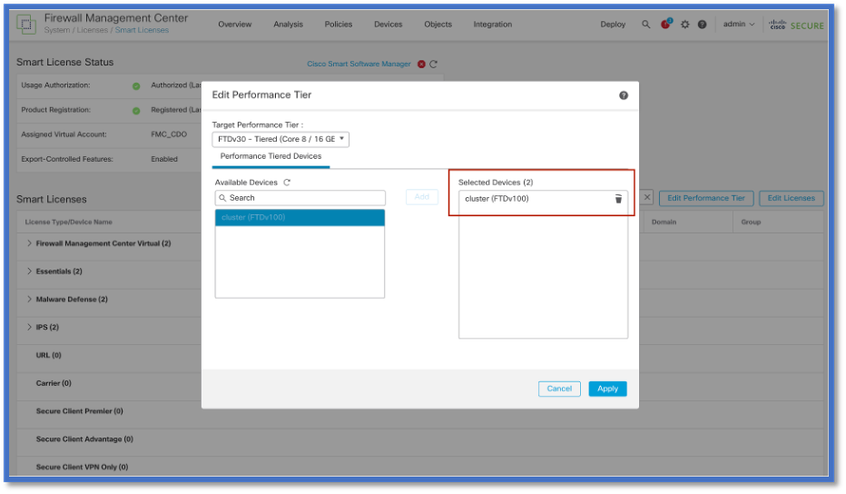

Note: The count of the clustered devices is shown along with the cluster container name.
SLR Page in FMC
Cluster is shown in SLR page of FMC.
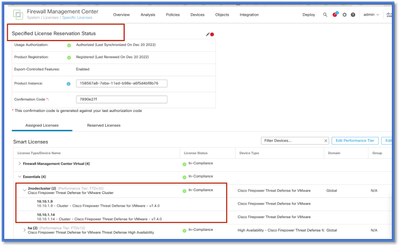
FMC REST APIs
REST APIs
GETALL : /api/fmc_platform/v1/license/devicelicenses
Fetch a list of all licenses of all the nodes of cluster device.
GET : /api/fmc_platform/v1/license/devicelicenses/{objectId}/
Fetch a list of all licenses of a particular node of the cluster device.
PUTALL : /api/fmc_platform/v1/license/devicelicenses
Edit licenses of all the nodes of the cluster.
PUT : //api/fmc_platform/v1/license/devicelicenses/{objectId}
Edit licenses of a particular node of the cluster.
PUT : /api/fmc_config/v1/domain/{domainUUID}/devices/devicerecords/{objectId}
Edit Licenses of a particular node of the cluster.
GET : /api/fmc_config/v1/domain/{domainUUID}/devices/devicerecords/{objectId}
Edit Fetch a list of licenses of a particular node of the cluster.
Troubleshooting / Diagnostics
Licensing Troubleshooting and Serviceability
- Troubleshooting and serviceability for licensing in FMC is unchanged.
- FMC uses the same scripts and logs as before:
sch.log
sam.log
sa_process_logs.log
smart_agent.log


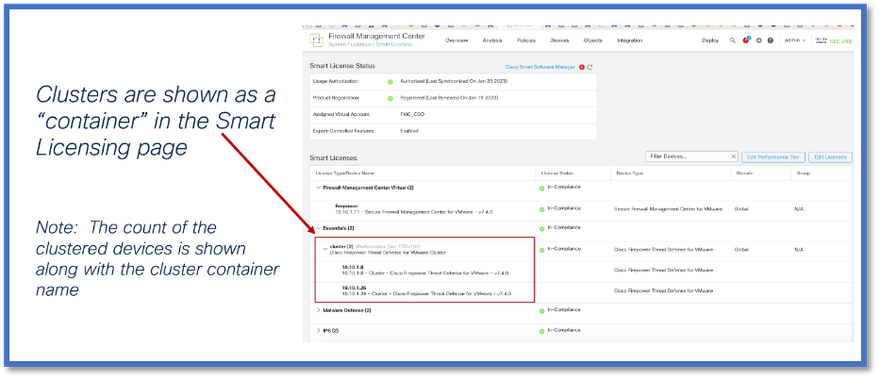
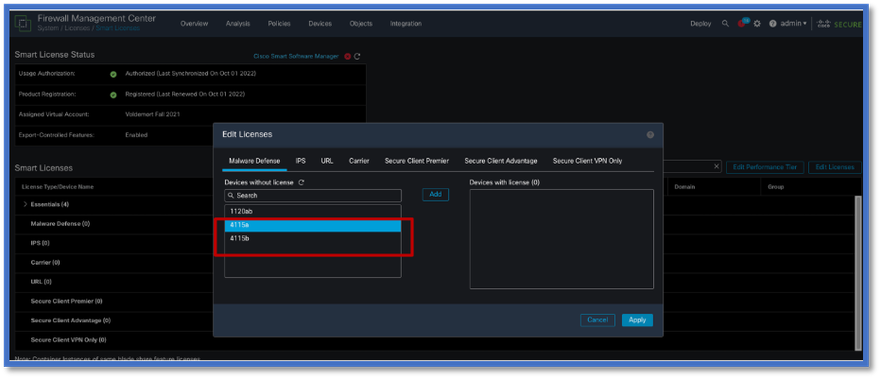
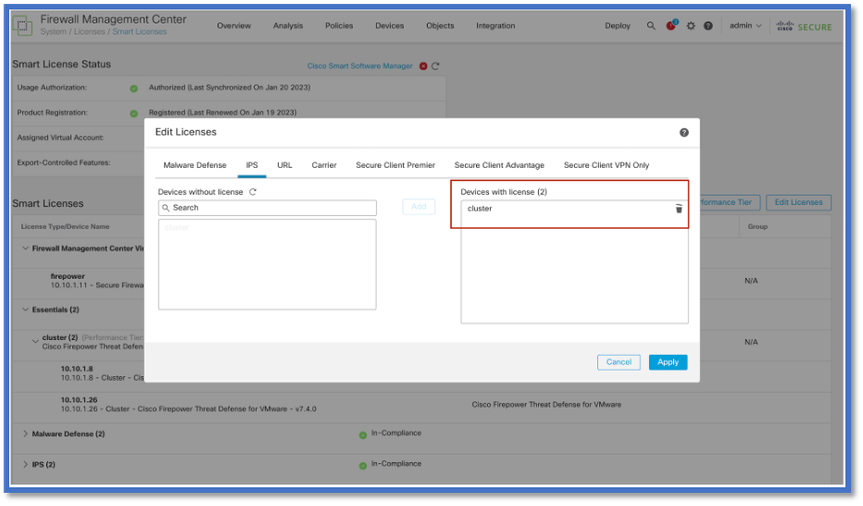
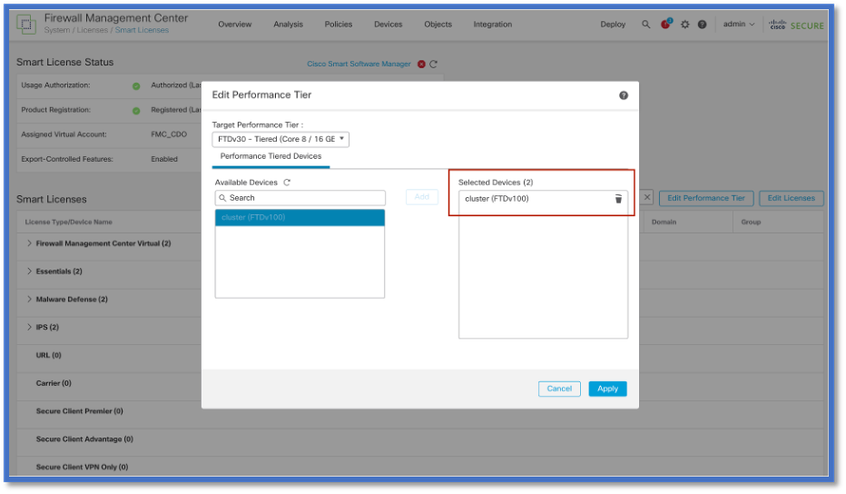
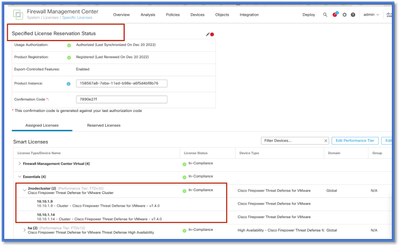
 Feedback
Feedback