Introduction
This document describes how to monitor and resume the readiness check or upgrade for FMC/FTD
Prerequisites
Requirements
Cisco recommends that you have knowledge of these products:
- Firepower Management Center (FMC)
- Firepower Threat Defense (FTD)
- Linux
Components Used
The information in this document was created from the devices in a specific lab environment. All of the devices used in this document started with a cleared (default) configuration. If your network is live, ensure that you understand the potential impact of any command.
1. Monitoring Readiness Check Status
Once the Readiness Check has been initiated from FMC to the FMC or for the managed device, we can validate the status of the check via CLI other than using FMC GUI. Also, in case if the readiness check fails, we can get the relevant logs to understand the reason for failure through CLI under expert mode.
Navigate to expert mode, and after escalating to root account, these commands can be used.
expert
sudo su - (enter password)
cd /var/log/sf
cd <upgrade_file_name>
cd upgrade_readiness
tail -f main_upgrade_script.log
Here is an example for the command output.

Note: Use /ngfw/var/log/sf directory while checking the status for the FTD. The output file shows the status “Success”.
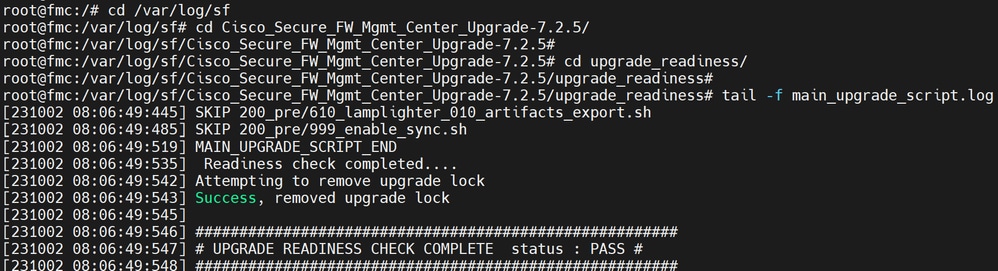
Readiness check status
2. Monitoring Upgrade Status
When the upgrade has been initiated from FMC to the FMC or for the managed device, we can validate the status of the upgrade via CLI other than using FMC GUI. Also, in case if the upgrade fails, we can get the relevant logs to understand the reason for failure through CLI under expert mode.
Navigate to expert mode, and after escalating to root account, these commands can be used.
expert
sudo su - (enter password)
cd /var/log/sf
cd <upgrade_file_name>
tail -f main_upgrade_script.log
tail -f status.log
Here is an example for the command output.

Note: Use /ngfw/var/log/sf directory while checking the status for the FTD. The output file shows the status “Completed”.
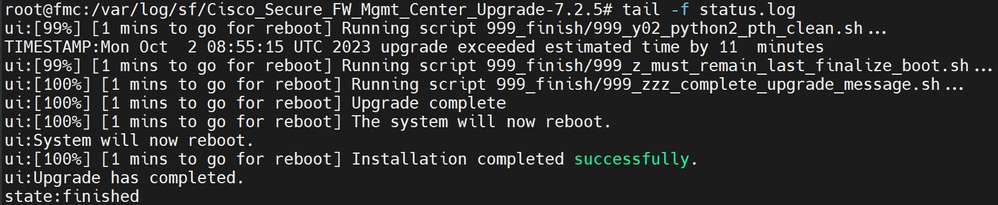
Upgrade status
3. Resuming Readiness Check In-Case of Failure
This is the command used for resuming upgrade for FMC/FTD.

Note: If an update fails, only resume when the underlying cause of the failure has been identified; otherwise, the same error possibly occurs again.
install_update.pl --detach --readiness-check /var/sf/update/<upgrade_file_name>
Here is an example for the command output.
install_update.pl --detach --readiness-check /var/sf/update/ Cisco_FTD_Upgrade-7.0.4-55.sh.REL.tar
4. Resuming Upgrade In-Case of Failure
This is the command used for resuming upgrade for FMC/FTD.

Note: If the readiness check fails, only resume when the underlying cause of the failure has been identified; otherwise, the same error possibly occurs again.
install_update.pl --detach --resume /var/sf/updates/<upgrade_file_name>
Here is an example for the command output.
install_update.pl --detach --resume /var/sf/updates/Cisco_FTD_Upgrade-7.0.4-55.sh.REL.tar
By combining these methods, you can get a comprehensive understanding of how the readiness check and upgrade can be monitored or troubleshoot.


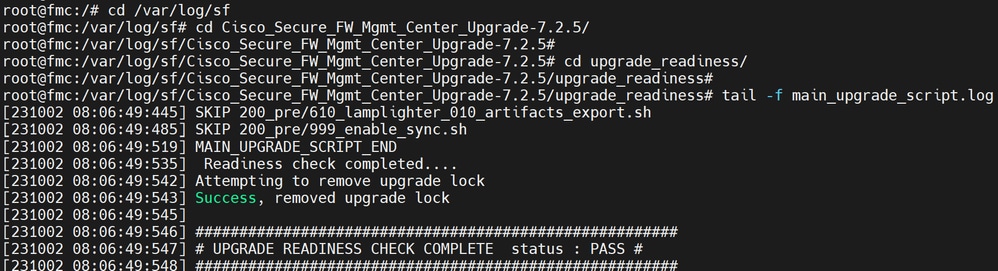
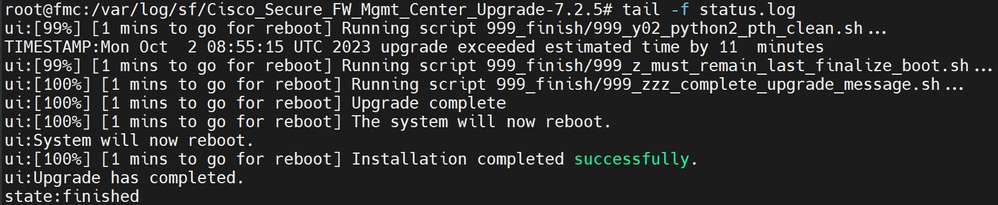
 Feedback
Feedback