Introduction
This document describes the procedure to configure an email relay host on Secure Firewall Management Center (FMC) for email notifications.
Prerequisites
Requirements
Cisco recommends that you have knowledge of these products:
Components Used
The information in this document is based on these software and hardware versions:
- Firepower Threat Defense for VMware version 7.6.0
The information in this document was created from the devices in a specific lab environment. All of the devices used in this document started with a cleared (default) configuration. If your network is live, ensure that you understand the potential impact of any command.
Background Information
Mail Relay Host configuration is needed for FMC to send email notifications and create alerts for security events.
This can be used for correlation and Intrusion policies so you have additional visibility to specific alerts.
Configure
Step 1. Navigate to System > Configuration.
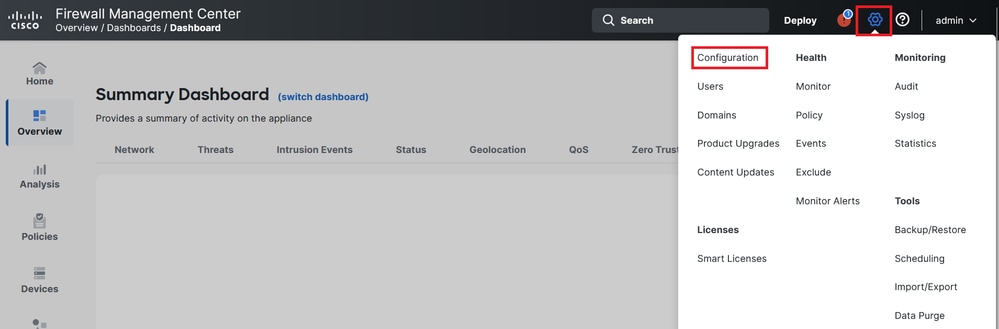
Image 1. Navigate to Configuration
Step 2. Navigate to Email Notification.
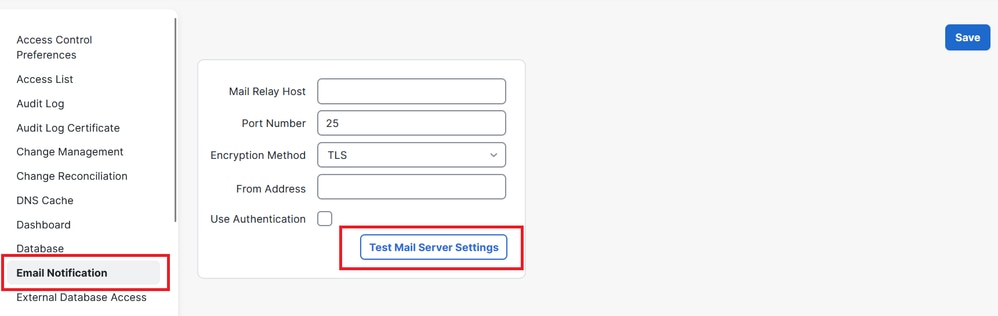
Image 2. Navigate to Email Notification Menu
Step 3. Enter the IP address or Fully Qualified Domain Name (FQDN) for your Email Relay Host, port, encryption method, email address, and authentication for the host if needed.
Step 4. Select Test Mail Server Settings, a Message Sent appears if your settings are correct and an email is received from the configured sender email to the destination address used on the test. Save your configuration.
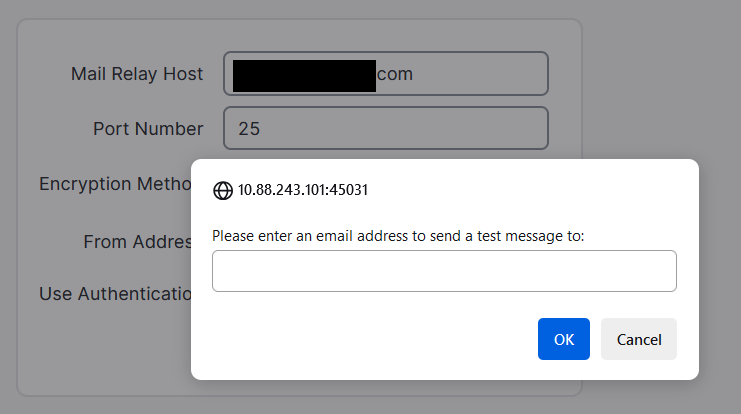
Image 3. Test Mail Server Settings
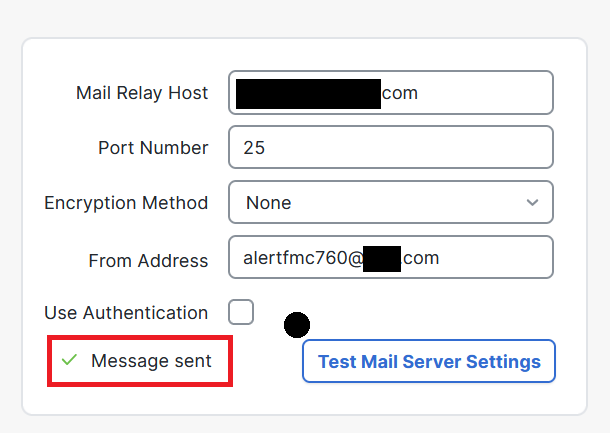
Image 4. Successful Configuration Message
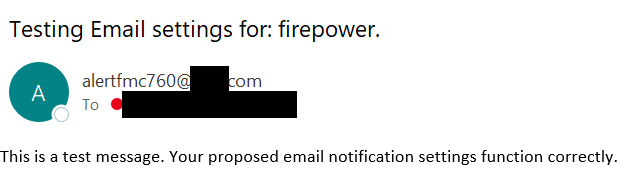
Image 5. Successful Configuration Email
Troubleshoot
FMC GUI displays a generic error message when the test fails.
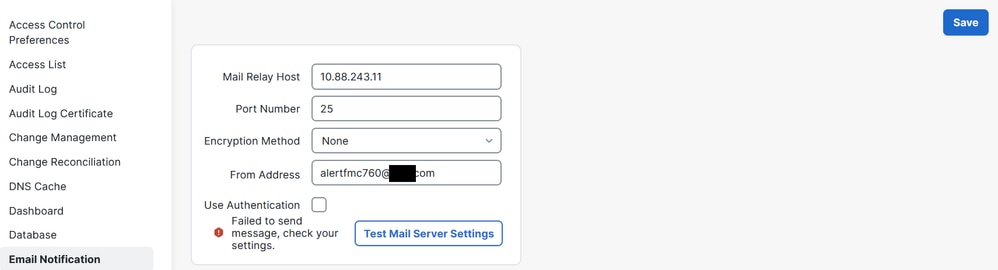
Image 6. Failed Error Message
You can check the error messages from the mail tests on the FMC CLI. You have to navigate to expert and you can enter the command cat /var/log/messages | grep -i "email\|smtp" to look for your connection tests' messages.
> expert
admin@firepower:~$ cat /var/log/messages | grep -i "email\|smtp"
Oct 16 17:57:38 firepower msmtp: host=****.****.com tls=on auth=off from=alertfmc760@****.com recipients=****@****.com mailsize=286 smtpstatus=250 smtpmsg='250 2.0.0 Ok: queued as ****' exitcode=EX_OK
Common Issues
DNS does not Resolve Your SMTP Server
Oct 16 17:32:52 firepower msmtp: host=****.****.co tls=off auth=off from=alertfmc760@****.com recipients=****@****.com errormsg='cannot locate host ****.****.co: Name or service not known' exitcode=EX_NOHOST
Verify your email relay hostname, that your DNS servers are reachable, and they can resolve the hostname.
admin@firepower:~$ ping ****.****.co
ping: ****.****.co: Name or service not known
Connection Refused
Oct 16 17:33:54 firepower msmtp: host=10.100.150.11 tls=off auth=off from=alertfmc760@****.com recipients=****@****.com errormsg='cannot connect to 10.100.150.11, port 25: Connection refused' exitcode=EX_TEMPFAIL
The server is listening to the port, however, it actively refused the connection. Verify your settings and, if applicable, the authentication.
Verify SMTP service is running on the server side.
Connection Timed Out
Oct 16 17:58:30 firepower msmtp: host=****.****.com tls=on auth=off from=alertfmc760@****.com recipients=****@****.com errormsg='cannot connect to ****.****.com, port 487: Connection timed out' exitcode=EX_TEMPFAIL
Verify the server is listening to the port used for the connection.

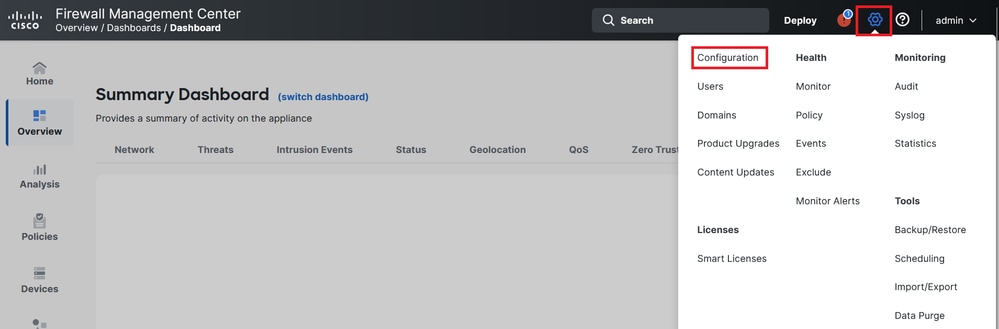
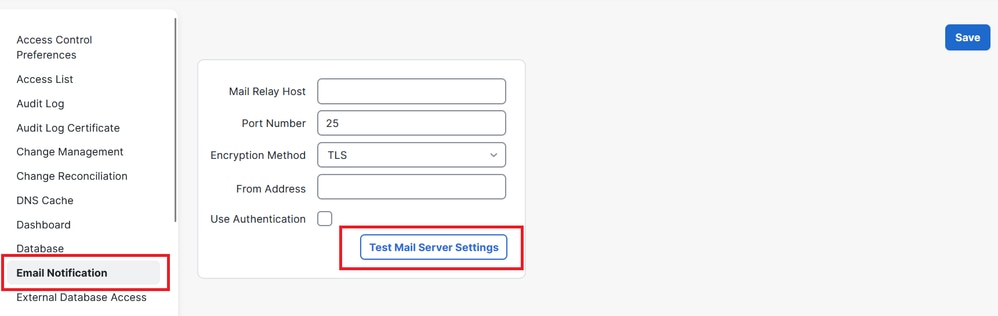
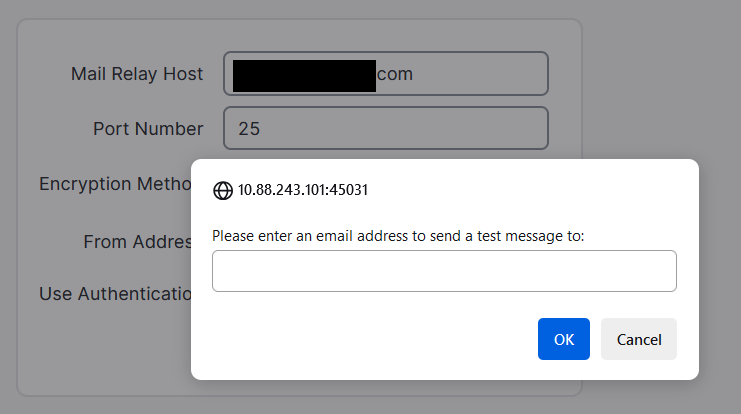
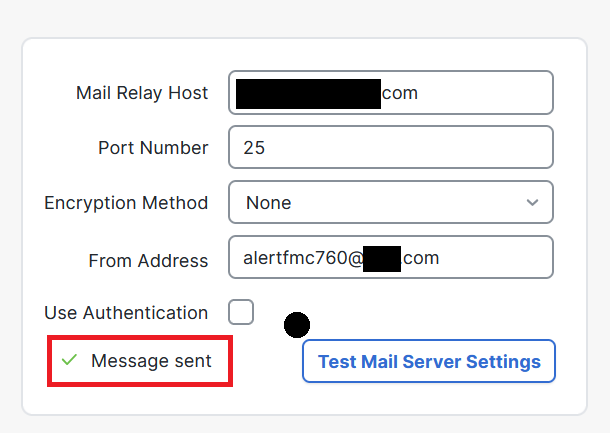
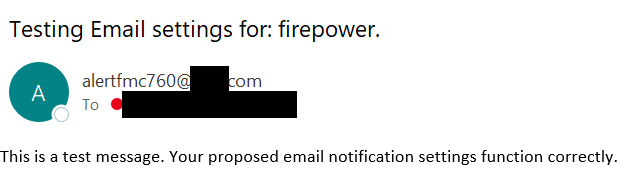
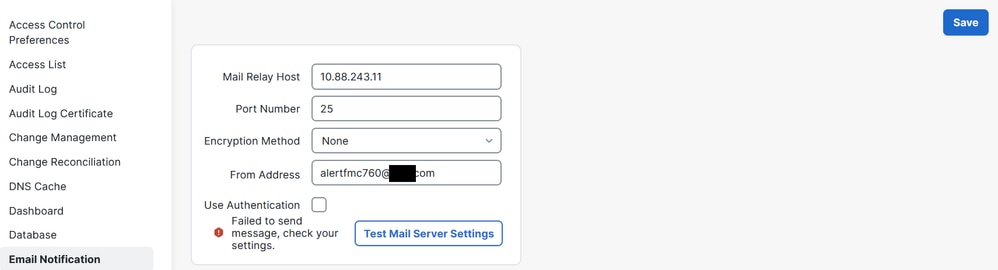
 Feedback
Feedback