Introduction
This document describes the steps to configure the integration and troubleshoot Device Insights and Cisco Umbrella integration.
Prerequisites
Requirements
Cisco recommends that you have knowledge of these topics.
- SecureX
- Umbrella
- Basic knowledge of APIs
- Postman API tool
Components Used
The information in this document is based on these software and hardware versions.
The information in this document was created from the devices in a specific lab environment. All of the devices used in this document started with a cleared (default) configuration. If your network is live, ensure that you understand the potential impact of any command.
Background Information
SecureX Device Insights provides a unified view of the devices in your organization and consolidates inventories from integrated data sources.
Umbrella automatically uncovers attacker infrastructure staged for current threats and proactively blocks malicious requests before they reach an organization’s network or endpoints. With integration, you can stop malware infections earlier, identify already-infected devices faster, and prevent data exfiltration. The integration provides complete visibility into Internet activity across all locations and users, and allows you to take action with a two-click response to quickly block domains. Multiple Umbrella functions are supported and linked via API keys that have been generated in the Umbrella Platform.
If you want to know more about the configuration, please review, this article here the integration module details.
Troubleshoot
In order to troubleshoot common issues with the SecureX and Umbrella integration, you can verify the connectivity and performance of the API.
Connectivity test with Device Insights and Umbrella
Step 1. You can select Basic Authas an authorization method since MobileIron uses it, as shown in the image.
Note: Postman is not a Cisco-developed tool. If you have a question about Postman tool functionality, please contact Postman support.
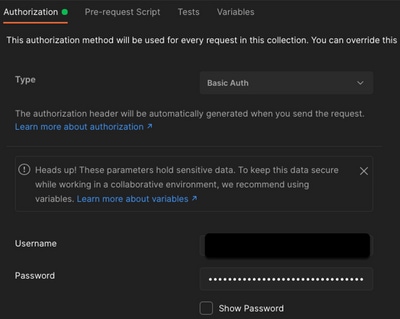
Step 2. You can get theroaming computers, with this API call (the default page limit is 100 entries).
https://management.api.umbrella.com/v1/organizations/<OrgID>/roamingcomputers
Step 3. In response to the first call, the total number of objects is returned. You can use limit and page parameters to get the next pages.
https://management.api.umbrella.com/v1/organizations/<OrgID>/roamingcomputers?limit=5&page=2
Wrong Key
Device Insights does not use the same keys that SecureX, then you need to verify and confirm the Keys configured as Umbrella API keys are correct, as shown in the image.
- Umbrella Network Devices: API used to learn what DNS policies
- Umbrella Management: API used to learn endpoints
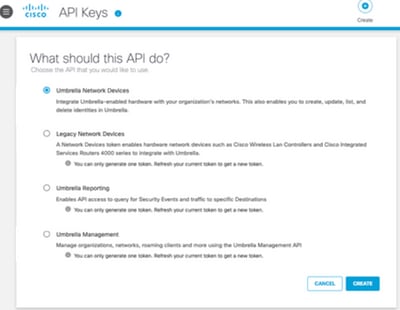
Verify
Once Umbrella is added as a source to Device Insights, you can see a successful REST API connection status.
- You can see the REST API connection with a green status
- Click on SYNC NOW to trigger the initial full sync, as shown in the image
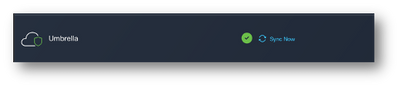
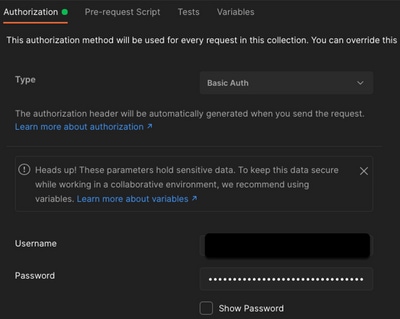
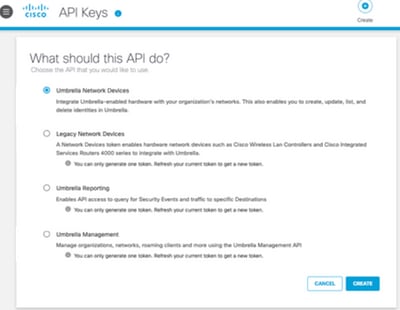
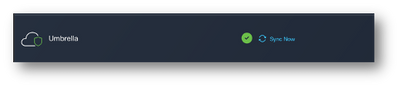
 Feedback
Feedback