We use SecureX for SSO access to be Cisco Malware Analytics (formerly Cisco Threat Grid). Will this still function, or will we need to find a different solution?
A: SecureX Single Sign On (SSO) has migrated to Cisco Secure Sign-on service and remains available to all Cisco customers.
How do I create new Secure Client Management tenants?
A: Log in to the Cisco Application Portal, https://sso-apps.security.cisco.com/, click the (Expand) icon for your region, navigate to Secure Client Management, then click Launch. Once
you subscribe to Secure Client Management, you will receive an email with a link to sign in through Security Cloud Sign On. See Cisco Security Cloud Sign On Quick Start Guide for more information.
How does the migration from SecureX to Secure Client Management work?
A: Your Secure Client data in SecureX has been migrated to Secure Client Management. You will not have to redeploy endpoints or create new deployments unless you want access to the new Secure Client Management features, like macOS support.
What happens if I upgrade to Cisco XDR?
A: If you upgrade to Cisco XDR, your Secure Client data will be migrated to Cisco XDR. However, your SecureX features and data will not migrate to Cisco XDR after July 31, 2024.
Can I have Secure Client Management and Cisco XDR at the same time?
A: Yes. Use the User Profile drop-down menu to switch to different organizations.
How will Secure Client Management updates be managed after the SecureX End of Life? Will it remain free?
A: There are no current plans to change how customers consume features of Secure Client Management. Future changes will be communicated to your Account Management team via ‘My Notifications’ on Cisco.com. This applies also to Umbrella and AnyConnect customers.
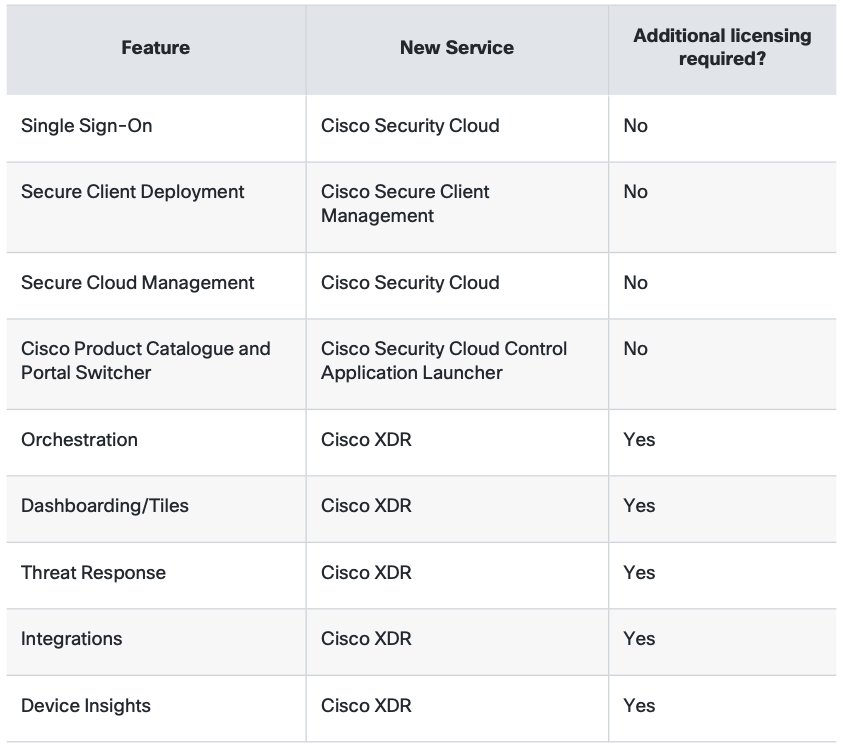
 Feedback
Feedback