Upgrade Secure Network Analytics (SNA) Best Practices
Available Languages
Revision History
| Revision | Publish Date | Comments |
|---|---|---|
6.0 |
12-Dec-2024 |
Updated article to list 7.5.1 milestones and update guides, updated upgrade info to only include currently supported upgrade paths. |
5.0 |
28-Mar-2024 |
Updated article to list 7.5.0 milestones and update guides
Added sections for App Compatibility and EOL Notices |
4.0 |
27-Mar-2024 |
Updated article to list 7.5.0 milestones and update guides |
3.0 |
21-Sep-2023 |
Updated article to list 7.4.2 milestones. |
2.0 |
29-Aug-2022 |
Initial Release |
1.0 |
29-Aug-2022 |
Initial Release |
Contact Cisco
- Open a Support Case

- (Requires a Cisco Service Contract)
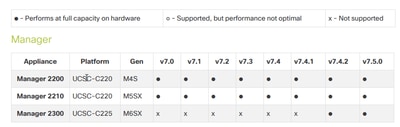



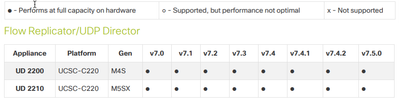





 Feedback
Feedback