Introduction
This document describes the best practices and basic configuration of Netflow/IPFIX that Secure Network Analytics (SNA) needs for telemetry ingest.
Prerequisites
- Cisco SNA knowledge
- NetFlow/IPFIX knowledge
Requirements
- Secure Network Analytics in 7.2.1 or newer
- Flow Collector in 7.2.1 or newer
- CLI access as root to the Flow Collector
Components Used
- This depends completely on your network design and the devices that you have selected to send NetFlow/IPFIX to Secure Network Analytics. NetFlow/IPFIX configuration is different on each exporter, for detailed configuration please contact the support team of each exporter.
The information in this document was created from the devices in a specific lab environment. All of the devices used in this document started with a cleared (default) configuration. If your network is live, ensure that you understand the potential impact of any command.
Background information
The Flow Collector is a SNA appliance in charge of collect, process and store flows that are sent to Secure Network Analytics. For NetFlow version 9 or IPFIX, several fields could be included on NetFlow/IPFIX template to add more information related to network traffic, however, there are 9 specific fields that must be included in NetFlow/IPFIX template for the Flow Collector to process those Flows. Flow Collector does not process incoming flows which includes a non-valid template, therefore SNA does not display flow information of those exporters under Web UI or Desktop Client.
Configure
Required Fields
Next fields must be included on NetFlow/IPFIX template for Telemetry ingest. Ensure that these 9 fields are included on NetFlow/IPFIX template, in order for Secure Network Analytics to process incoming flows.
- Source IP Address
- Destination IP Address
- Source Port
- Destination Port
- Layer 3 Protocol
- Bytes Count
- Packet count
- Flow Start Time
- Flow End Time

Note: More fields could be included on NetFlow/IPFIX configuration, however the previous fields are the minimum requirements of Secure Network Analytics for Telemetry Ingest.
Recommended Fields
It is recommended to include the next fields on NetFlow/IPFIX template to gather information about interface information, this configuration is required to show interface information such as name and speed:
- Interface input
- Interface output
Best Practice
Additionally, next settings are recommended as best practices to ensure a proper performance of Secure Network Analytics.
- Set active timeout to 60 seconds
- Set inactive timeout to 15 seconds
- Set template timeout to 30 seconds

Note: Default port for NetFlow is 2055, however you can select another port, please ensure to use the same port during lc-ast process on Flow Collector(s).
Verify
To validate NetFlow/IPFIX template configuration, you can run a packet capture between the exporter and Flow Collector. Log into the Flow Collector with root user via SSH and run command:
tcpdump -nli [Collecting_Interface] host [Exporter_IP_Address] and port [NetFlow_Port] -w /lancope/var/tcpdump/[file_name].pcap
- Use a SCP tool to export the packet capture from the Flow Collector (located in /lancope/var/tcpdump) to your local machine and then open it on Wireshark
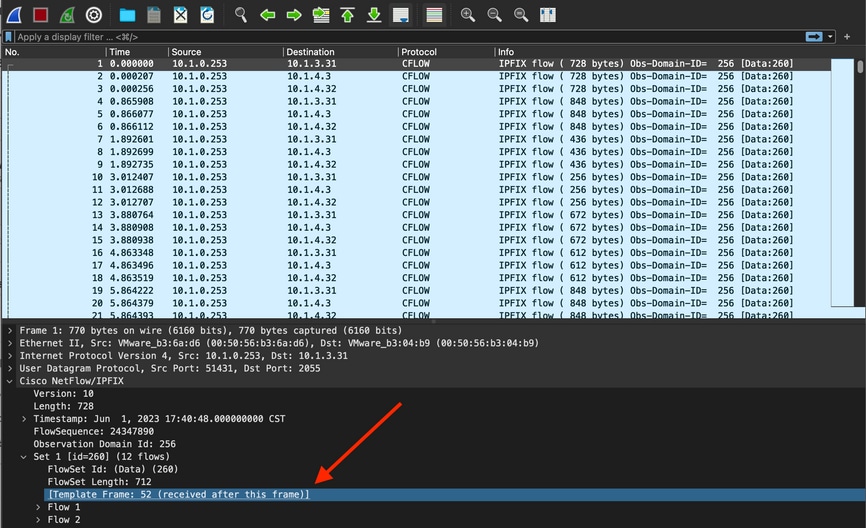
- Identify the frame in which the NetFlow/IPFIX template was received and open it to validate the fields that the template includes
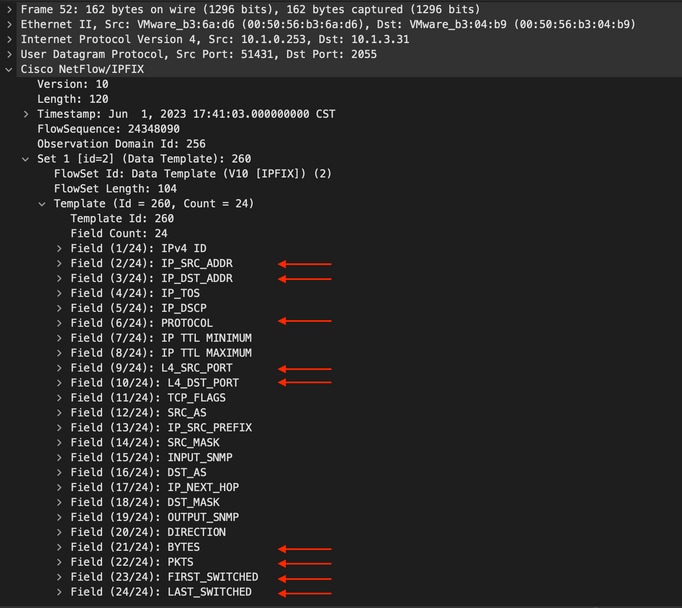

Note: The field names showed can look different on each exporter, this is just a reference of how you can validate those fields.


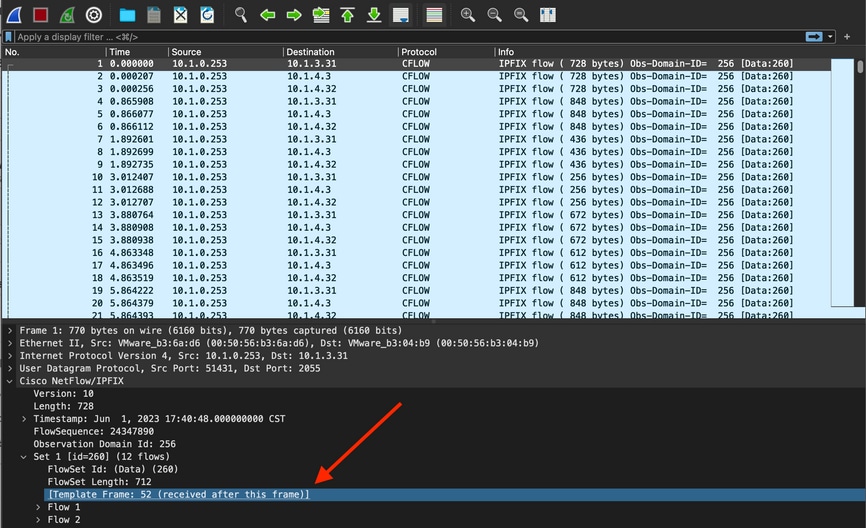
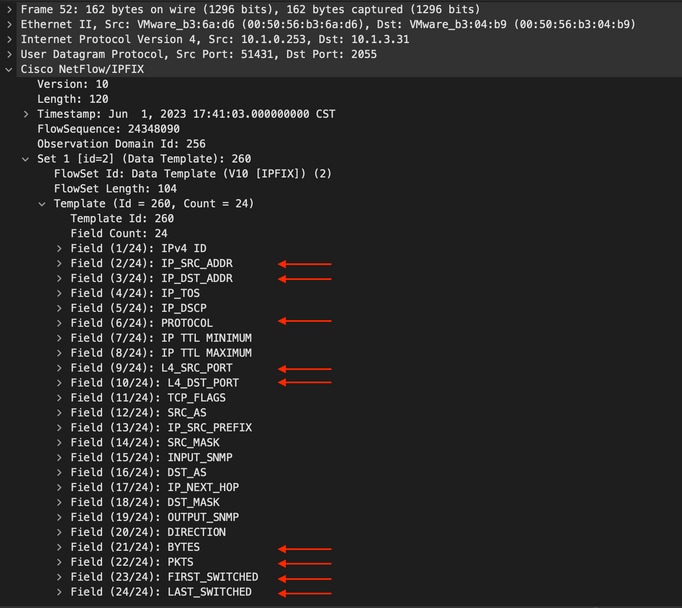
 Feedback
Feedback