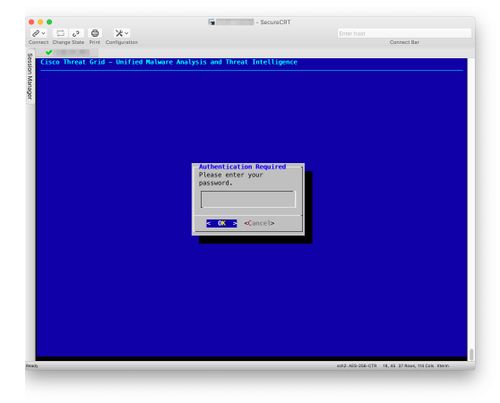Introduction
This document describes how to configure different SSH clients for proper work with Cisco ThreatGrid Appliance via SSH.
Problem
SSH client displays incorrect pseudographics when connects to Cisco ThreatGrid Appliance.
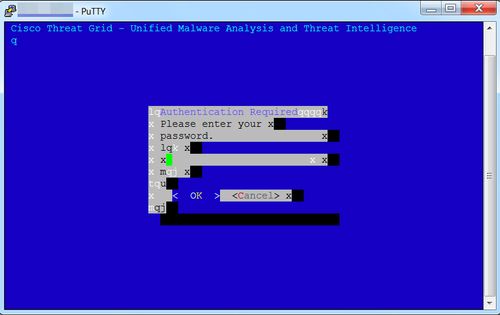
Solution
Putty
Step 1. Select DEC-MCS as the Remote character set under PuTTY Configuration -> Window -> Translation, as shown in the image.

Step 2. Enter putty as Terminal-type string under PuTTY Configuration -> Connection -> Data, as shown in the image.
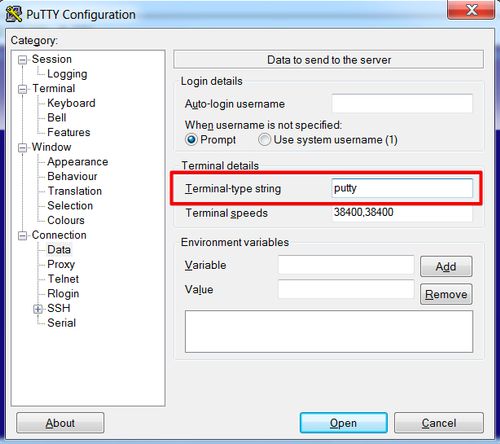
Step 3. Open the configured session.
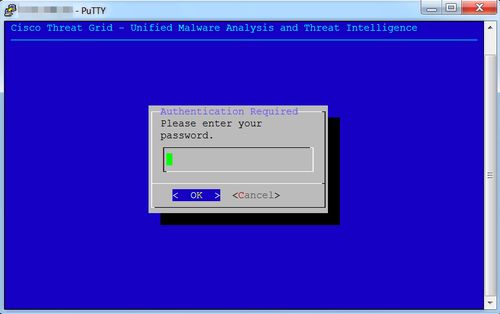
SecureCRT
Step 1. Select Linux as the Terminal under Session Options -> Terminal -> Emulation, as shown in the image.

Step 2. Open the configured session.