UCS SAN Troubleshooting
Available Languages
Contents
Introduction
This document provides useful troubleshooting tips for Unified Computing System (UCS) SAN.
Prerequisites
Requirements
Cisco recommends that you have knowledge of UCS SAN.
Components Used
This document is not restricted to specific software and hardware versions.
Conventions
Refer to Cisco Technical Tips Conventions for more information on document conventions.
Troubleshooting Tips
Check vHBA has FLOGI into the SAN fabric.
-
Logon to UCS CLI and connect to NXOS.
# connect nxos a|b (nxos)# show npv flogi-table
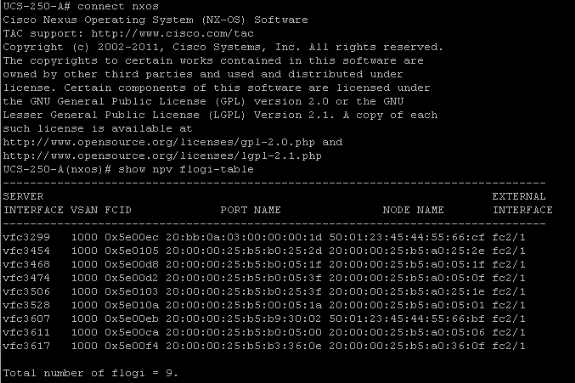
Make sure the FCID of the WWPN is assigned, and VSAN is correct.
-
Alternatively, from the Cisco MDS switch, check that the WWPN has FLOGI.
SV-35-06-MDS9222i# show flogi database SV-35-06-MDS9222i# show fcns database
Check the zoning on the MDS switch to make sure that the vHBA(WWPN) and the Storage target are online and in the same zone.
SV-35-06-MDS9222i# show zoneset active vsan 1000
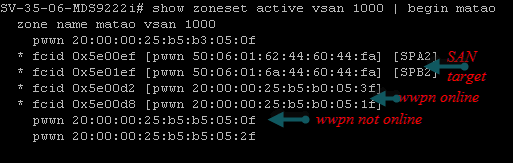
Check if the vHBA can see the target during the SAN Boot.
On the UCS Manager, if the blade can boot from SAN, then the UCS Manager “Actual Boot Order” should be able to see the WWPN of all the targets.
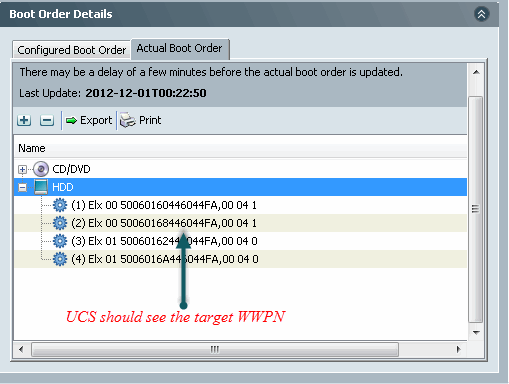
When booting up the blade, press F2 to enter BIOS and navigate to the Boot Manager. BIOS should be able to see the LUN to boot.
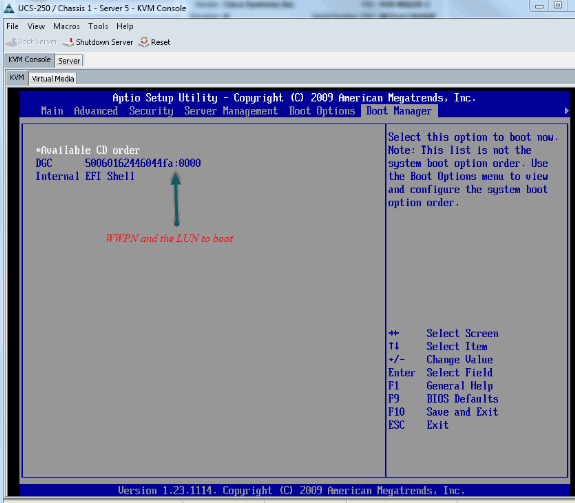
For the PALO adapter, at this stage (when OS has not started yet), you can also connect to the adapter to check whether the vHBA has FLOGI and PLOGI.
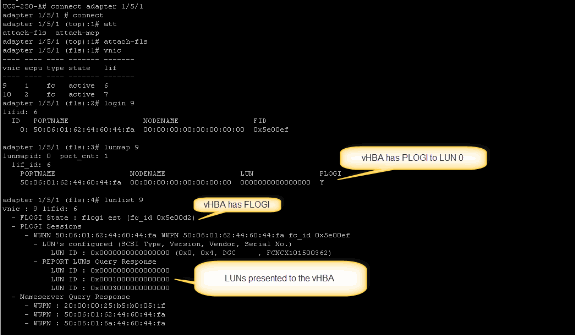
After the OS has boot up, the output is different. This is expected.
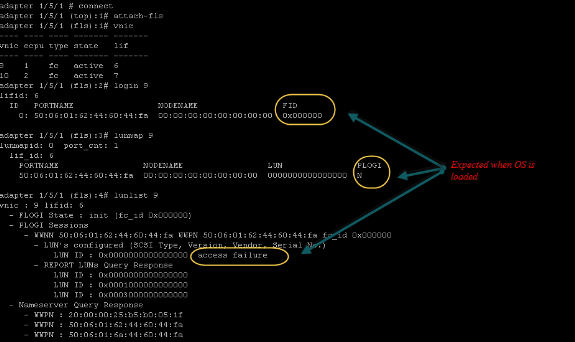
For an M71KR-E adapter, when booting the server, press control + E to enter the Emulex HBA configuration utility. Then, choose the vHBA and list the booting device. The vHBA should be able to see the target.
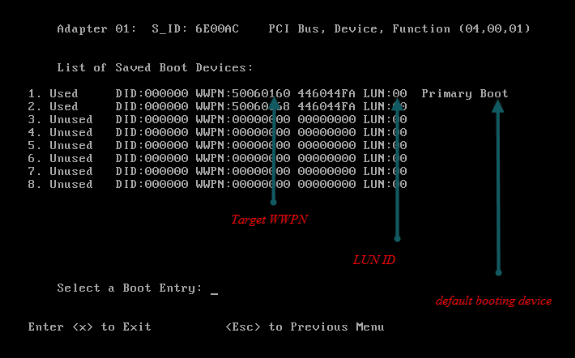
Check if the vHBA has the right LUN ID to boot from SAN.
The Boot Policy associated with the service profile has the booting configuration. Make sure that the WWPN of the target is correct and the LUN ID also matches the LUN defined in the storage.
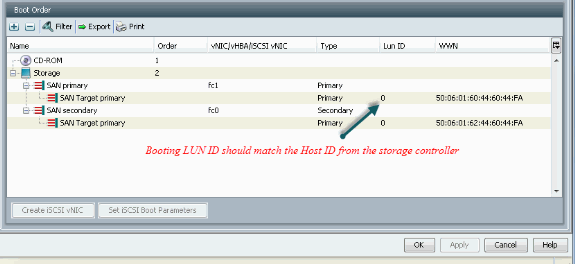
Next is an example in for EMC storage. In the storage group, the LUN 1301 is mapped to the host with ID 0, which must match the ID defined in the boot policy.
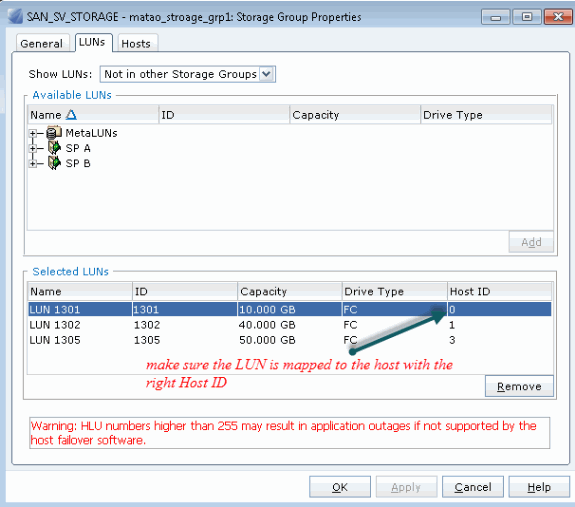
Check if the FC target can see the vHBA(WWPN) and whether it has PLOGI to the target.
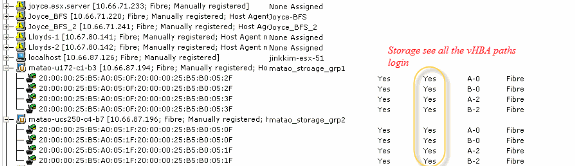
Check if Cisco customized ESXi image is used for SAN Boot.
If ESXi fails to see the LUN on the SAN while the vHBA does see the LUN during boot stage, it is likely the ESXi image does not have the right driver. Check whether the customer is using the Cisco customized ESXi image. Go to the VMware website and search for “Cisco ESXi” to download the Cisco customized image.
Cisco Customized image for ESXi 5.1.0
https://my.vmware.com/web/vmware/details?downloadGroup=CISCO-ESXI-5.1.0-GA-25SEP2012&productId=285
Cisco Customized image for ESXi 5.0.0 U1
https://my.vmware.com/web/vmware/details?downloadGroup=CISCO-ESXI-5.0.0-U1-28AUG2012&productId=268
Cisco Customized image for ESXi 4.1 U2
https://my.vmware.com/web/vmware/details?downloadGroup=OEM-ESXI41U2-CISCO&productId=230
vSphere 5.0 Rollp ISO images (provides an installable ESXi ISO image that includes drivers for various products produced by VMware partners), for example with C220 M3 server, CIMC 1.46c and LSI 9266-8i. Even the customized ESXi image does not have the driver to detect local storage.
https://my.vmware.com/web/vmware/details?downloadGroup=ROLLUPISO_50_2&productId=229
Also, refer to the rollup release note
http://www.vmware.com/support/vsphere5/doc/vsphere-esxi-50-driver-rollup2-release-notes.html
Check if ESXi is using the same correct fnic driver.
Enable SSH and ESX SHELL and logon to the ESXi host. Then, run vmkload_mod –s fnic.
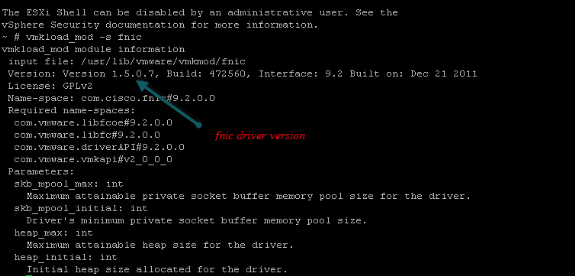
Check if the host can see all the paths to the storage target from VMware ESXi.
-
Check the LUN information that can be seen by any vHBA.
~ # esxcfg-scsidevs -c Device UID Device Type Console Device Size Multipath PluginDisplay Name naa.6006016081f0280000e47af49150e111 Direct-Access /vmfs/devices/disks/naa.60060 16081f0280000e47af49150e111 40960MB NMP DGC Fibre Channel Disk (naa.600601608 1f0280000e47af49150e111) naa.6006016081f028007a6ffec12985e111 Direct-Access /vmfs/devices/disks/naa.600601 6081f028007a6ffec12985e111 51200MB NMP DGC Fibre Channel Disk (naa.6006016081f 028007a6ffec12985e111) naa.6006016081f02800ca79c3b09150e111 Direct-Access /vmfs/devices/disks/naa.600601 6081f02800ca79c3b09150e111 10240MB NMP DGC Fibre Channel Disk (naa.6006016081f 02800ca79c3b09150e111)
-
Check which vHBA can see which LUNs.
~ # esxcfg-scsidevs -A vmhba1 naa.6006016081f0280000e47af49150e111 vmhba1 naa.6006016081f028007a6ffec12985e111 vmhba1 naa.6006016081f02800ca79c3b09150e111 vmhba2 naa.6006016081f0280000e47af49150e111 vmhba2 naa.6006016081f028007a6ffec12985e111 vmhba2 naa.6006016081f02800ca79c3b09150e111
In this example above, both vmhba1 and vmhba2 can see the 3 LUNs.
-
Check the paths to the LUNs.
~ # esxcfg-mpath -b naa.6006016081f0280000e47af49150e111 : DGC Fibre Channel Disk (naa.6006016081f02800 00e47af49150e111) vmhba1:C0:T0:L1 LUN:1 state:active fc Adapter: WWNN: 20:00:00:25:b5:a0:05:0f WWPN: 20:00:00:25:b5:b0:05:3f Target: WWNN: 50:06:01:60:c4:60:44:fa WWPN: 50:06:01:6a: 44:60:44:fa vmhba1:C0:T1:L1 LUN:1 state:active fc Adapter: WWNN: 20:00:00:25:b5:a0:05:0f WWPN: 20:00:00:25:b5:b0:05:3f Target: WWNN: 50:06:01:60:c4:60:44:fa WWPN: 50:06:01:62: 44:60:44:fa vmhba2:C0:T0:L1 LUN:1 state:active fc Adapter: WWNN: 20:00:00:25:b5:a0:05:0f WWPN: 20:00:00:25:b5:b0:05:2f Target: WWNN: 50:06:01:60:c4:60:44:fa WWPN: 50:06:01:60: 44:60:44:fa vmhba2:C0:T1:L1 LUN:1 state:active fc Adapter: WWNN: 20:00:00:25:b5:a0:05:0f WWPN: 20:00:00:25:b5:b0:05:2f Target: WWNN: 50:06:01:60:c4:60:44:fa WWPN: 50:06:01:68: 44:60:44:fa naa.6006016081f028007a6ffec12985e111 : DGC Fibre Channel Disk (naa.6006016081f028007a 6ffec12985e111) vmhba1:C0:T0:L3 LUN:3 state:active fc Adapter: WWNN: 20:00:00:25:b5:a0:05:0f WWPN: 20:00:00:25:b5:b0:05:3f Target: WWNN: 50:06:01:60:c4:60:44:fa WWPN: 50:06:01:6a: 44:60:44:fa vmhba1:C0:T1:L3 LUN:3 state:active fc Adapter: WWNN: 20:00:00:25:b5:a0:05:0f WWPN: 20:00:00:25:b5:b0:05:3f Target: WWNN: 50:06:01:60:c4:60:44:fa WWPN: 50:06:01:62: 44:60:44:fa vmhba2:C0:T0:L3 LUN:3 state:active fc Adapter: WWNN: 20:00:00:25:b5:a0:05:0f WWPN: 20:00:00:25:b5:b0:05:2f Target: WWNN: 50:06:01:60:c4:60:44:fa WWPN: 50:06:01:60: 44:60:44:fa vmhba2:C0:T1:L3 LUN:3 state:active fc Adapter: WWNN: 20:00:00:25:b5:a0:05:0f WWPN: 20:00:00:25:b5:b0:05:2f Target: WWNN: 50:06:01:60:c4:60:44:fa WWPN: 50:06:01:68: 44:60:44:fa naa.6006016081f02800ca79c3b09150e111 : DGC Fibre Channel Disk (naa.6006016081f02800ca 79c3b09150e111) vmhba1:C0:T0:L0 LUN:0 state:active fc Adapter: WWNN: 20:00:00:25:b5:a0:05:0f WWPN: 20:00:00:25:b5:b0:05:3f Target: WWNN: 50:06:01:60:c4:60:44:fa WWPN: 50:06:01:6a: 44:60:44:fa vmhba1:C0:T1:L0 LUN:0 state:active fc Adapter: WWNN: 20:00:00:25:b5:a0:05:0f WWPN: 20:00:00:25:b5:b0:05:3f Target: WWNN: 50:06:01:60:c4:60:44:fa WWPN: 50:06:01:62: 44:60:44:fa vmhba2:C0:T0:L0 LUN:0 state:active fc Adapter: WWNN: 20:00:00:25:b5:a0:05:0f WWPN: 20:00:00:25:b5:b0:05:2f Target: WWNN: 50:06:01:60:c4:60:44:fa WWPN: 50:06:01:60: 44:60:44:fa vmhba2:C0:T1:L0 LUN:0 state:active fc Adapter: WWNN: 20:00:00:25:b5:a0:05:0f WWPN: 20:00:00:25:b5:b0:05:2f Target: WWNN: 50:06:01:60:c4:60:44:fa WWPN: 50:06:01:68: 44:60:44:fa
In this example, there are four paths to each LUN: two from vmhba1 and two from vmhba2.
Related Information
Revision History
| Revision | Publish Date | Comments |
|---|---|---|
1.0 |
15-Jan-2013 |
Initial Release |
Contact Cisco
- Open a Support Case

- (Requires a Cisco Service Contract)
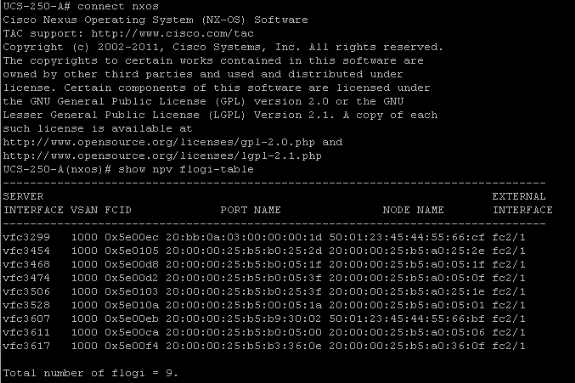
 Feedback
Feedback