UCS B-Series Blade Server FAQ: How do I get DIMMs of different sizes (4G and 8G) to work in the same B250M2 server?
Available Languages
Contents
Introduction
This document is based on a common customer issue based on actual Cisco TAC Service Requests (SR).
This document's scenario starts with a B250M2 populated with 24 X 4G DIMMs running on ESXi.
Next, more memory needs to be added to the server. 24 X 8G DIMMs are ordered. The 8G DIMMs are then inserted in the available slots.
Now when it boots the server will not have "checking memory". If DIMM locations are swapped the result is the same. It only seems to work when all 4G or all 8G DIMMs are installed.
Here are the assumptions in this example:
-
There are two identical CPUs.
-
All DIMMs are the same speed.
-
All the DIMMs installed have been verified that they are supported for this server and release.
-
All DIMMs are DUAL Rank DIMMs.
Refer to Cisco Technical Tips Conventions for more information on document conventions.
Q. How do I get DIMMs of different sizes (4G and 8G) to work in the same B250M2 server?
A. First, you need to understand the CPU to DIMM channel relationship as illustrated here:
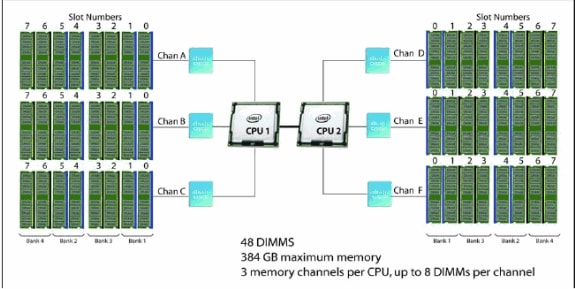
Here are the DIMM population rules per channel:
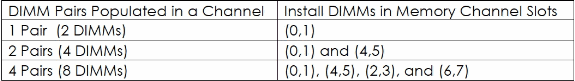
According to the B250 Spec sheet the B250 supports a total of 48 DIMM slots.
Here are some key points from the above document:
System performance is optimized when the DIMM memory type and the DIMM quantity is equal for both CPUs. Performance degradation can result from the following:
Mixing DIMM sizes and densities within a pair is not allowed and both DIMMs in the pair will be logically removed from the memory array
Unevenly populating DIMMs between CPUs
Only Cisco memory is supported. Third party DIMMs are not tested or supported.
All DIMMs within the B250 M2 server should use the same clock frequencies. Mixing clock frequencies is not supported.
If the system has two CPUs, the DIMM slots for both CPUs should be populated in an identical manner.
Populate DIMMs of different size and organization in separate memory channels. Populating different sized DIMMs within a channel is not supported. For example you cannot put single-rank 4GB DIMMs in the same channel as dual-rank 4GB DIMMs.
The B250 M2 server needs at least one DIMM pair installed for CPU 1 or CPU 2.
Carefully match CPU and DIMM speed. If the CPU and DIMM speeds do not match, the system runs at the slower of the two speeds.
B250 M2 server memory is always sold as a correctly matched pair with identical manufacturer, type, speed, and size, intended to be installed together in the two paired banks of a single UCS Server memory channel. The mixing of unpaired DIMMs (even with other DIMMs sold under the same product ID) results in memory errors if a mismatch occurs. When you install DIMMs in a B250 M2, add matched pairs to the channel slots in the order shown in the tables of this section. This server does not support odd numbers of DIMMs in a channel, or a configuration of 6 DIMMs per channel.
These steps need to be completed:
Do NOT mix DIMM densities within a pair (No 4G and 8G DIMMS in the same pair).
Populate the DIMM slots the same for both CPUs.
Populate only like DIMMs in the same channel (No 4G and 8G DIMMS in the same channel).
Make sure the there is an even number of DIMMs in the channel.
Only 2, 4, or 8 DIMMs are supported per channel.
DIMMS are NOT supported on this server.
What there is in the mock customer environment:
24 * 8G DIMM = 192G
24 * 4G DIMM = 96G
Recommended B250 M2 Memory Configurations per CPU:
8G X 8 (A0,A1) (A4,A5) (A2,A3) and (A6,A7)
4G X 8 (B0,B1) (B4,B5) (B2,B3) and (B6,B7) 8G X 8 (C0,C1) (C4,C5) (C2,C3) and (C6,C7)
Note: CPU is populated the same.
Boot the server and all is well.
Related Information
Revision History
| Revision | Publish Date | Comments |
|---|---|---|
1.0 |
07-Feb-2013 |
Initial Release |
Contact Cisco
- Open a Support Case

- (Requires a Cisco Service Contract)
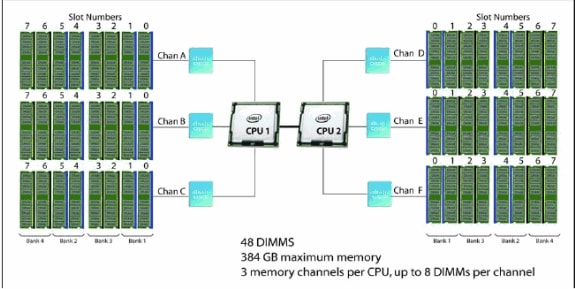
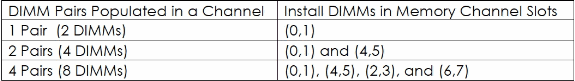
 Feedback
Feedback