Introduction to LSI's MegaCLI Utility
Available Languages
Contents
Introduction
This document provides a list of the most common commands needed when working with LSI MegaRaid Controllers for the Unified Computing System (UCS).
MegaCLI is a utility used to obtain information from the LSI Raid Controller. MegaCLI can also be used as a troubleshooting tool. Raid controller events at this point are not captured in the Cisco Unified Computing System (UCS) System Event Logs (SEL) or Onboard Failure Logging (OBFL) logs.
MegaCLI supports Windows, Linux, VMware, Solaris, DOS and Free BSD. You will need to unzip the file after download and choose the proper install package based on the operating system (OS). More information about install procedures, bug fixes, and supported raid controllers are in the 8.0.4.07_MegaCLI.txt file. This file is available once you have performed the initial unzip. Detailed install procedures can be found in the read me file associated with each OS type. Download the MegaCLI utility from LSI at this link:
Note that MegaCLI is now called StorCLI.
Prerequisites
Requirements
Cisco recommends that you have knowledge of these topics:
-
LSI MegaRaid Controllers
-
Unified Computing System
Components Used
This document is not restricted to specific software and hardware versions.
Conventions
Refer to Cisco Technical Tips Conventions for more information on document conventions.
Commands
MegaCLI64 AdpALLInfo a0
This command provides the Product Name, Serial Number, Firmware version, Manufacturing date, Hardware Configuration, Settings, Capabilities, Limitations, Devices Present, Supported Operations, Error Counters, and Default Settings:
MegaCLI64 AdpEventLog GetEvents a0 > eventlog
This command pulls all of the events and writes them to a file named event log:
MegaCli64 FwTermLog Dsply a0
This command displays the firmware log which includes environmental data, controller properties, memory information, events, and information about the Battery Backup Unit (BBU) such as physical properties, monitored information, capacity, and design information. The output also provides event messages specific to the BBU.
MegaCli64 PDList a0
Displays information about all physical disk drives and other devices connected to the selected adapter(s); includes drive type, size, serial number, and firmware version. For Serial Attached SCSI (SAS) devices: includes SAS address. For SAS expanders: includes number of drives connected to expander.
MegaCli64 PdLocate PhysDrv[E:S] a0 (enclosure device id, slot)
Illuminates the locator led on the drive:
MegaCli64 PdLocate stop PhysDrv[E:S] a0
Turns off the locator LED on the drive:
MegaCli64 AdpBbuCmd a0
Displays BBU firmware, charging, capacity and properties information:
MegaCli64 AdpBbuCmd GetBbuProperties a0
Displays auto learn information:
MegaCli64 AdpBbuCmd GetBbuStatus a0
Displays detailed charging status and gas gauge status:
/opt/MegaRAID/MegaCli/MegaCli -AdpSetProp AlarmSilence -aALL
This will silence the raid controller beep tones.
Preboot CLI
If the customer cannot install the MegaCLI utility or it is not available for some other reason, you can get to the Preboot CLI and run the same commands as shown above.
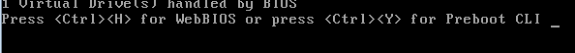
The only difference is that the commands begin in the Preboot CLI after the 'MegaCli64' above.
For example:
$ $LDGetProp -Cache -LALL -a0 (Cache policy on the VDs) $FwTermLog –Dsply –a0 (redirect the output to file) $AdpAllInfo –a0 (Gives LSI FW and RAID type info) $AdpBbuCmd -GetBbuStatus –a0 (BBU Status info)
Related Information
Revision History
| Revision | Publish Date | Comments |
|---|---|---|
1.0 |
04-Sep-2015 |
Initial Release |
Contact Cisco
- Open a Support Case

- (Requires a Cisco Service Contract)
 Feedback
Feedback