Introduction
This document describes an issue that causes a Cisco Unified Computing System (UCS) server to beep continuously.
Problem
A Cisco UCS server beeps continuously; this beep originates from the LSI RAID adapter.
You can view the LSI MegaRAID Card Beep Codes in order to identify the specific alarm. Refer to LSI MegaRAID Card Beep Codes in the Cisco UCS Servers RAID Guide in order to view the beep codes.
If there are no failed drives reported by the Cisco Integrated Management Controller (CIMC), this problem might occur due to an issue described in this LSI MegaRaid firmware bug: LSIP200139764. Refer to the LSI Corp. MegaRAID Firmware Release notes for more information on this bug.
Note: TheLSI defect is reported as fixed in MegaRaid firmware 21.0.1-0111 and 21.0.1-0110. This issue affects any server vendor that uses these adapters (for example, Cisco, HP, and Dell).
Solution
If you want to avoid an LSI firmware upgrade, you can complete these steps in order to resolve this issue:
- Install MegaCLI. Refer to the LSI Documents & Downloadspage in order to locate documentation on this procedure.
- Run this command in MegaCLI in order to silence the alarm:
# MegaCli -AdpSetProp -AlarmSilence -aALL
You can also silence the alarm in the LSI MegaRAID BIOS Config Utility. However, be aware that this process requires a server reboot in order to access the WebBIOS. The alarm control is located in Controller Properties.
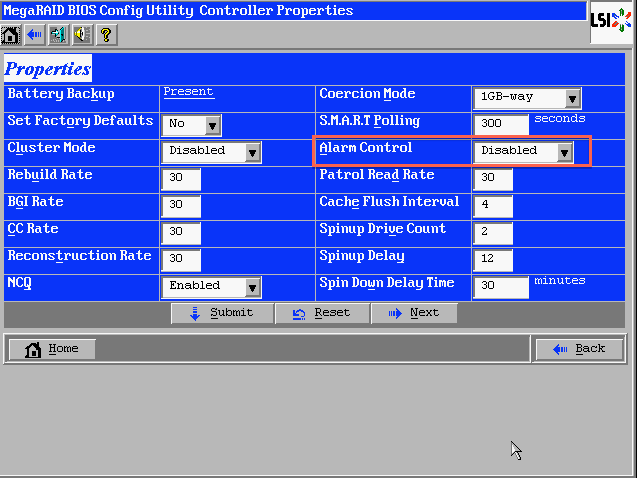

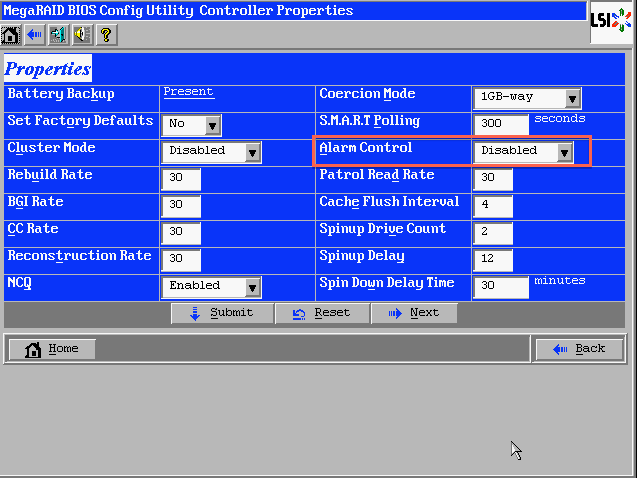
 Feedback
Feedback