UCS Central Technical Support Log Bundle Collection Methods
Available Languages
Contents
Introduction
This document describes how to collect a technical support log bundle for the Cisco Unified Computing System (UCS) Central product.
Method 1: Graphical User Interface
Follow these instructions in order to collect a technical support log bundle for the UCS with a graphical user interface.
- Open a web browser and enter the UCS central IP address or the fully qualified domain name.
- From the Administration menu, choose Diagnostics > Tech Support Files.
- Click the Create and Download Tech Support file.
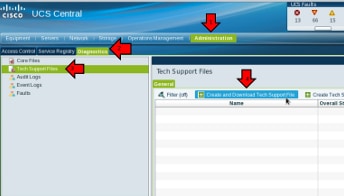
- Click the All radio button.
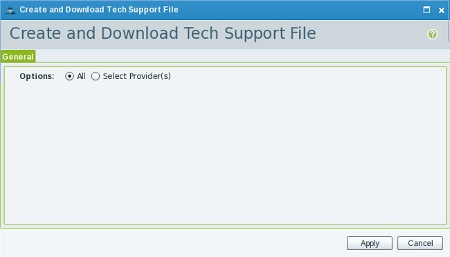
- When prompted, click Download Now in order to download the file to the local system.
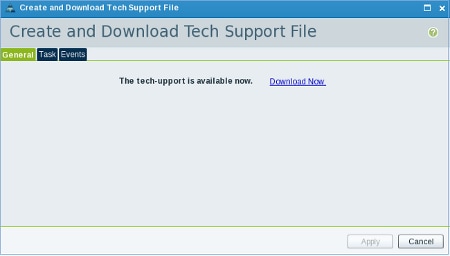
Method 2: Command-line Interface
In order to collect and export the technical support bundle, open a Secure Shell (SSH) to UCS central and complete these steps:
- In order to switch to the local management context, enter the connect local-mgmt command.
ucs-central# connect local-mgmt
- Execute this configuration in order to collect the technical support bundle.
ucs-central(local-mgmt)# show tech-support detail
Initiating tech-support information on ucs-central.localdomain
All tech-support tasks are completed.The detailed technical support information is located in this folder location: volatile:///20130420070352_ucs-central.localdomain_techsupport_UCSCENTRAL_ALL.tgz
- Copy the technical support file out of UCS Central to another system.
ucs-central(local-mgmt)# copy volatile:/<file-name> <destination>
ftp: URI of destination file
scp: URI of destination file
sftp: URI of destination file
tftp: URI of destination fileThe file collected through either Method #1 or #2 can be uploaded toTAC Service Request.
Related Information
Revision History
| Revision | Publish Date | Comments |
|---|---|---|
1.0 |
04-Jun-2013 |
Initial Release |
Contact Cisco
- Open a Support Case

- (Requires a Cisco Service Contract)
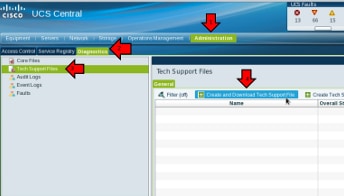
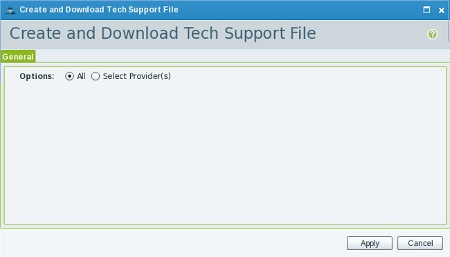
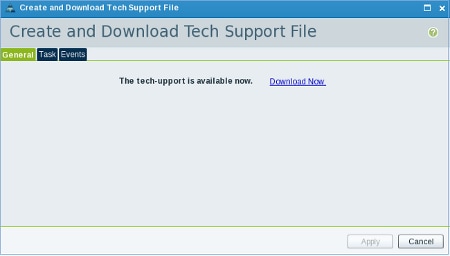
 Feedback
Feedback