C-Series Servers UCSM Integration Configuration Example
Available Languages
Contents
Introduction
This document describes C-Series integration with the Unified Computing System Manager (UCSM).
Prerequisites
Requirements
There are no specific requirements for this document.
Components Used
Here is a list of components required for this document:
- Two Fabric Interconnects (FI) that run UCSM Release 2.0(2) or later (a single FI is also supported)
- Two Cisco Nexus 2232 Fabric Extenders (FEXs) (you only need one if the FI is standalone)
- C-Series server(s) that runs the correct code release. See the next section in order to find the correct release to run with your UCSM release.
- Two RJ-45 cables per server (and 2 GLC-T transceivers for the FEX side) (one if FI is standalone)
- Four 10-GB small form-factor pluggable (SFP) cables for the FEXs and two more per server (2 + 2/server if FI is standalone)
The information in this document was created from the devices in a specific lab environment. All of the devices used in this document started with a cleared (default) configuration. If your network is live, make sure that you understand the potential impact of any command.
Background Information
C-Series integration refers to the process where you add the standalone C-Series servers to UCSM and allows you to manage them like a blade. Once integrated, you are able to use all of the features of UCSM on the server.

Integration
Physical Connections
Before you begin this process, reset the Cisco Integrated Management Controller (CIMC) on the C-Series server to default. If you have configured it already, then it does not properly join UCSM.
Complete these steps in order to set up the physical connections. You can use any port on the FEX.
- Connect two 10-GB cables from FEX A to FI A, and two from FEX B to FI B. The ports should be configured as server ports on the FI.
- Connect a 1-GB cable from one of the FEXs to one of the Lights Out Management (LOM) ports. Connect the other cable to the other FEX and the other LOM port.
- Connect two 10-GB cables from the server to the FEXs - one to FEX A and one to FEX B.
Once you are finished, it should look like this:

Refer to the Configuring Dual-Wire Management section of the Cisco UCS C-Series Server Integration with Cisco UCS Manager 2.1 in order to see diagrams for different servers you need to integrate.
UCSM Steps
At this point, you must ensure that the FI ports are configured as server ports and that the FEXs discover. Consider the FEXs as their own chassis, and the rack-mount servers as the blades:
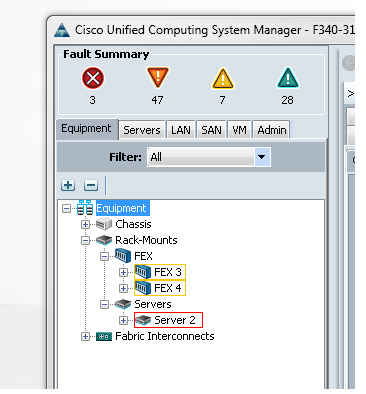
It is important to note that:
- If you do not plug both Power Supply Units (PSUs) in the FEXs, you receive fan errors.
- The FEXs follow the same discovery policy settings as the IOMs. If you set port channeling, the FEX port channels (with the 6200). If you select the 8-link, it requires the 8-link in order to discover.
- Like the IOMs, you have to acknowledge (ACK) the FEXs in order to make connectivity changes. Unlike the IOMs, you can ACK one side and then the other, which causes no interruption in service.
C-Series Integration in Release 2.1
The Delmar (Release 2.1(1a)) C-Series integration recieved a couple of new features. However, it is fully backwards compatible with previous C-Series integration deployments, unlike the move from Release 2.0(1) to Release 2.0(2).
In Release 2.1(1a), support for the Cisco Unified Computing System (UCS) Virtual Interface Card (VIC) 1225 (Generation 2 Cisco VIC for C-Series) was introduced. The VIC 1225 works in two modes, single- or dual-wire management. Regardless of which mode you choose, you MUST have Release 2.1 in order to use the 1225.
Single-Wire Management
With single-wire management, you only need to connect one cable from the C-Series server to each FEX; management and data share this single link. This increases the density of servers on a single 2232 FEX pair from 16 servers to 32 servers.
Requirements
- Two FIs that run Release 2.1(1a) or later (a single FI is also supported)
- Two 2232 FEXs (or only one if you have a standalone FI)
- Four 10-GB SFP cables for the FEXs and one more per server
- One of these C-Series servers that runs the correct code release for the UCS release
- A VIC 1225 in the correct Peripheral Component Interconnect (PCI) slot
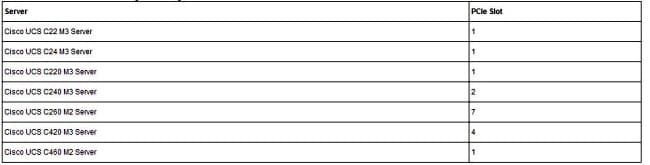
Refer to the Configuring Single-Wire Management section of the Cisco UCS C-Series Server Integration with Cisco UCS Manager 2.1 for more information.
Wiring
You should wire the VIC 1225 to the FEXs like this (C22 used in the example):
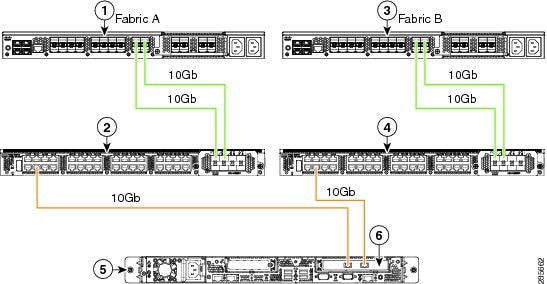
At this point, you must follow the same steps as in the previous section (make sure that the C-Series is reset to default, and that the FEX ports are configured as server ports).
Refer to the Configuring Single-Wire Management section of the Cisco UCS C-Series Server Integration with Cisco UCS Manager 2.1 in order to see examples of wiring for every supported server.
There are no differences between single-wire and dual-wire management for the remainder of this document.
Dual-Wire Management with the 1225
In this mode, the VIC 1225 is used like any other 10-GB card, and the server is wired as described in the first section of this document. You still must run Release 2.1(1a) or later in order to use the 1225 for integration. Release 2.1(1a) also fully supports any C-Series integration from Release 2.0(2) or later, and follows the same setup/configuration as described previously.
Verify
Use this section in order to confirm that your configuration works properly.
Access the Server from the CLI
Here are some CLI commands that are used in order to access the server.
- In order to scope to a blade server, enter a command similar to this:
scope server x/y
In this command, x is the chassis number, and y is the server number. - In order to get to a rack-mount server, enter this command:
scope server z
In this command, z is the server?s number in UCSM.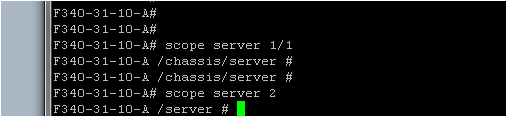
- If instead you want to scope to the FEX, enter this instead of the scope iom x/y command:
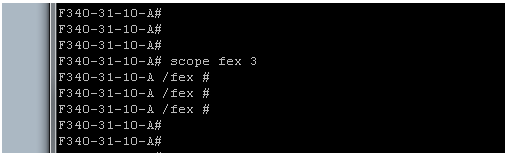
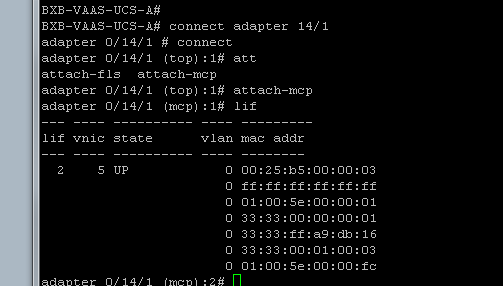
Tech-Support Files
Rack-mount servers do not appear in any of the show chassis inventory commands. However, they do appear normally under the show server inventory commands. Like before, they only list their server numbers:
Server 2:
Name:
Model: R250-2480805W
Acknowledged Vendor: Cisco Systems Inc
Acknowledged Serial (SN): PGS142600C1
Acknowledged Revision: 0
Acknowledged Product Name: Cisco UCS C250 M2
Acknowledged PID: R250-2480805W
Acknowledged VID: V01
In the AGs, they display with an identifier of rack-unit-z, where z is the server number:
[INFO][0xac05ebb0][Jun 7 05:27:30.697][app_sam_dme:checkCompu] server assigned
dn: sys/rack-unit-2
C-Series Integration Prior to Release 2.0(2)
Before Release 2.0(2), the process (and supported FEXs) was slightly different. It is important to note that this is not backwards compatible. If you integrated before Release 2.0(2) and want to upgrade to Release 2.0(2), you have to change the whole system. This document does not cover this integration method because it is no longer used.
Troubleshoot
Use this section in order to troubleshoot your configuration.
Remove a C-Series Server from UCSM
If you need to remove a C-Series server from UCSM and configure it as a standalone, complete these steps.
- Decommission the server in UCSM.
- Uncable the server from the FEXes and FIs.
- Plug in a monitor and keyboard, and reboot the server.
- When you see the Cisco splash screen, click F8 in order to enter the CIMC configuration.
- When it asks if you want to reset to standalone, you can then configure the CIMC normally.
Find the Correct Code Levels
You must use a two-step process in order to find the correct code release:
- Find the C-Series bundle for the release that you use.
- Find the correct Host Upgrade Utility (HUU) for that bundle.
Both of the relevant documents can be found on the Cisco Unified Computing System Technical References page.
Complete these steps in order to find the correct code release:
- Open the B-series matrix for the release you run. This example uses Release 2.1(3):
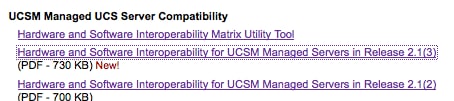
- On the first page, there is a paragraph that indicates the correct release of C-Series code to run:
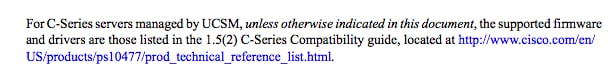
- Return to the main web page and open the Release 1.5(2) guide in order to find the correct HUU to use:
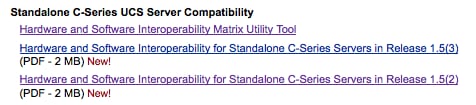
There is a table on the second page that indicates the correct HUU for each server: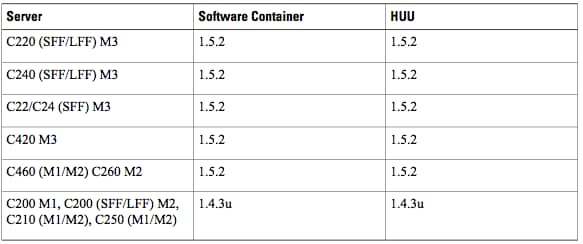
In this case, you would use Release 1.4(3u) for a C200M2, and Release 1.5.2 for a C460M1 in order to properly integrate these servers.
Replace an Integrated C-Series
Complete these steps in order to replace an integrated C-Series server:
- Decommission the old server:
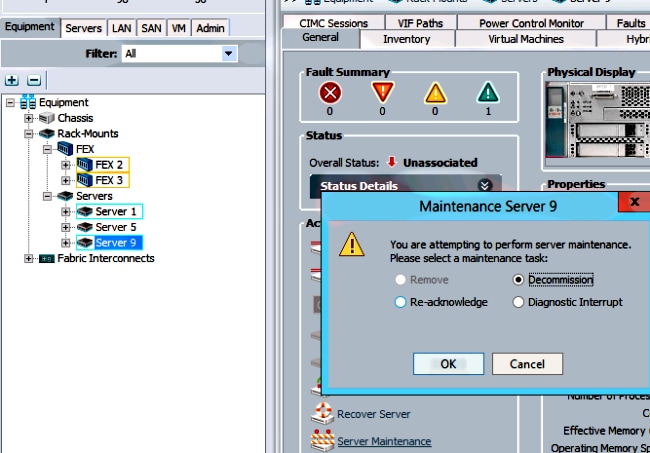
- Navigate to Equipment > Decommissioned, and delete the old server:
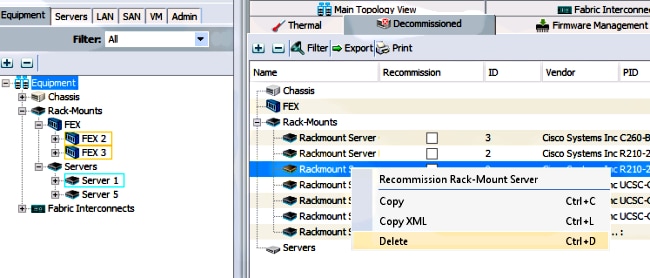
- Power off and disconnect the old server.
- Set up the replacement C-Series as Standalone.
- Upgrade/downgrade with HUU.
- Reset CIMC to the factory defaults.
- Plug in the new server, and power it on.
- If it displays with the wrong server ID, decommission it, and change the number under the Decommissioned tab.
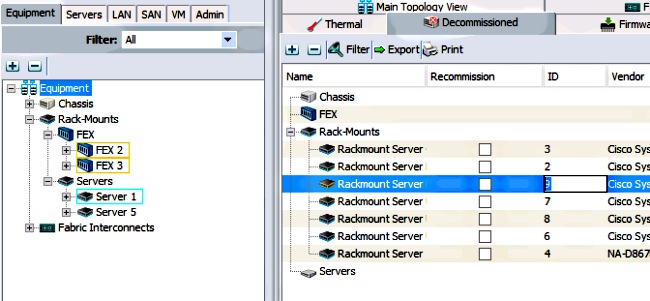
Troubleshoot Discovery
Complete these steps in order to troubleshoot discovery:
- Reset CIMC to the factory defaults (click F8 in order to access the CIMC during the boot process).
- Reset the BIOS settings. If the network option ROMs are disabled, there might be issues with discovery.
- Ensure that all cables are seated properly. Try a different set of cables and different ports on the FEX.
- Run the HUU again in order to flash the firmware.
- Connect via Secure Shell (SSH) to the CIMC, and enter these commands in order to ensure that the server is fully updated:
- scope chassis
- scope firmware
- update-all
- ReACK the FEXs (you can reACK one side at a time so that there is no downtime for the other servers).
Revision History
| Revision | Publish Date | Comments |
|---|---|---|
1.0 |
26-Nov-2013 |
Initial Release |
Contact Cisco
- Open a Support Case

- (Requires a Cisco Service Contract)
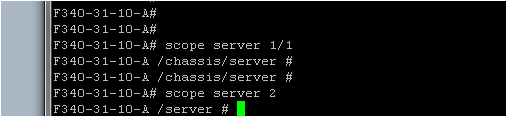
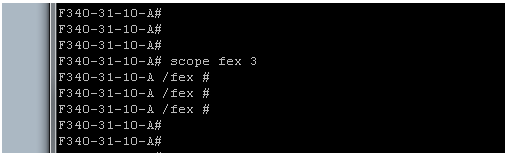
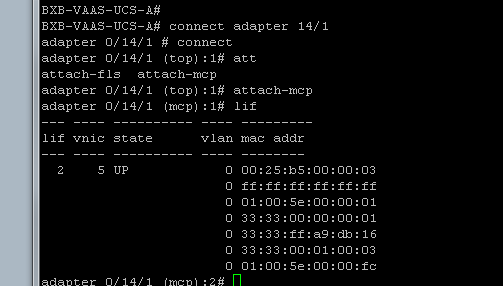
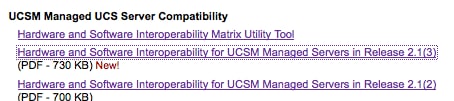
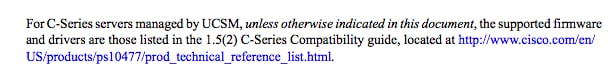
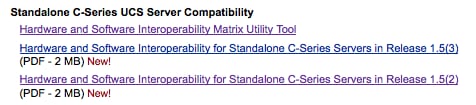
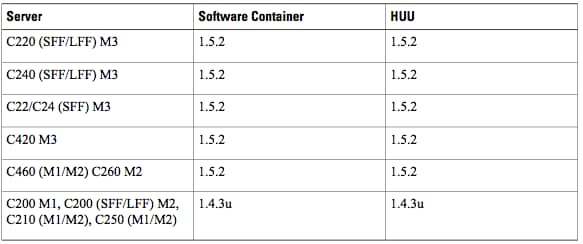
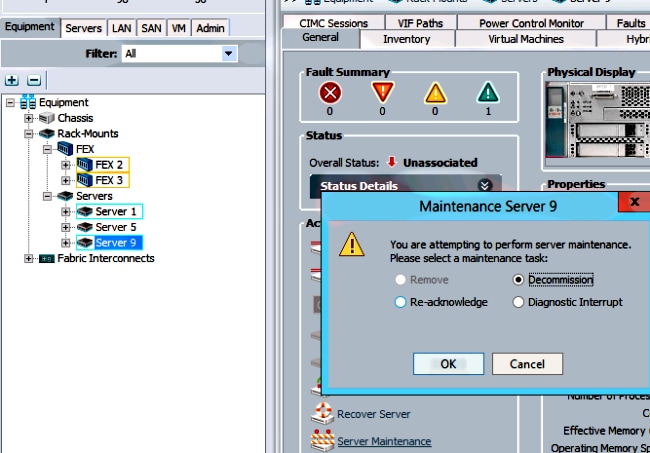
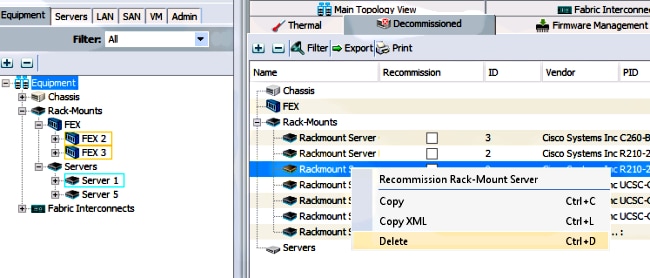
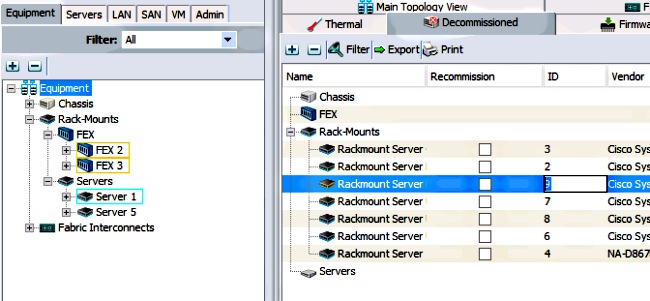
 Feedback
Feedback