UCS iSCSI Boot Configuration Example
Available Languages
Contents
Introduction
This document describes how to boot from the Internet Small Computer System Interface (iSCSI) on the Cisco Unified Computing System (UCS) platform and how to perform basic troubleshooting. The target audience is UCS administrators who have a basic understanding of UCS functions.
Prerequisites
Requirements
Ensure that you meet these requirements before you attempt this configuration:
-
The UCS is set up.
-
The blades and storage both have Layer 2 (L2) connectivity.
-
The service profile is set up with the correct VLANs on the virtual network interface cards (vNICs).
-
The Cisco virtual interface card (VIC) adapter is used. The VIC adapter can be a M81KR, a VIC1240, or a VIC1280.
-
The minimum UCS version is 2.0(1)a.
-
The iSCSI qualified name (IQN) and IP address of the storage system iSCSI target portal is available.
-
The boot logical unit number (LUN) ID is available.
Components Used
This document is not restricted to specific software and hardware versions.
The information in this document was created from the devices in a specific lab environment. All of the devices used in this document started with a cleared (default) configuration. If your network is live, make sure that you understand the potential impact of any command.
Conventions
Refer to the Cisco Technical Tips Conventions for more information on document conventions.
Configure
This procedure describes how to configure the service profile for iSCSI boot.
-
Select the iSCSI VLAN to be a Native VLAN on the last vNIC; use the last vNIC to avoid issues with ESXi 5.0 installations.
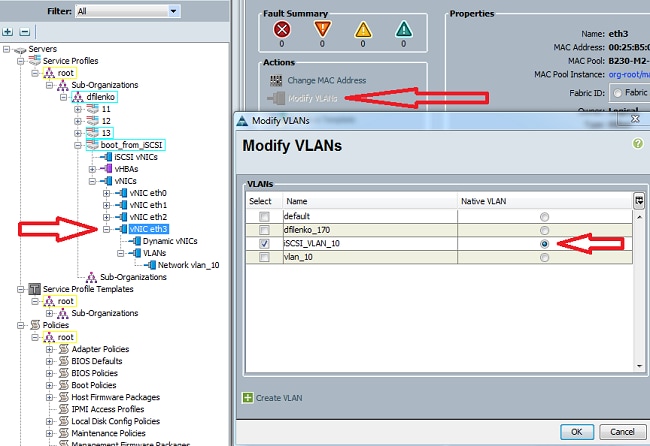
-
Create a virtual iSCSI vNIC in order to serve as an iSCSI configuration placeholder. This is not an actual vNIC; it is an iSCSI boot firmware table (iBFT) configuration placeholder for iSCSI boot configuration. Use this configuration:
-
The Overlay vNICs should be the ones with native VLAN configured in Step 1.
-
Modify the iSCSI Adapter Policy only if it is necessary.
-
The VLAN is the one defined as native in Step 1.
-
Note: Do not assign a MAC address.
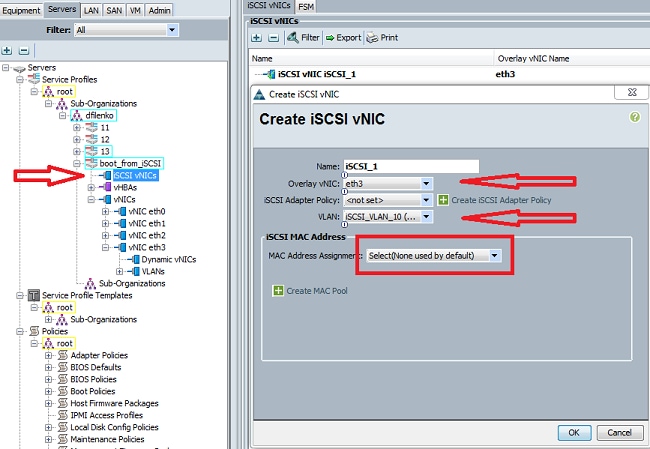
-
-
In the Servers tab:
-
Click boot_from_SCSI.
-
Click the Boot Order tab.
-
Expand iSCSI vNICs and double-click the appropriate iSCSI vNIC in order to add it to device list.
-
Click Set Boot Parameters.
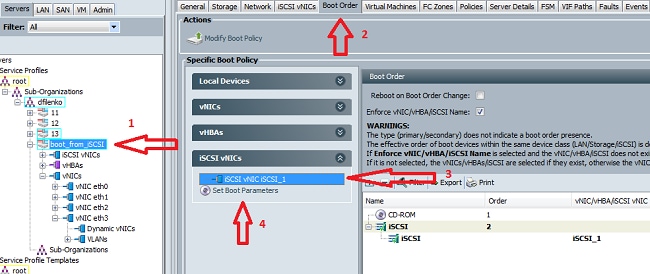
-
-
Define the iSCSI boot parameters:
-
Set the Initiator Name Assignment to Manual, then enter the Initiator Name in IQN or extended universal identified (EUI) format. An example is iqn.2013-01.com.myserver124.
-
Enter the IPv4 Address and the Subnet Mask for the initiator. If the storage controller is on same subnet, you do not need to define a Default Gateway or any Domain Name System (DNS) servers.
-
Use the configured IQN and IP information for LUN masking on the storage controller.
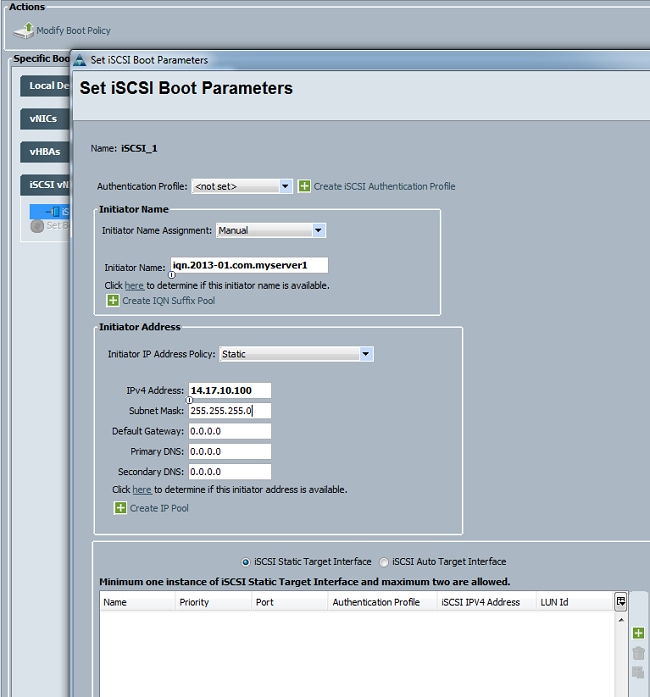
-
-
Click the plus (+) sign in order to add storage target information:
-
Enter the iSCSI target IQN name in the iSCSI Target Name field.
-
Enter the IP Address of the target iSCSI portal in the IPv4 Address field.
-
Change the target LUN ID if necessary.
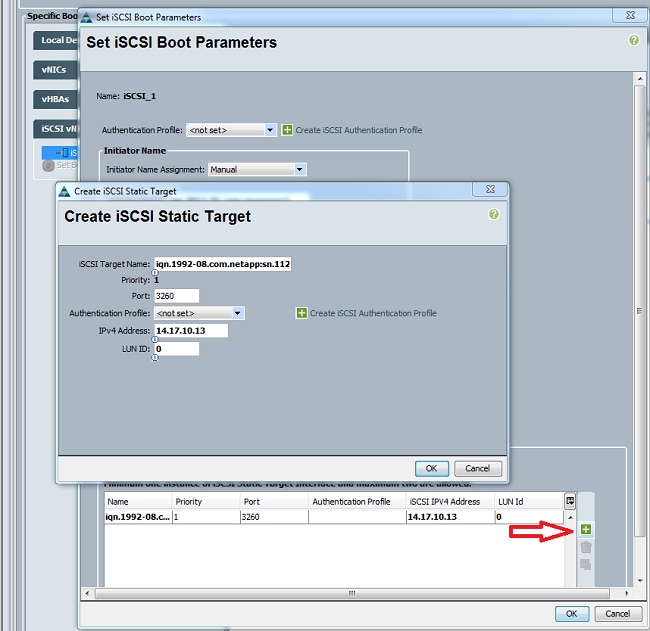
-
-
Associate the service profile with the server.
Verify
There is currently no verification procedure available for this configuration.
Troubleshoot
This section provides information you can use to troubleshoot your configuration.
-
If the service profile fails to associate to the blade, and if you receive this error message, check the overlay vNIC native vLAN configuration to verify that the correct vLAN is selected.
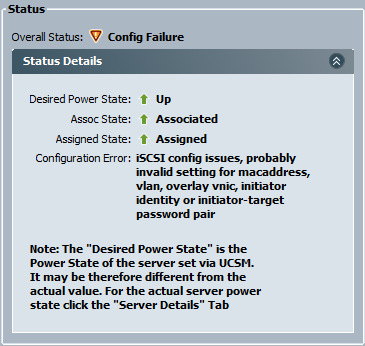
-
If the blade fails to attach the LUN after service profile association, connect to the UCS Manager (UCSM) command-line interface (CLI). This is an example of a successful connection:
F340-31-13-FI-1-A# connect adapter 1/1/1 adapter 1/1/1 # connect No entry for terminal type "vt220"; using dumb terminal settings. adapter 1/1/1 (top):1# attach-mcp No entry for terminal type "vt220"; using dumb terminal settings. adapter 1/1/1 (mcp):1# iscsi_get_config vnic iSCSI Configuration: ---------------------------- vnic_id: 5 link_state: Up Initiator Cfg: initiator_state: ISCSI_INITIATOR_READY initiator_error_code: ISCSI_BOOT_NIC_NO_ERROR vlan: 0 dhcp status: false IQN: iqn.2013-01.com.myserver124 IP Addr: 14.17.170.2 Subnet Mask: 255.255.255.0 Gateway: 14.17.170.254 Target Cfg: Target Idx: 0 State: ISCSI_TARGET_READY Prev State: ISCSI_TARGET_DISABLED Target Error: ISCSI_TARGET_NO_ERROR IQN: iqn.1992-08.com.netapp:sn.1111111 IP Addr: 14.17.10.13 Port: 3260 Boot Lun: 0 Ping Stats: Success (9.990ms) -
If the ping status fails, check your network configuration and IP settings. Ping must work before the initiator can attach to a target.
-
Check the Target State. In this example of a broken connection, the initiator is not registered on the storage controller. The same error is returned if LUN 0 cannot be found.
Target Cfg: Target Idx: 0 State: INVALID Prev State: ISCSI_TARGET_GET_LUN_INFO Target Error: ISCSI_TARGET_GET_HBT_ERROR IQN: iqn.1992-08.com.netapp:sn.1111111 IP Addr: 14.17.10.13 Port: 3260 Boot Lun: 0 Ping Stats: Success (9.396ms) -
If ping is successful, but the target state is not valid, check the LUN masking configuration and host registration on the storage controller.
Related Information
Revision History
| Revision | Publish Date | Comments |
|---|---|---|
1.0 |
29-Mar-2013 |
Initial Release |
Contact Cisco
- Open a Support Case

- (Requires a Cisco Service Contract)
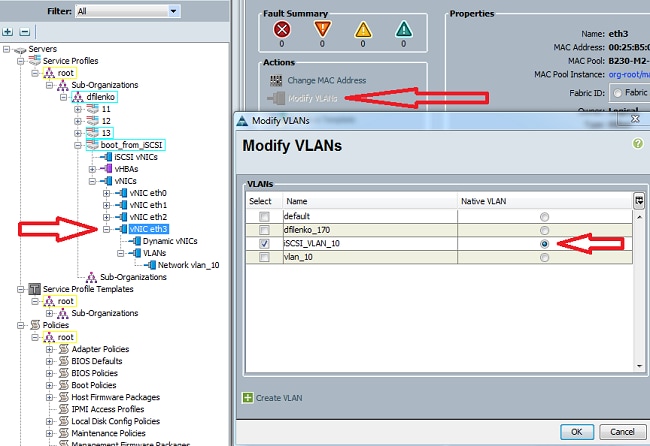
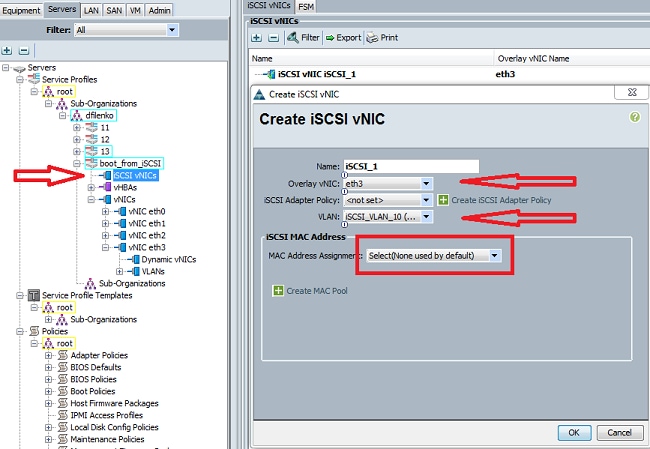
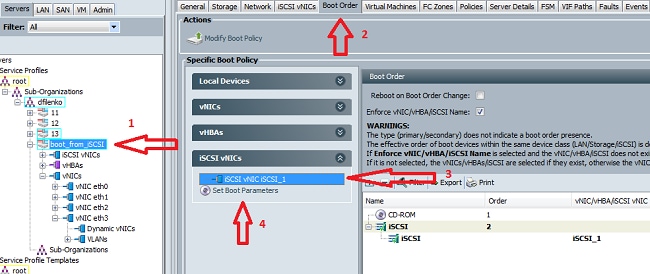
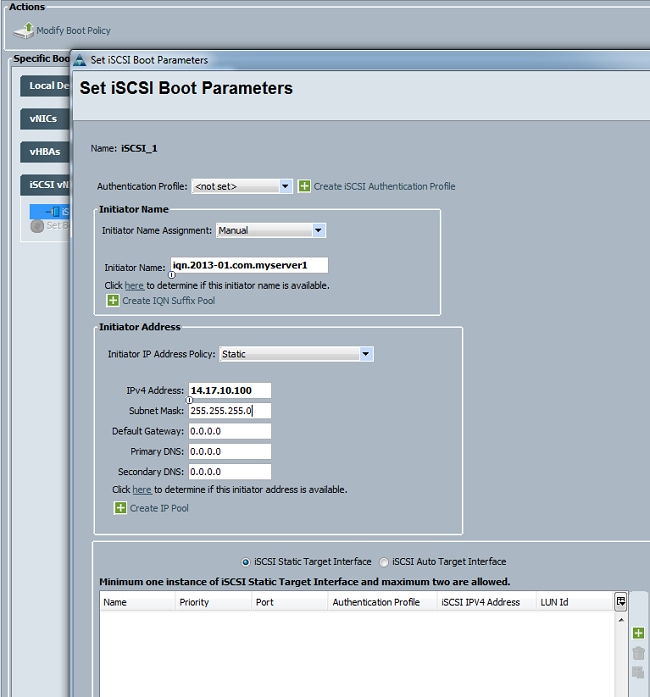
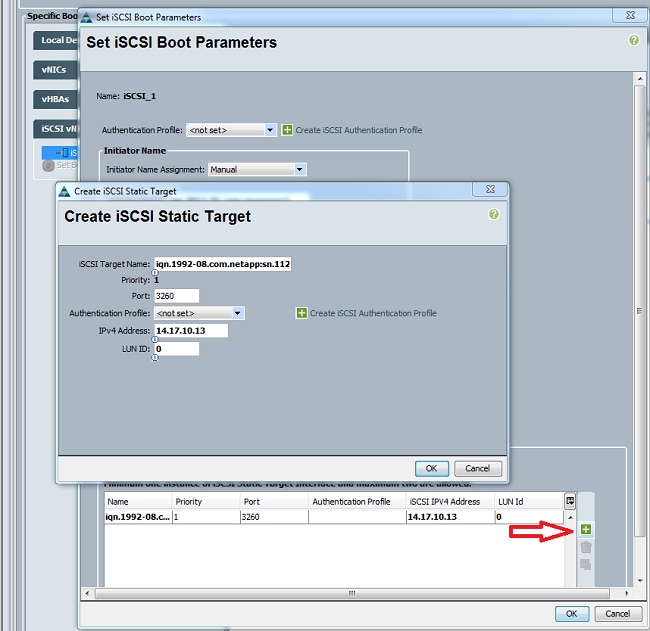
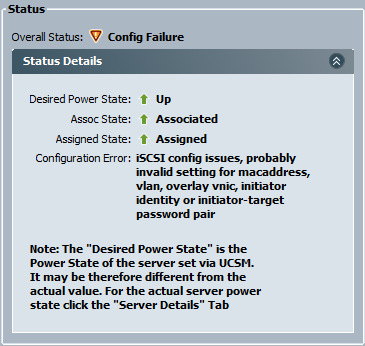
 Feedback
Feedback