UCS E-Series Servers Technical Support Bundle Generation
Available Languages
Contents
Introduction
This document describes how to generate a technical support bundle on United Computing System (UCS) E-Series servers.
Prerequisites
Requirements
Cisco recommends that you have knowledge of Networking connectivity to Cisco Integrated Management Controller (CIMC).
Components Used
The information in this document is based on UCS E-Series servers.
The information in this document was created from the devices in a specific lab environment. All of the devices used in this document started with a cleared (default) configuration. If your network is live, make sure that you understand the potential impact of any command.
Server Technical Support Bundle Generation
Method 1: Graphical User Interface (GUI)
- Browse to locate the Admin tab.
- Choose Utilities.
- Choose Export Technical Support Data.
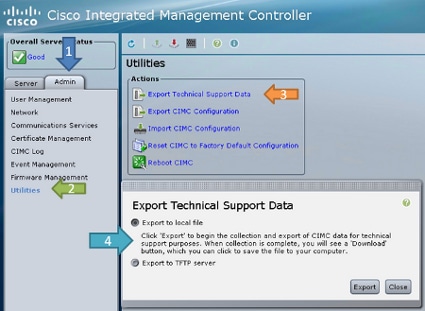
- Next, you can Export to local file or Export to TFTP server. Choose either a or b.
- Export to a local file:
When you export to a local file, the server generates the log bundle and displays a 'Download' button when the file is complete.

OR
- Export to a TFTP server:
When you export to a TFTP server, the CIMC IP address must have network connectiity to the TFTP server specified.
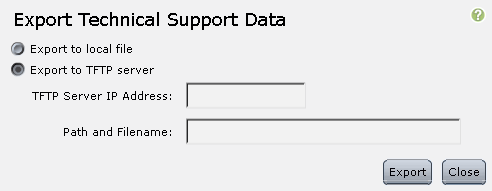
- Export to a local file:
Method 2: Command Line Interface (CLI)
From the CIMC CLI, enter these commands:
ESeries # scope cimc
ESeries /cimc # scope tech-support
ESeries /cimc/tech-support # set tftp-ip tftp_server_ip_address
ESeries /cimc/tech-support *# set path /user/user1/supportfile
ESeries /cimc/tech-support *# commit
ESeries /cimc/tech-support # start
ESeries /cimc/tech-support # show detail
Related Information
Revision History
| Revision | Publish Date | Comments |
|---|---|---|
1.0 |
27-May-2013 |
Initial Release |
Contact Cisco
- Open a Support Case

- (Requires a Cisco Service Contract)
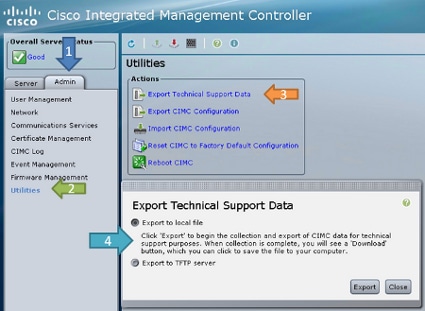

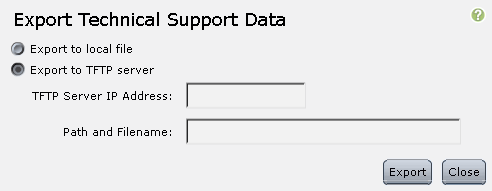
 Feedback
Feedback