Configure Email Settings and Customize Email Notifications on Cisco Business Dashboard Probe
Available Languages
Objective
Cisco Business Dashboard equips a network administrator with indispensable tools that help securely monitor and manage Cisco devices from a web browser. The Cisco Business Dashboard can be configured to generate email notifications to inform you about selected network events containing device and Cisco Support notifications such as changes in network settings, new firmware available, device status, and other updates on devices connected to the network.
This document aims to show you how to configure the email settings and regulate email notifications caused by network events on the Cisco Business Dashboard.
Configure Email Settings
Step 1
- Log in to the Cisco Business Dashboard Administration User Interface.

- To open the navigation pane, click the menu button.

- Select System.

- Select Email Settings.

Step 2
- In the SMTP Server field, enter the valid hostname of the mail server.
- Enter the port number of the mail server in the SMTP Port field. It is an outbound port number used to send emails. The valid port number range is from 0 to 65535 and the default value is 465 for Simple Mail Transfer Protocol (SMTP).
- From the Email Encryption drop-down list, select an encryption method to send messages to your email. It is important that the encryption method also matches the SMTP port.
The options are:
- None — No encryption will be used in the emails.
- TLS — Transport Layer Security (TLS) is a cryptographic protocol that provides security and data integrity for communication over the Internet. This encryption uses SMTP Port 587.
- SSL — Secure Sockets Layer (SSL) is a standard security technology for creating an encrypted link between a web server and a browser. This encryption uses SMTP port 465.

Step 3
From the Authentication drop-down list, choose if you want to authenticate access to your email.
You can leave the Authentication disabled or click the toggle to enable.

Step 4 (Optional)
- If you enabled authentication, enter a Username in the Username field. This would be the sending email address.
- It is highly recommended to use a separate email account instead of using your personal email to maintain privacy.
- Enter your password in the Password field for the Username.
- Click the Save button.
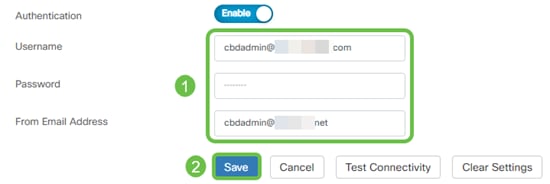
Step 5
Click Test Connectivity to validate the configured mail server credentials.
Step 6
Enter an email address to send a test message.

Step 7
If successful, you should see a message on the screen confirming that the email was sent successfully. This message disappears in a few seconds after the email has been successfully sent.

You should also receive an empty email notification with the subject Test message from Cisco Business Dashboard Network Management.

You have successfully configured the email settings on Cisco Business Dashboard.
Customize Email Notifications
Step 1
In the Home window, click the Notifications Center (bell) icon on the top right ions.
Note: If notifications have occurred, they are listed below the icons in the Event Log dialog box.

Step 2
In the top right corner of the Event Log dialog box, click the Task (hourglass) to go to Event Settings.

This allows you to see events that have happened on the network.
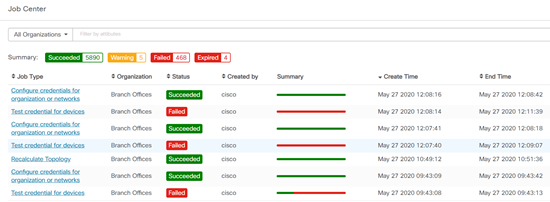
Step 3
On the navigation pane, select Administration.

Step 4
Select Monitoring Profiles.

Step 5
Select the name of the network you want to edit and the edit icon.

Step 6
You can disable by clicking on any toggle button.
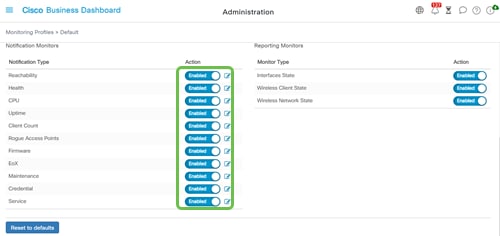
Step 7
If you want to make more detailed selections, click the edit icon and make changes to fit your needs. Click Save when you are done.

Step 8
(Optional) Log in to your email account and view the email notifications received from the Cisco Business Dashboard Network Management.
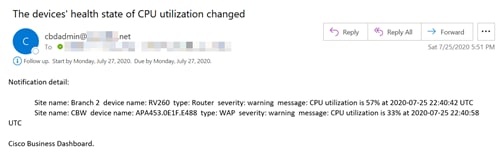
You have now successfully customized your email notifications.
Contact Cisco
- Open a Support Case

- (Requires a Cisco Service Contract)
 Feedback
Feedback