Site Deletion using Cisco Business Mobile App
Available Languages
Objective
The objective of this article is to go over the new site deletion feature in Cisco Business Mobile App version 1.4 and later.
Applicable Devices | Software Version
- Cisco Business Mobile App | 1.4
Introduction
In Cisco Business Mobile App version 1.4, a new feature has been added that allows you to delete a site inside of the App.
Prior to version 1.4 of the mobile app, the only way to remove a site was to uninstall and reinstall the app. Uninstalling the app would delete all the data and you would be required to reset and re-deploy all the networks managed by the app. If you had multiple sites, this was frequently not an option.
Now, in Cisco Business Mobile App version 1.4 and later, the option to delete a particular site can make it easy for you to manage multiple sites all at the same time.
Site Deletion
Step 1
In the Cisco Business Mobile App, navigate to the All Sites menu.
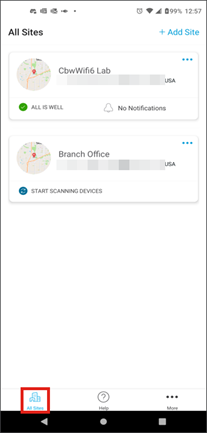
Step 2
Click on the 3 dots next to the site you want to delete. In this example, Branch Office is selected.
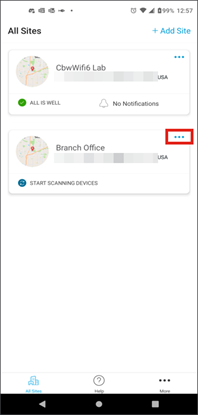
Step 3
Choose Delete.
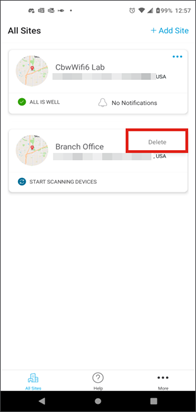
Step 4
Click Next to continue.
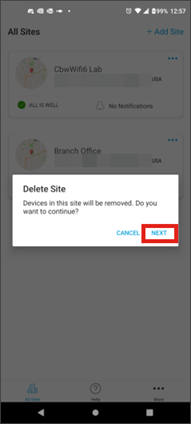
Step 5
Click Confirm to proceed with deletion of the site.
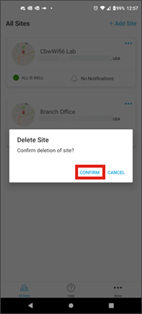
Conclusion
You did it! You have successfully deleted a site using the Cisco Business Mobile App.
Looking for more articles on the Cisco Business Mobile application? Look no further! Click any of the tags below to be brought directly to that topic. Enjoy!
Revision History
| Revision | Publish Date | Comments |
|---|---|---|
1.0 |
09-Feb-2023 |
Initial Release |
Contact Cisco
- Open a Support Case

- (Requires a Cisco Service Contract)
 Feedback
Feedback