How to Find the IP Address of a Cisco 6800 Series Phone
Available Languages
Objective
The objective of this article is to provide the necessary steps for finding the IP address of a Cisco 6800 Series Phone.
Applicable Devices
- IP Phone 6821 with Multiplatform Firmware
- IP Phone 6841 with Multiplatform Firmware
- IP Phone 6851 with Multiplatform Firmware
Software Version
- 11.2.3
Introduction
Cisco IP phones have been made to match your needs. Voice communication is transforming to be more unified, flexible, and integrated. Cisco multiplatform phones are ideal for offices powered by Cisco BroadCloud, or with supported third-party cloud-calling platforms including Asterisk, Centile, and Metaswitch platforms.
There are times that it is neccessary to know the IP address of your 6800 Series phone. It can be used to access the Graphical User Interface (GUI), remotely manage your phone, build Access Control Lists (ACL) on a switch to allow for phone traffic, or verify that you are on the correct Virtual Local Area Network (VLAN).
Overview of the Phone

- Incoming call or voicemail indicator
- Line and feature buttons
- Softkeys
- Navigation
- Hold, Transfer, and Conference
- Speakerphone, Headset, and Mute
- Voicemail, Applications, and Directory
- Volume
Note: The image shown is the Cisco IP Phone 6841 Model. For an overview of the various features of the models in this series, click here.
Determine the IP Address of the Phone
Typically, a DHCP server assigns the IP address, so the phone must be booted up and connected to the subnetwork.
Note: In order to communicate, the phone must be on the same subnet as the other devices in this network.
Step 1. On the phone press the Applications key.

Step 2. Arrrow down on the Navigation section of the phone to scroll through options.

Newer models have a Nagivation section that looks slightly different but perform the same functions.
![]()
Step 3. Select Status when it appears by pressing the center of the Navigation button on the phone or by pressing the Select softkey.
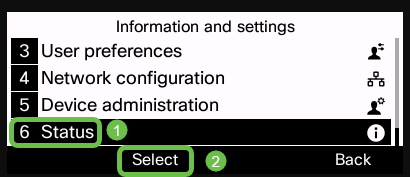
Step 4. Scroll down to Network status and select by pressing the center of the Navigation button on the phone or by pressing the Select softkey.
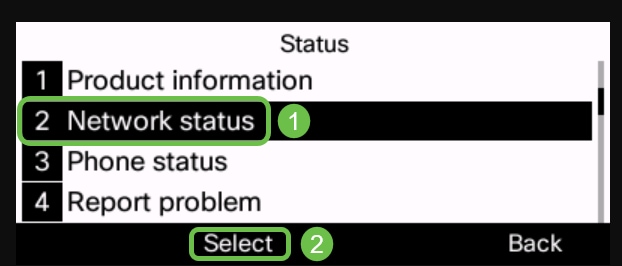
Step 5. Scroll down to IPv4 status (or IPv6 Status depending on your network) and select by pressing the center of the Navigation button on the phone.
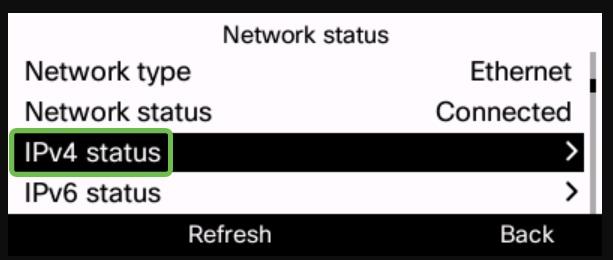
Step 6. Take note of the IP address listed. In this example, 192.168.0.101 is used for the IP address of the IP phone.
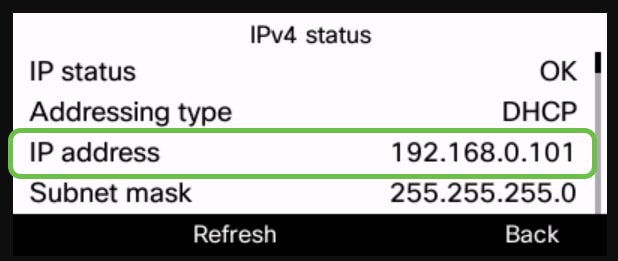
Now that you have the IP address of your Cisco 6800 Series IP Phone, you can move ahead with your configuration or administration needs.
If you would like to view an article on the basic functions of the 6800 Series IP Phones, click here.
If you would like to access the web page of a 6800 Series IP Phone, click here.
For the complete 6800 Series IP Phone Users Guide, click here.
If you would like to compare models, or watch a two minute video overview of the Multiplatform phones across all series, click here.
Contact Cisco
- Open a Support Case

- (Requires a Cisco Service Contract)
 Feedback
Feedback