Manage Recent Calls List on a Cisco IP Phone 7800 or 8800 Series Multiplatform Phone
Available Languages
Objective
The Cisco IP Phone 7800 and 8800 Series Multiplatform Phones comprise a set of full-featured Voice-over-Internet Protocol (VoIP) phones that provide voice communication over an IP network. The phones provide all the features of traditional business phones, such as call forwarding, redialing, speed dialing, transferring calls, and conference calling. The Cisco IP Phone 7800 and 8800 Series Multiplatform Phones are targeted for solutions that are centered on third-party Session Initiation Protocol (SIP)-based IP Private Branch Exchange (PBX).
The Cisco IP Phone 7800 and 8800 Series Multiplatform Phones provides a record or history of the most recent placed, received, or missed calls. You can use the Recents list to see the 180 most recent individual calls and call groups.
This article provides instructions on how to manage the Recent Calls List on your Cisco IP Phone 7800 or 8800 Series Multiplatform Phone.
Applicable Devices
- 7800 Series
- 8800 Series
Software Version
- 11.0
Manage the Recent Calls List on the IP Phone
View your Recent Calls
Step 1. Press the Settings button on your IP Phone.

Step 2. Choose Recents using the circle navigation  button.
button.
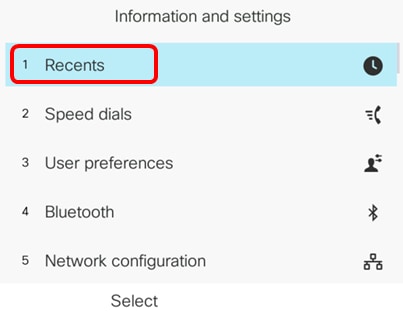
Step 3. Choose the call history list that you want to view. The options are:
- All calls — All missed, received, and placed calls. Recents can hold up to 180 call records.
- Missed calls — All incoming but unanswered calls. Missed calls can hold up to 60 call records.
- Received calls — All answered calls. Received calls can hold up to 60 call records.
- Placed calls — All outgoing calls. Placed calls can hold up to 60 call records.

Note: In this example, Missed calls is chosen.

You should now have successfully viewed the recent calls on your IP Phone.
Return a Recent Call
Step 1. Press the Recents softkey on your IP Phone.
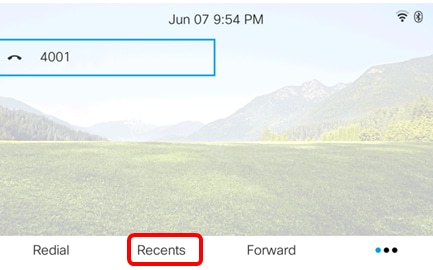
Step 2. Choose a call record that you want to dial using the circle navigation  button.
button.
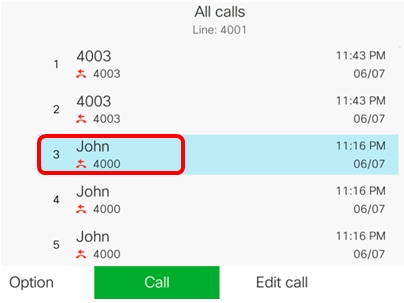
Note: In this example, call record from John is chosen.
Step 3. Press the Call softkey to return the chosen recent call.
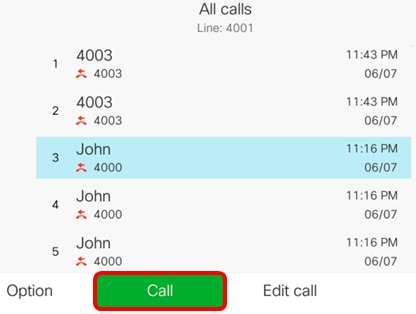
You should now have successfully returned a call using the Recents list on your Cisco 7800 or 8800 Multiplatform IP Phone.

Clear the Recent Calls List
You can clear the Missed, Placed, or Received recent calls list which have 60 call records each. You also have the option to delete the last 180 calls on your phone by clearing Recents.
Step 1. Press the Settings button on your IP Phone.

Step 2. Choose Recents using the circle navigation  button.
button.

Step 3. (Optional) To delete all Recent Calls lists, choose Option > Delete all > Select. This removes all of the calls on your phone.

Step 4. Choose the call history list that you want to clear then press the Select softkey.

Note: In this example, Placed calls is chosen.
Step 5. Press the Option softkey.

Step 6. Choose Delete list then press the Select softkey.

Step 7. Press the OK softkey to continue.
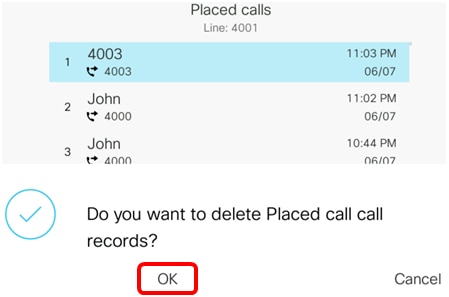
You should now have successfully cleared the recent call of your Cisco 7800 or 8800 Multiplatform IP Phone.

Delete a Call Record
You can edit the recent calls to remove a single call from your history. This helps preserve important contact information because Recents only has the first 180 calls.
Step 1. Press the Settings button on your IP Phone.

Step 2. Choose Recents using the circle navigation  button.
button.

Step 3. Choose the call history list that you want to remove call entries from then press the Select softkey.
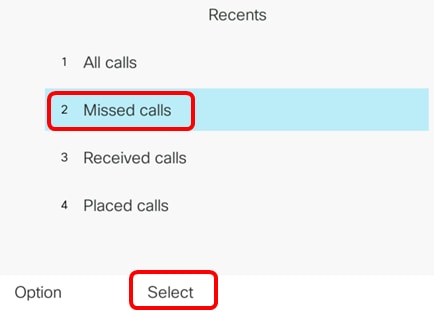
Note: In this example, Missed calls is chosen.
Step 4. Choose the call record that you want to remove from the recent calls list then press the Option softkey.

Note: In this example, a missed call from 4003 is chosen.
Step 5. Choose Delete entry > Select.
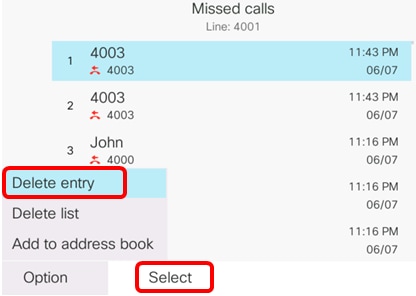
Step 6. (Optional) To add the contact to your address book, choose Add to address book. For more instructions on how to create a contact from a call history record, click here.
Step 7. Click OK to continue.

You should now have successfully removed a recent call from your Cisco 7800 or 8800 Multiplatform IP Phone.

 Feedback
Feedback