Quickly Re-register after Call Controller Reboot on a Cisco IP Phone 8800
Available Languages
Introduction
A call controller, often called an Internet Protocol Private Branch Exchange (IP PBX), is essentially a server that manages a Voice over IP (VoIP) network. Each phone in the network needs to be registered with an IP PBX. Some options include Cisco BroadCloud, or supported third-party cloud-calling platforms including Asterisk, Centile, and Metaswitch. This article includes a few short tips on how to make this process more efficient by adjusting a Session Initiation Protocol (SIP) Timer Value and adding a Response Status Code Handling entry as well.
At times, a call controller needs to reboot. This may be due to a new configuration or upgrade, which varies depending on the software running the call controller. Delays in re-registration of an 8800 series phone after a call controller reboot can be disruptive to communication if done during business hours.
SIP is the most often used protocol that controls voice and video sessions over an IP network. SIP facilitates video conferencing, VoIP, and instant messaging. Configuration of SIP timers enables you to improve the interoperability and performance of devices in the network environment.
When registration fails with a SIP response code that does not match <Retry Reg RSC>, the Cisco IP phone waits for the specified length of time before retrying. If this interval is 0, the phone stops trying. This value should be larger than the Reg Retry Intvl value, which should not be 0. Lowering the Registration Retry Long Interval causes less time to pass between registration attempts.
Registration Response Status Codes (RSC) are set codes that help to identify the problem when a web page won’t load correctly. A code of 407 means that proxy authentication is required to use the proxy.
Objective
This article explains how to reduce the time it takes to re-register after a call controller reboot on your Cisco IP phone 8800 series with multiplatform firmware.
Applicable Devices
Cisco IP Phone 88xx Series with multiplatform firmware
Software Version
11.2.3
Access the Phone Web-based Utility Page
Step 1. You need to know the IP address of the phone. Cisco IP phones do not come with a default IP address. If you do not know how to find the IP address of your phone, click here for instructions.
Step 2. Access the web-based utility page, also called the Graphical User Interface (GUI), of your IP phone. If you would like instructions on how to access the web page of a 6800 Series IP Phone, click here.
Step 3. Once you have access to the web-based utility page of the phone, be sure to choose both Admin Login and advanced on the top right of the screen.
Note: Another option is to enter the IP address of the phone and add /admin/advanced in the web browser.
Step 4. Select Voice and then SIP.
Step 5. Scroll down to SIP Timer Values (sec) and lower the Reg Retry Long Intvl to a smaller number than the default of 1200. This causes less time to pass between registration attempts.
Step 6. (optional) Under Response Status Code Handling, set Retry Reg RSC to 407 so that proxy authentication is required to use the proxy.
The phone will now take less time to re-register your Cisco IP phone 8800 series with multiplatform firmware after the call controller performs a reboot.
Contact Cisco
- Open a Support Case

- (Requires a Cisco Service Contract)


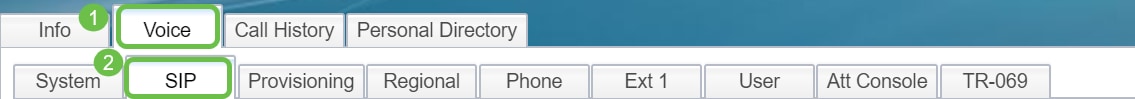
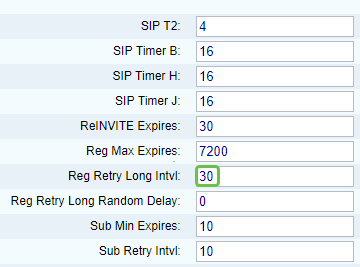
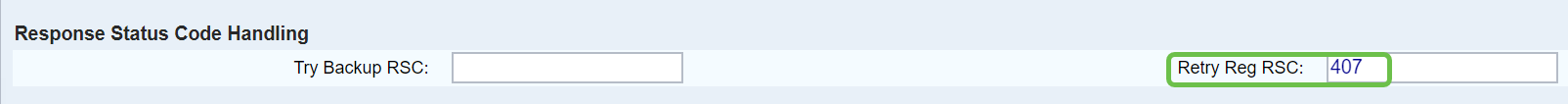
 Feedback
Feedback