Enable Feature Key Synchronization on the Cisco IP Phone 7800 or 8800 Series Multiplatform Phone
Available Languages
Objective
The Feature Key Synchronization feature on the Cisco IP Phone 7800 or 8800 Series Multiplatform Phone synchronizes services like Do Not Disturb (DND) and Call Forwarding with the call manager, when one is being used. Feature Key Synchronization is also enabled when the call forwarding and DND features are enabled.
This article aims to show you how to enable Feature Key Synchronization on the Cisco IP Phone 7800 or 8800 Series Multiplatform Phone.
Applicable Devices
- 7800 Series
- 8800 Series
Software Version
- 10.4
Enable Caller ID Blocking
Step 1. Log in to the web-based utility of the IP phone and choose Admin Login > Advanced.

Step 2. Choose Voice > Ext 1.

Step 3. Under Call Feature Settings, choose Yes from the Feature Key Sync 1 drop-down menu.

Step 4. Click Submit All Changes.
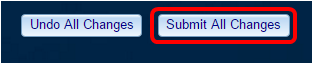
You should now have successfully enabled feature key synchronization on your phone.
 Feedback
Feedback