Configure RSTP on the RV110W
Available Languages
Objectives
Rapid Spanning Tree Protocol (RSTP) is a network protocol that prevents loops in the network. RSTP also configures which physical links should forward frames.
The objective of this document is to show you how to configure RSTP on the RV110W Router.
Applicable Devices
• RV110W
Software Version
• 1.2.0.9
Configure RSTP
Step 1. Log in to the web configuration utility and navigate to Networking > LAN > RSTP, the RSTP page opens:

Step 2. Choose a priority level from the System Priority drop-down list. The lower the system priority, the more likely the device is to become the root in the spanning tree. The default is 32768.

Step 3. In the Hello Time field, enter the amount of time wanted for the root of the spanning tree to wait before sending hello messages.

Step 4. In the Max Age field, enter the amount of time wanted for the router to wait to receive a hello message.

Step 5. In the Forward Delay field, enter the amount of time wanted for an interface to wait to change from a blocking to forwarding state.

Step 6. In the Force Version field, select the default protocol version to use.

The available options are defined as follows:
• Normal — Uses RSTP.
• Compatible — Is compatible with old STP.
Step 7. In the Setting Table, configure the following settings:

• Protocol Enable — Check this box to enable RSTP on the port.
• Edge — Check this box to make the port an edge port (end station). Uncheck this box to make the port a link (bridge) to another STP device.
• Path Cost — Enter the Path Cost for the port. Numbers between 2-200000000 are accepted.
Step 8. Click Save.
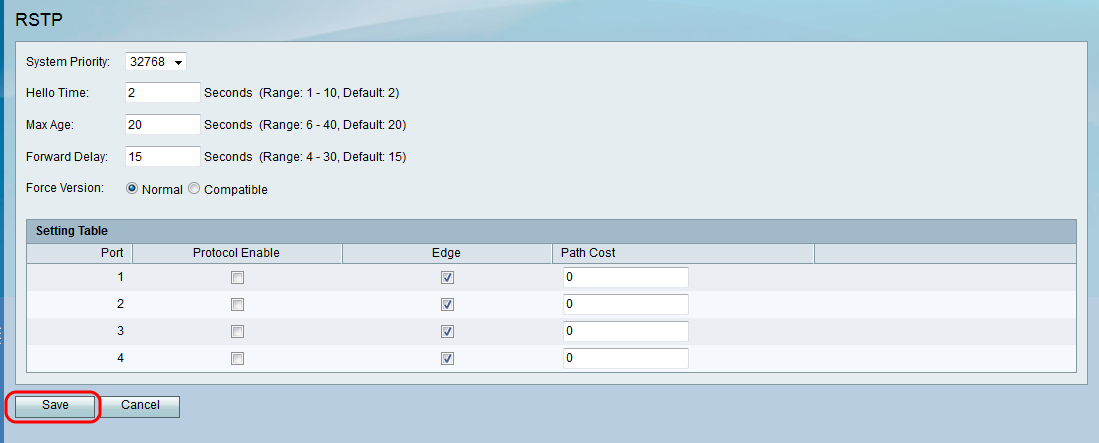
 Feedback
Feedback