Enable Bonjour on RV110W
Available Languages
Objective
Bonjour is a protocol that discovers devices that can connect to a network and notifies these devices that they can connect to the network. This article explains how to enable Bonjour on the RV110W.
Applicable Devices
• RV110W
Steps of Procedure
Step 1. Use the router configuration utility to choose Administration > Bonjour.
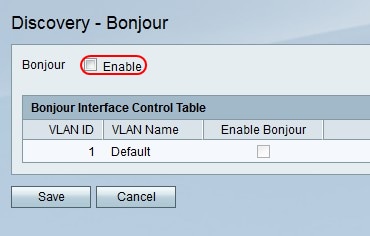
Step 2. To the right of Bonjour, check the Enable checkbox to enable Bonjour.
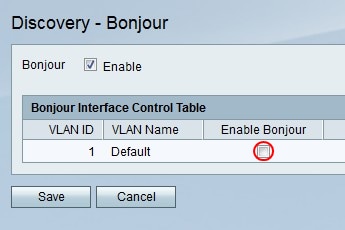
Step 3. In the Bonjour Interface Control Table, check the checkbox in the Enable Bonjour column for each VLAN on which you want to enable Bonjour.
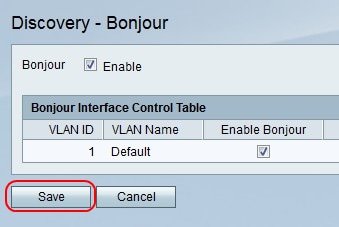
Step 4. Click Save to save changes or Cancel to discard them.
 Feedback
Feedback