Firewall Service Management on RV110W
Available Languages
Objective
A firewall is set of measures created to protect a network by blocking access to unwanted users. The use of a service applies a protocol to a certain range of ports on the firewall. This article explains how to manage services on a firewall on the RV110W.
Applicable Devices
• RV110W
Steps of Procedure
Step 1. Use the web configuration utility to choose Firewall > Basic Settings.

Add or Edit a Service
A service is a protocol that applies to a range of ports. Services take certain actions under different protocols. This procedure shows how to add a new service or to edit an existing service.
Step 1. Click Add Row to add a service, or check the checkbox next to a service and click Edit to edit it.
Step 2. In the Service Name column, enter a name for the service.
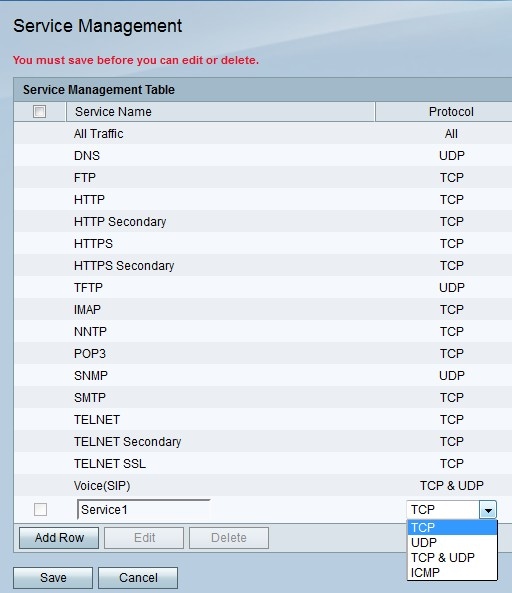
Step 3. From the Protocol column drop-down menu, select a protocol that the service follows.
• TCP — Transmission Control Protocol keeps track of connections and sends messages in the order they are sent, but messages are sent slower than UDP.
• UDP — User Datagram Protocol does not keep track of connections and data messages may not arrive in the order they are sent, but messages are sent faster than TCP.
• TCP & UDP — This uses both TCP and UDP.
• ICMP — Internet Control Message Protocol is primarily used for sending error messages and diagnostic reasons.
Step 4. In the Start Port column, enter the first port in the range to which the service applies.
Note: This field is not active if you choose ICMP.
Step 5. In the End Port column, enter the last port in the range to which the service applies.
Note: This field is not active if you choose ICMP.
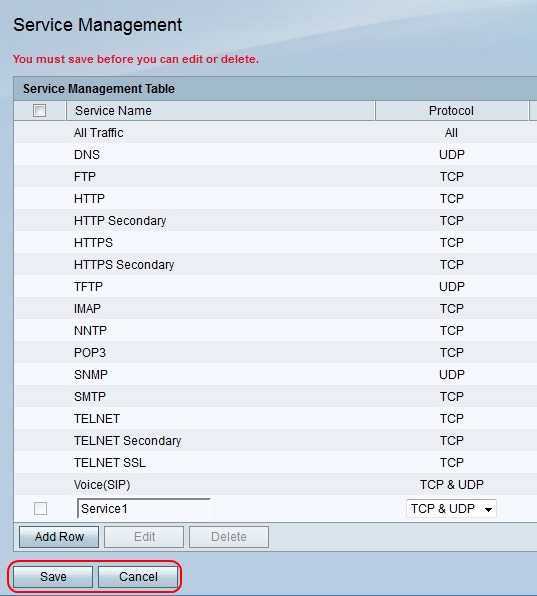
Step 6. Click Save to save changes or Cancel to discard them.
Delete a Service
This procedure shows how to remove unwanted or unused services.
Step 1. Check the checkbox next to a service.
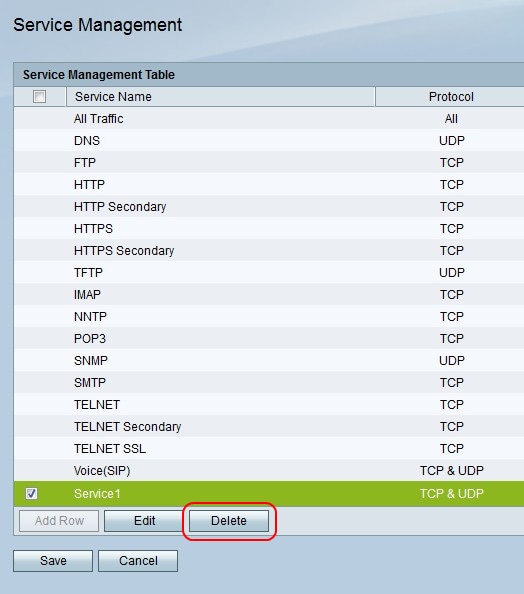
Step 2. Click Delete to delete the service.
Step 3. Click Save to save changes or Cancel to discard them.
 Feedback
Feedback