Configure DSCP Settings on RV110W
Available Languages
Objective
Differentiated Services Code Point (DSCP) is used to specify the traffic priorities over the IP header of the frame. Differentiated Services is a multiple service model that can satisfy differing QoS requirements. Here, the network tries to deliver a particular kind of service based on the QoS specified by each packet. This specification can occur in different ways, for example, using the 6-bit DSCP setting in IP packets or source and destination addresses. The network uses the QoS specification to classify, mark, shape, police traffic, and to perform intelligent queuing. It is also used for several mission-critical applications and for providing end-to-end QoS. Typically, Differentiated Services is appropriate for aggregate flows because it performs a relatively coarse level of traffic classification. Use the DSCP so that router can use the priority bits in the Type of Service (ToS) octet to prioritize traffic over QoS in layer 3.
This document explains the configuration of DSCP settings on QoS Mapping in RV110W Wireless-N VPN firewall.
Applicable Devices
- RV110W
Configure DSCP Value to Traffic Forwarding Queue Mapping
Step 1. Use the Firewall Configuration Utility to choose QoS > DSCP Settings. The DSCP Settings page opens.
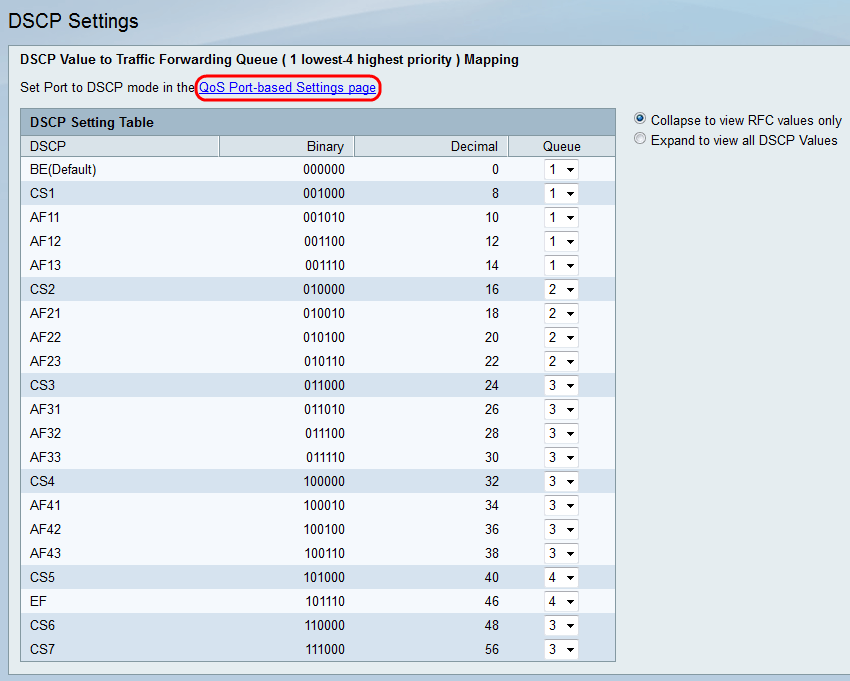
Note: Click QoS Port-based Settings pageand make sure the Trust Mode is selected as DSCP in order to proceed further. Refer to article, Configure QoS Port Based Settings on the RV110W, RV120W, and RV220W for more details.

Step 2. Choose whether to only list RFC values or to list all DSCP values in the DSCP Settings Table by clicking the relevant radio button. In this article, Expand to view all DSCP Values is clicked to view all values of DSCP.


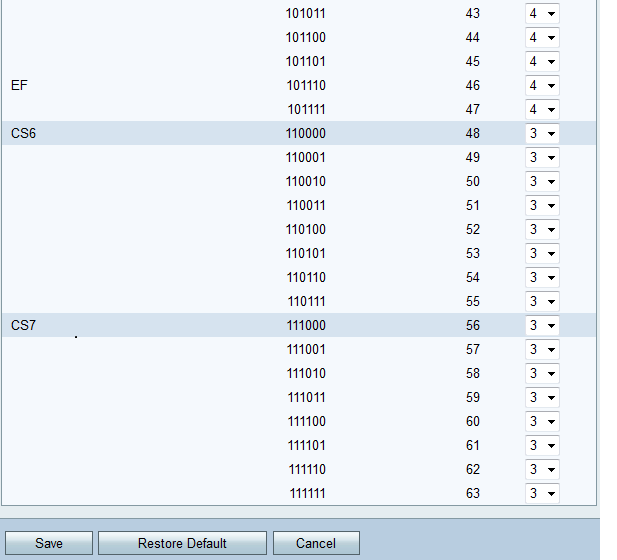
Step 3. For each DSCP value in the DSCP Settings Table, choose a priority level from the Queue drop-down list. This maps the DSCP value to the selected QoS queue.
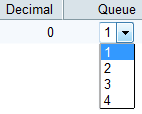
Generally there are 4 value available to set the priority. The default values for the queue number w.r.t decimal numbers are specified below:
- 0-15 — Default DSCP value is 1. This value is the lowest priority.
- 16-23 — Default DSCP value is 2.
- 24-39 and 48-63 — Default DSCP value is 3.
- 40-47 — Default DSCP value is 4. This value is the highest priority.
Step 4. Click Save in order to apply changes or click Restore Default to revert back to the old values.
Revision History
| Revision | Publish Date | Comments |
|---|---|---|
1.0 |
10-Dec-2018 |
Initial Release |
 Feedback
Feedback