Setup New Username and Password on the RV016 VPN Router
Available Languages
Objectives
This document explains how to setup a new username and password on the RV016 router. This action increases the security of the router.
Applicable Devices
• RV016
Setup a New Username and Password
Step 1. At the RV016 10/100 16-Port VPN Router choose Setup > Password.

Step 2. Enter the existing password, that you used to initially access the device, into the Old Password field.
Step 3. Enter your desired username into both the New Username and Confirm New Username fields.

Step 4. Enter your desired password into both the New Password and Confirn New Password fields.

Step 5. Check the Maximum Password Complexity checkbox to require the password to be full strength.
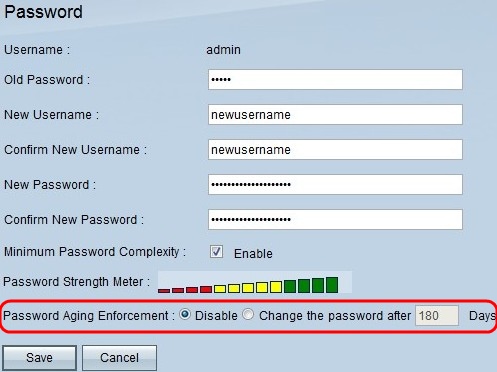
Step 6. Click the Change the password after _____ Days to ensure that the password is changed within the specified number of days. The default value is 180.
Step 7. Click Save.
 Feedback
Feedback