Workaround for Slow-down and DNS Problems with RV016, RV042, RV042G and RV082 VPN Routers and Mac OS
Available Languages
Objective
Computers that use Mac OS connected to RV0xx VPN routers may experience a significant slowdown and have problems with DNS resolution if their Internet Service Provider (ISP) does not route IPv6 DNS queries. The solution is to disable IPv6 on Mac OS itself as the Safari and Apple applications do not have a separate process to disable IPv6.
This article explains how to disable IPv6 on Macs connected to RV016, RV042, RV042G and RV082 VPN Routers.
Applicable Devices
• RV016
• RV042
• RV042G
• RV082
Software Version
• v4.2.1.02
Disable IPv6 on Mac
With the Mac Graphical User Interface (GUI)
Step 1. Log in to the web configuration utility and choose Setup > Network. The Network page opens:
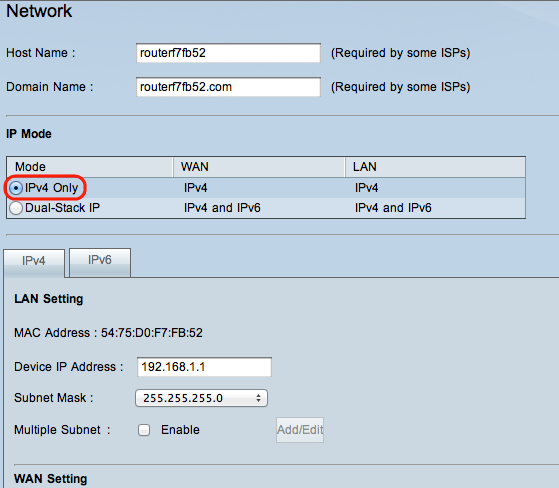
Step 2. Click the IPv4 Only radio button to disable IPv6 on the router.
Step 3. Click Save at the bottom of the page to save changes.
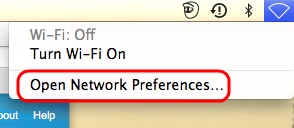
Step 4. On the Mac, choose Network Icon > Open Network Preferences from the menu bar at the top right corner of the desktop. The Network page opens:
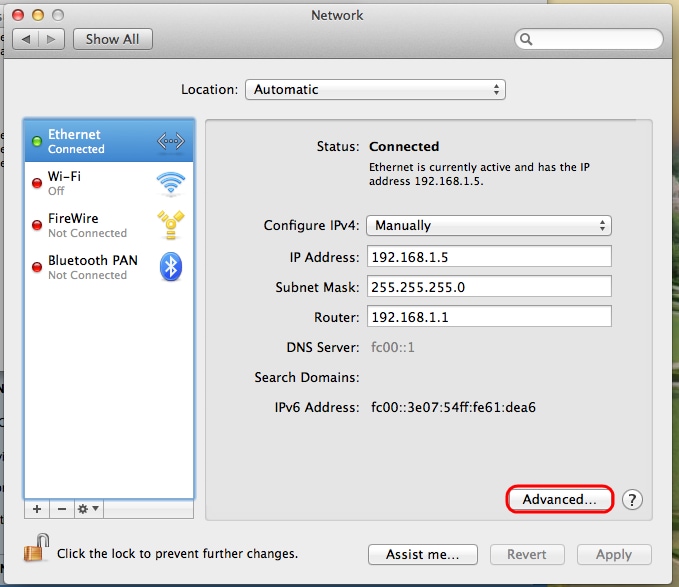
Step 5. On the Ethernet page, click Advanced.
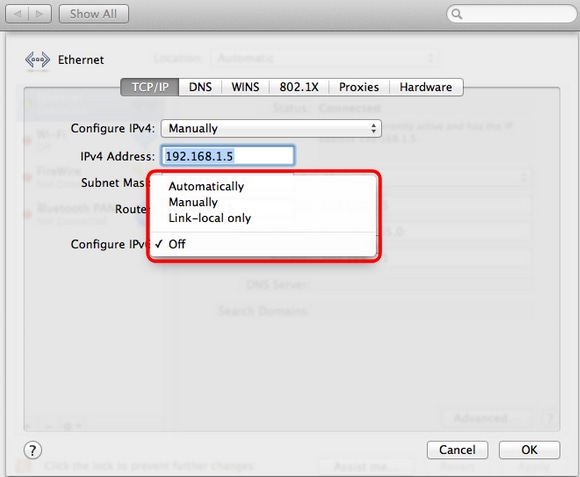
Step 6. From the Configure IPv6 drop-down list, choose Off.
Step 7. Click OK to save the settings.
With Command Terminal
Sometimes due to security settings, Mac OS may not allow users to change the IPv6 settings. The Off option will not be available from the Configure IPv6 drop-down list. For such cases, please follow the steps below:
Step 1. On the Mac desktop, choose Applications > Utilities > Terminal from the dock.
Step 2. In the Terminal, enter networksetup -listallnetworkservices.
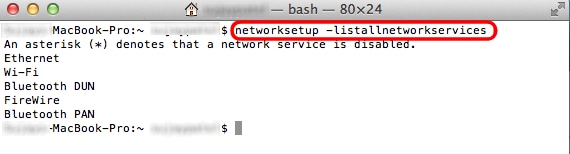
Step 3. Press Enter. All network services will be shown.
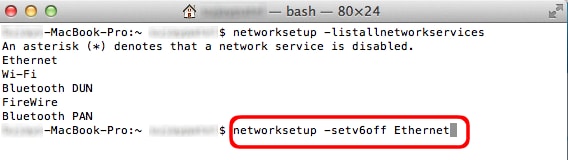
Step 4. Enter networksetup -setv6off Ethernet.
Step 5. Press Enter to disable the IPv6.
Revision History
| Revision | Publish Date | Comments |
|---|---|---|
1.0 |
11-Dec-2018 |
Initial Release |
 Feedback
Feedback