MAC Address Clone on RV215W
Available Languages
Objective
Some of the Internet Service Providers (ISPs) require a MAC address to register the device, which is a 12-digit hexadecimal code assigned to a unique piece of hardware for identification. If the user has registered a different MAC address previously, the clone feature enables the user to link registered MAC address to the RV215W router, avoiding the trouble in contacting the ISP to change the MAC address.
This article explains how to clone a MAC address on the RV215W.
Applicable Devices
• RV215W
Software Version
• 1.1.0.5
MAC Address Clone
Step 1. Log in to the web configuration utility and choose Networking > MAC Address Clone. The MAC Address Clone page opens:
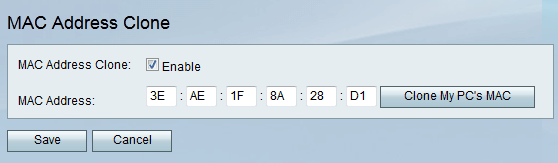
Step 2. Check the Enable check box to enable MAC Address Clone on the device.
Step 3. There are two methods by which the MAC Address Clone can take place:
• Manual — Enter the MAC address in the MAC Address field.
• Auto — Click Clone My PC's MAC to have the device use the same MAC address as the computer to which it is connected.
Step 4. Click Save.
 Feedback
Feedback