Configure Time and Date on RV320 and RV325 VPN Routers
Available Languages
Objective
This article explains how to configure manual and automatic time and date settings on the RV32x VPN Router Series.
Introduction
Date and time configuration is useful to synchronize data transfer among devices. For the RV32x VPN Router Series, you can set the date and time manually or you can use a Network Time Protocol (NTP) server to automatically update the date and time.
Applicable Devices
• RV320 Dual WAN VPN Router
• RV325 Gigabit Dual WAN VPN Router
Software Version
• v1.1.0.09
Configure Time and Date
Step 1. Log in to the the web configuration Utility and choose Setup > Time.

The Time page opens:
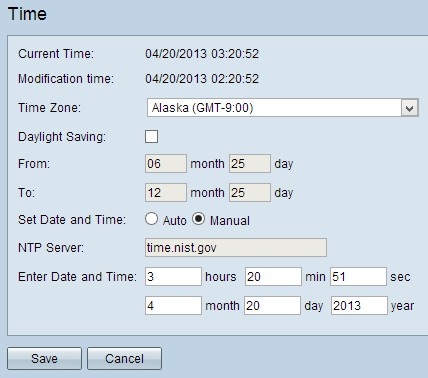
The page displays the following information:
- Current Time - This represents the recent date and time.
- Modification Time - This represents the date and time when the last modification was done.
Note: For manual and auto time settings, daylight savings and time zones have to be configured. NTP servers are not aware of daylight savings and time zones, so if the location of the router time zone undergoes daylight savings, it is necessary to configure daylight savings on the device.
Step 2. Choose the time zone based on the location of the router from the Time Zone drop-down list.
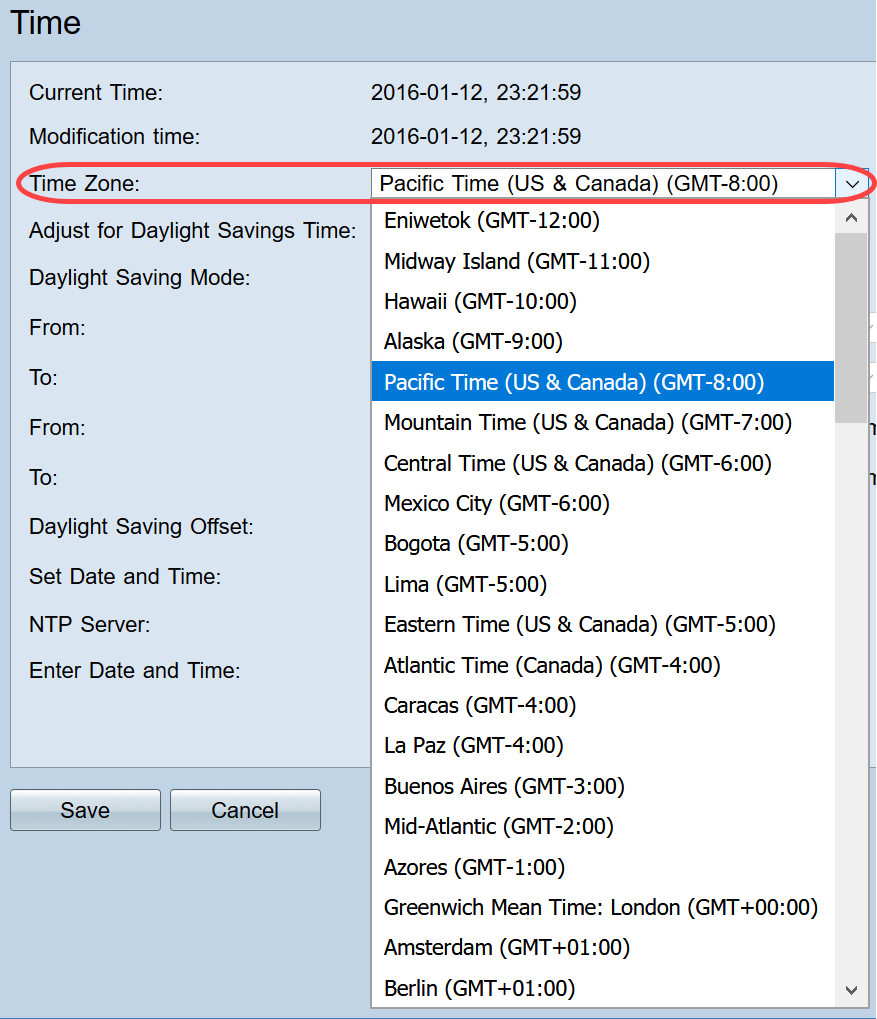
Step 3. (Optional) If the chosen time zone has daylight savings, check the Daylight Saving check box. If you check this box, continue to Step 4, otherwise go to Step 10.
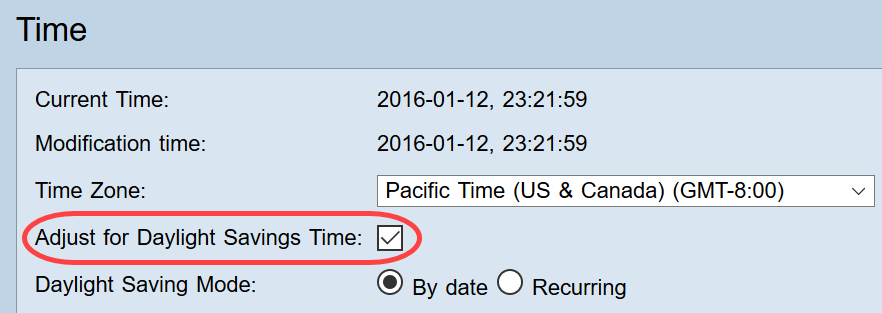
Step 4. Choose the Daylight Savings Mode. The options are:
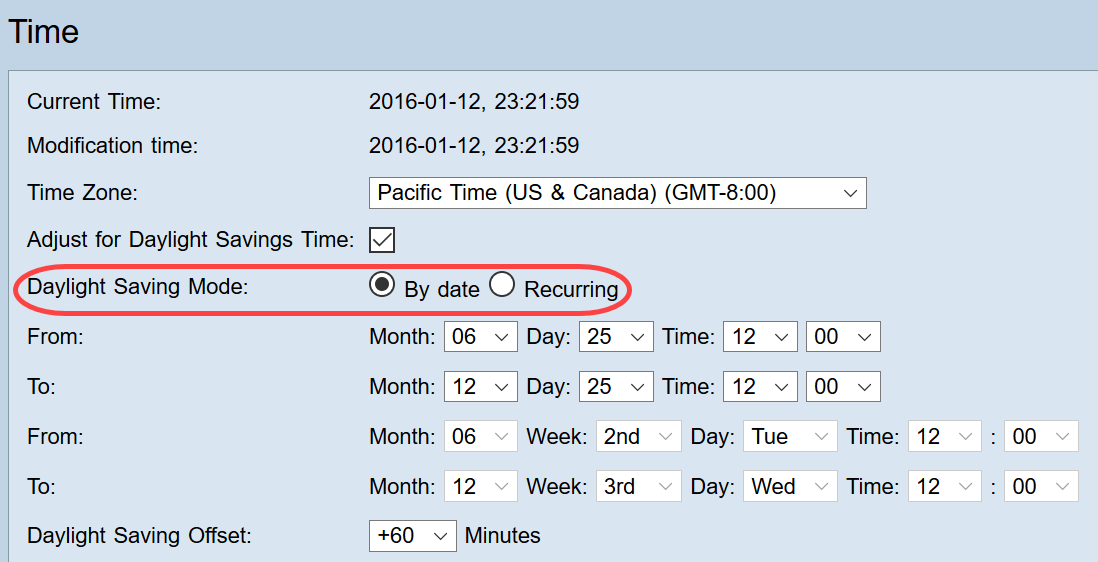
Step 5. In the From field, enter the Month, Day and Time at which the daylight saving begins.
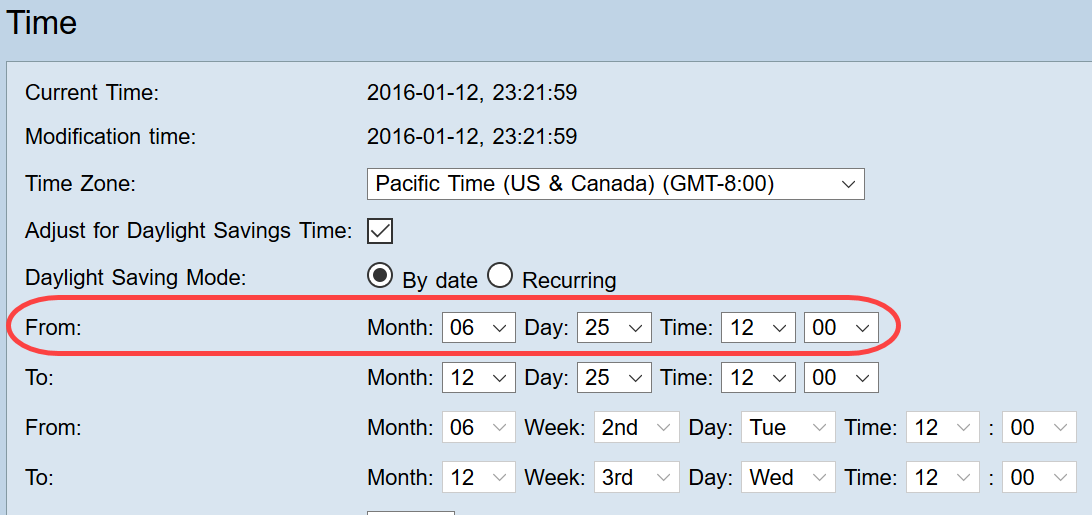
Step 6. In the To field, enter the Month, Day and Time at which the daylight saving ends.
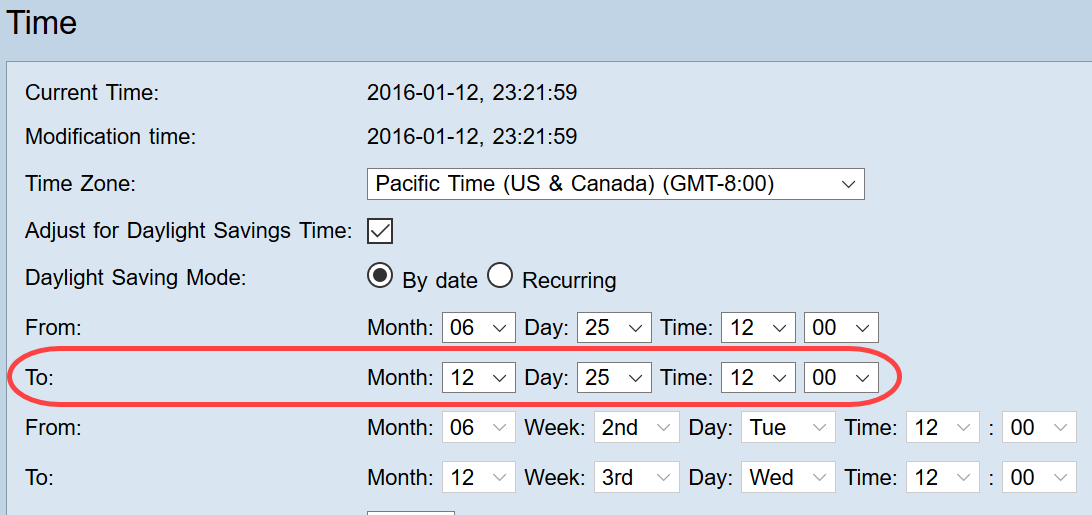
Step 7. In the From field, enter the Month, Week, Day and Time at which the daylight saving begins.
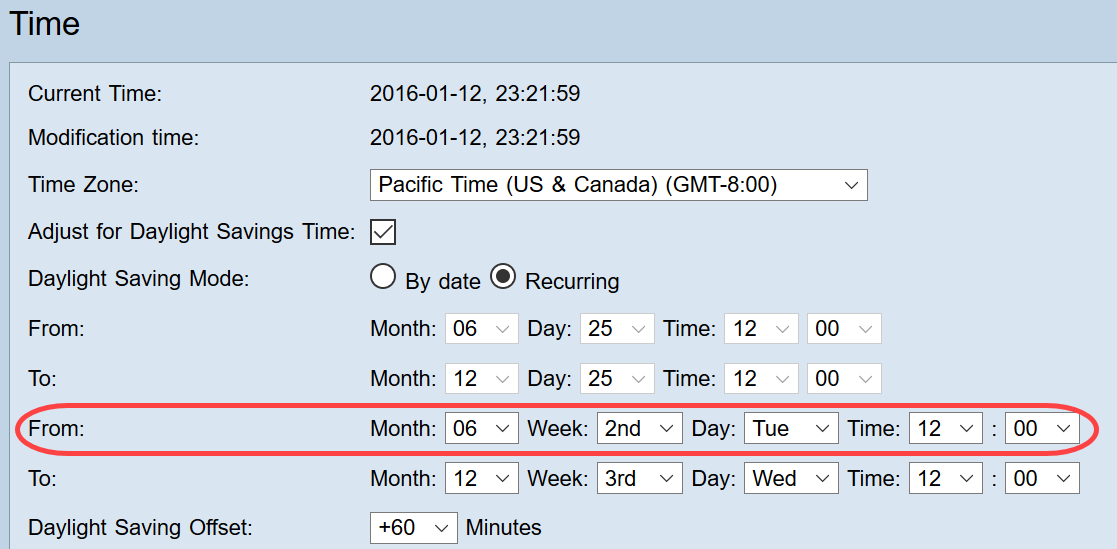
Step 8. In the To field, enter the Month, Week, Day and Time at which the daylight saving ends.
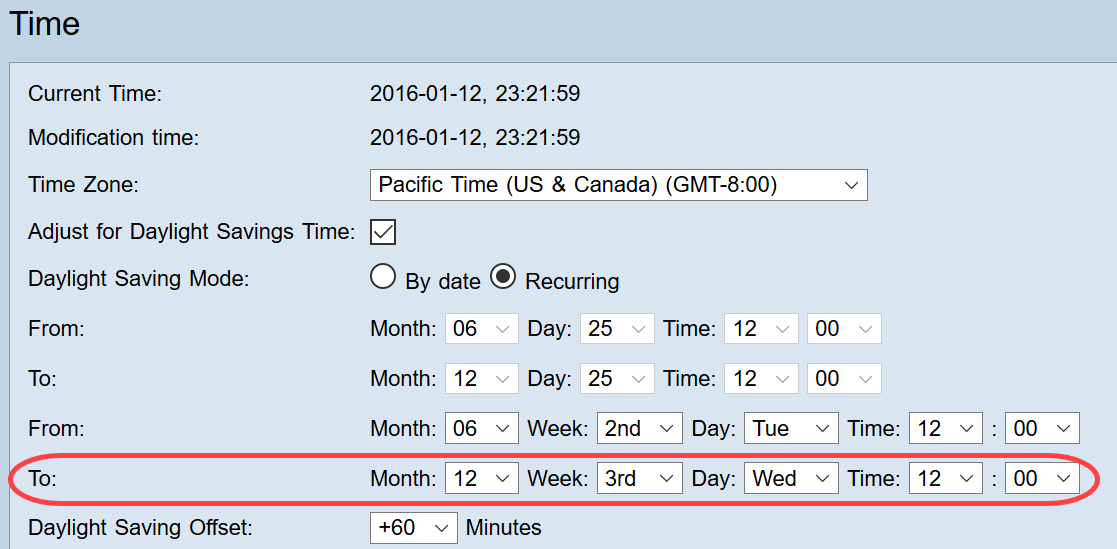
Step 9.
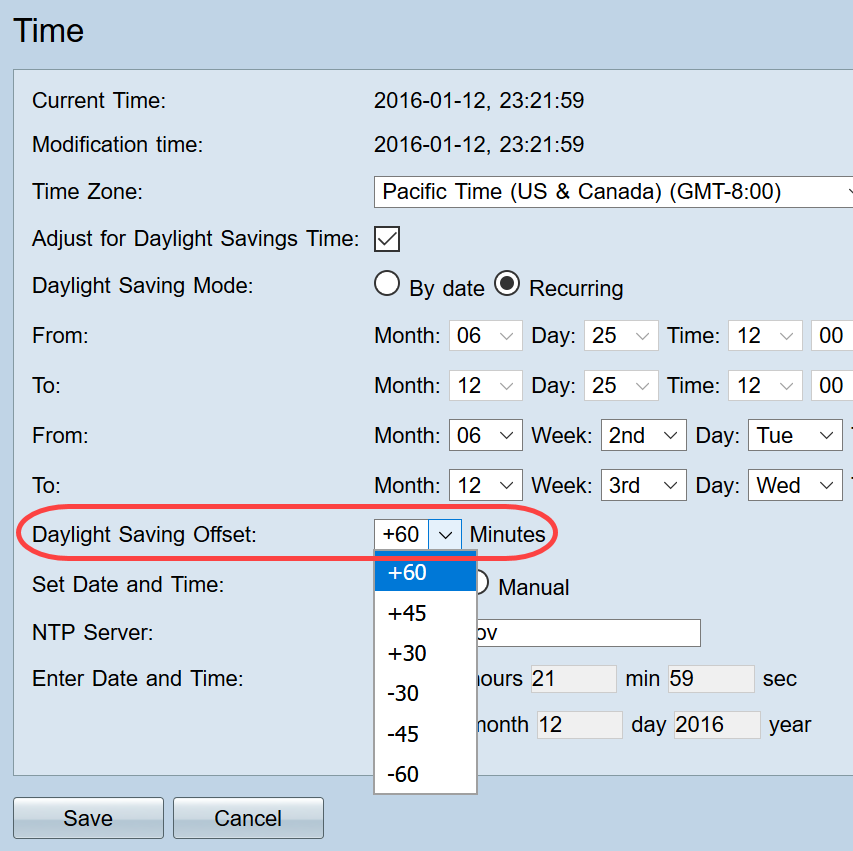
Step 10. Click the desired radio button to choose the method at which the date and time are to be set.
- Auto - This automatically sets the date and time according to the date and time of the NTP server.
- Manual - This is used for manual configuration of the date and time for the device.
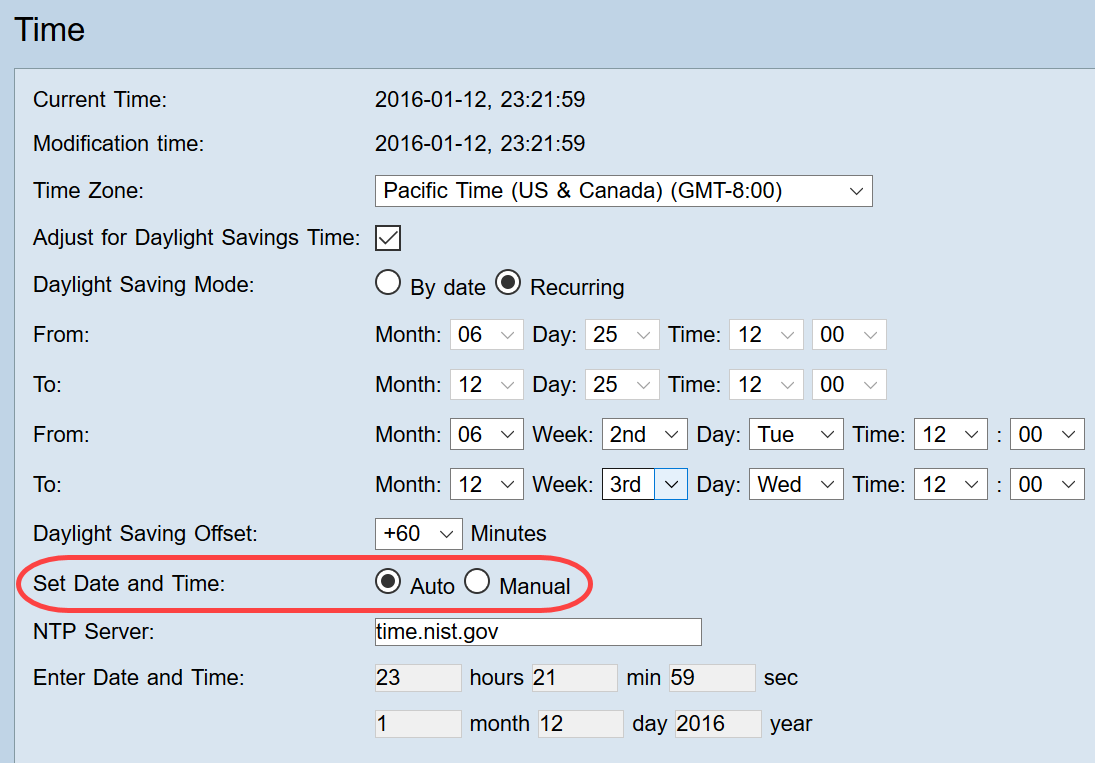
Step 11. If Auto is chosen in the previous step, enter the fully qualified NTP Server name or IP address.
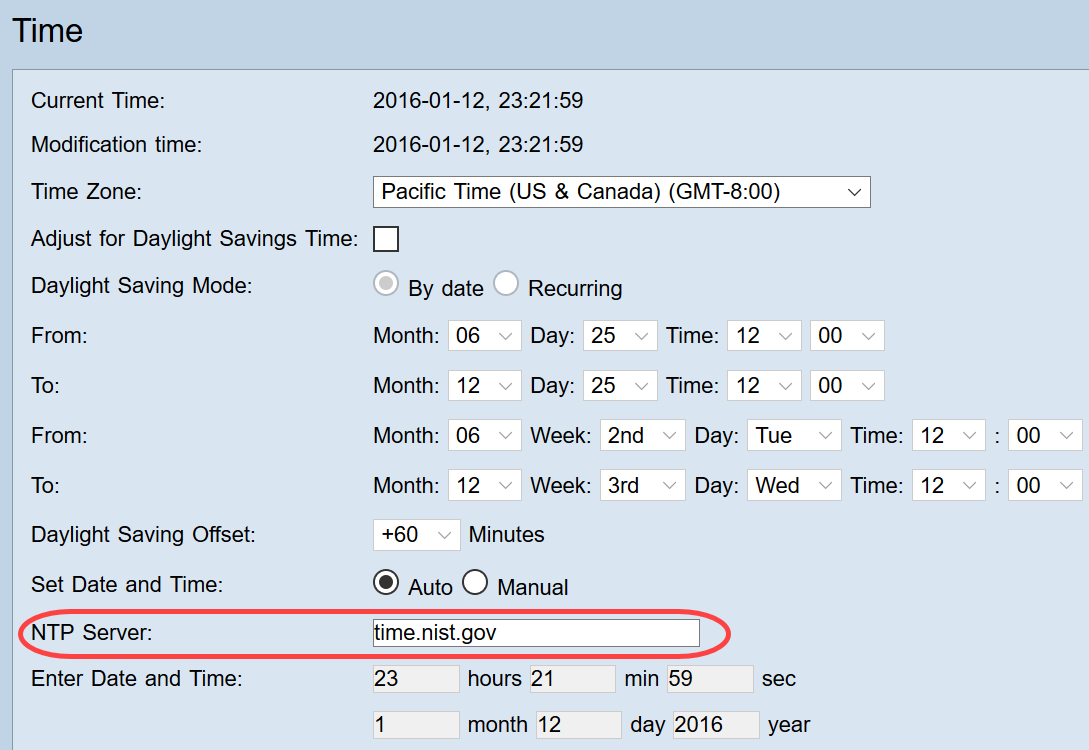
Step 12. If Manual is chosen in Step 10, in the Enter Date and Time field, enter the desired values in the hours, min and sec fields to set up the time. Do the same for the month, day and year fields.
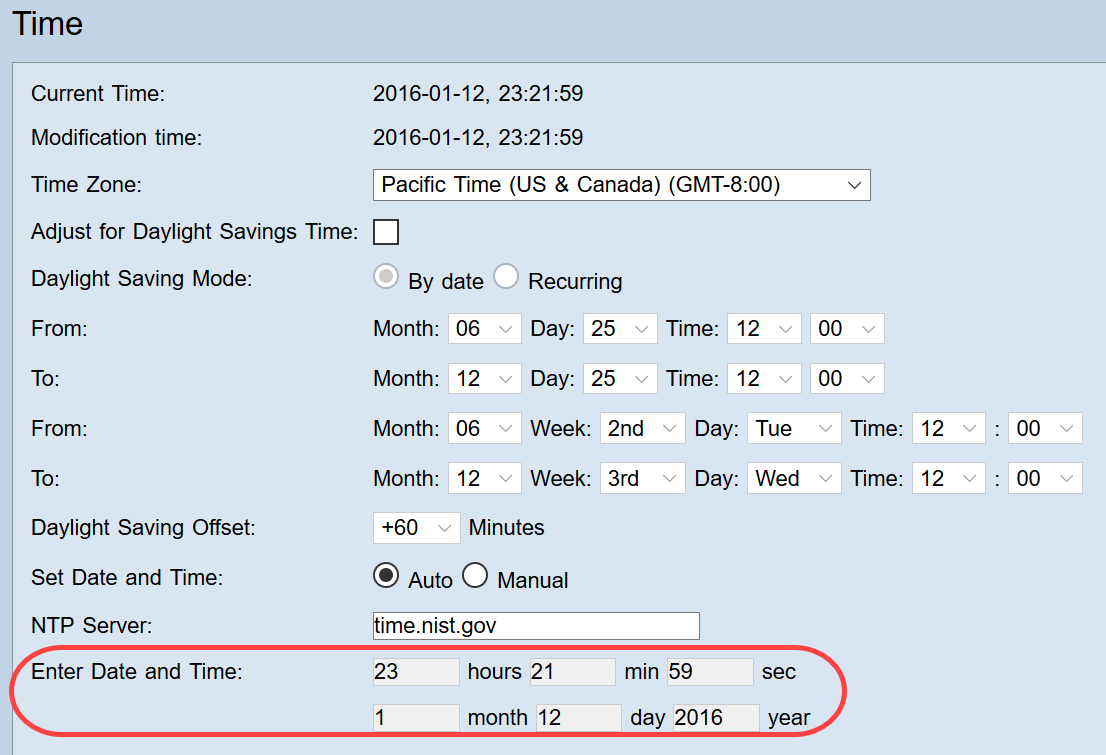
Step 13. Click Save to save the settings.
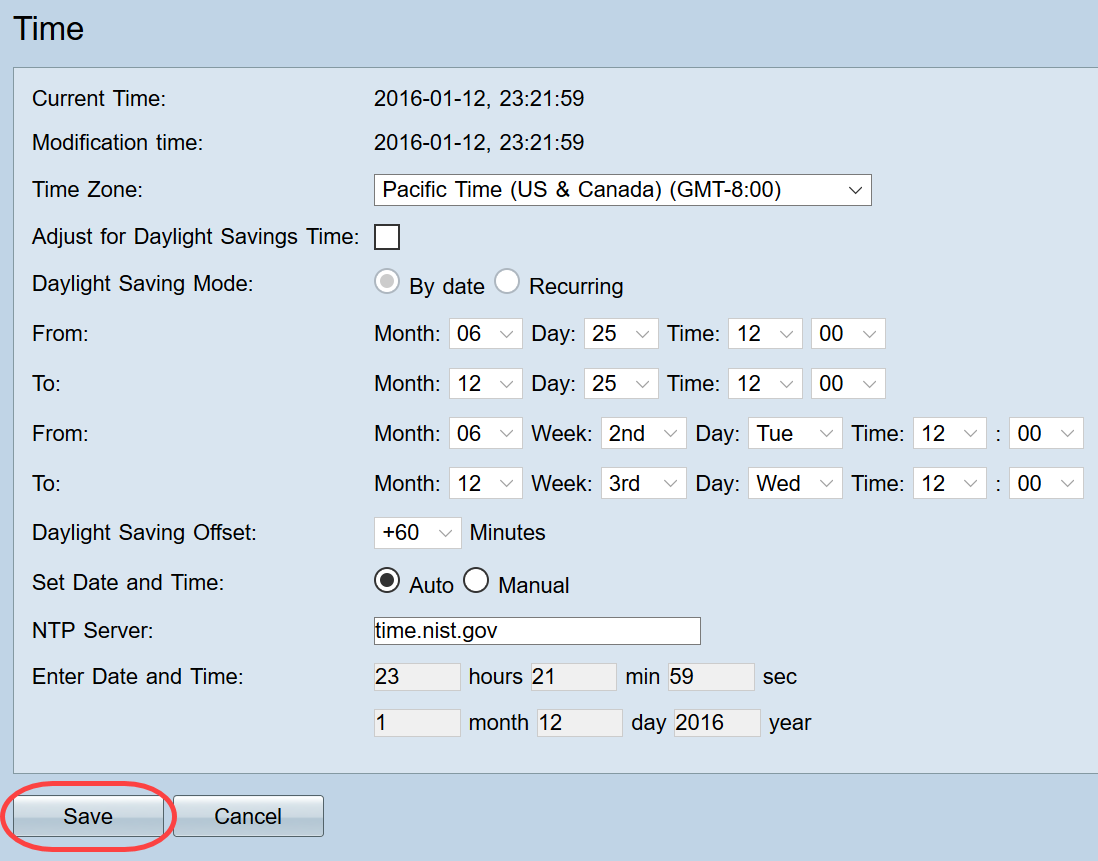
Conclusion
You have now successfully learned the steps to configure the manual and automatic time and date settings on the RV32x VPN router series.
To learn more about RV320 and RV325 routers, check out the following videos:
RV320 and RV325 Router Quick Setup
RV320 and RV325 Router Basic Configuration Tutorial
 Feedback
Feedback