Discovery - Bonjour on RV320 and RV325 VPN Routers
Available Languages
Objective
Bonjour is a service discovery protocol that is used for automatic discovery of devices and services on IP networks. Bonjour enables automatic IP address assignment without a DHCP server, name to address translation without a DNS server, and service discovery without a directory server. When Bonjour is enabled, the router periodically multicasts Bonjour service records to the entire local network to advertise the existence of RV32x device and the services that it provides.
This article explains how to enable and manage bonjour on the RV32x VPN Router Series.
Applicable Devices
• RV320 Dual WAN VPN Router
• RV325 Gigabit Dual WAN VPN Router
Software Version
• v1.1.0.09
Discovery-Bonjour
Step 1. Log in to the web configuration utility and choose System Management > Discovery-Bonjour. The Discovery-Bonjour page opens:
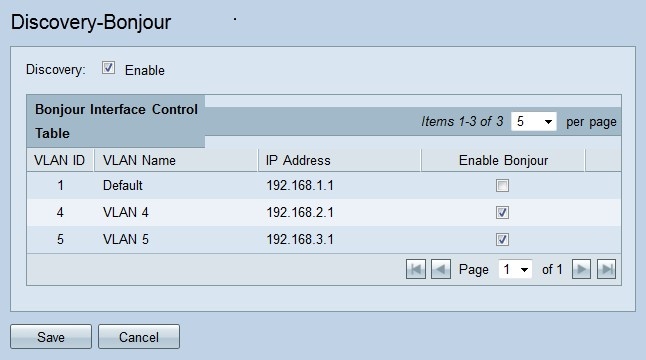
Step 2. Bonjour is enabled globally by default. Uncheck the checkbox in the Discovery field to disable bonjour globally.
Step 3. Bonjour is enabled on each VLAN by default. This allows devices that are associated with the specified VLAN to discover the Bonjour services available on the RV32x VPN Router Series. In the Bonjour Interface Control Table, uncheck the Enable Bonjour checkbox that corresponds to the desired VLAN ID to disable Bonjour on the VLAN.
Step 4. Click Save. Bonjour is either enabled globally or on the specified VLANs of the RV32x VPN Router Series.
 Feedback
Feedback