Language Select on RV320 and RV325 VPN Router Series
Available Languages
Objective
RV32x VPN Router Series gives you the opportunity to select a language according to your need. You can choose from five different languages: English, Deutsch, Español, Français, and Italiano.
This article explains how to select a language on the RV32x VPN Router Series.
Applicable Devices
• RV320 Dual WAN VPN Router
• RV325 Gigabit Dual WAN VPN Router
Software Version
• v1.1.0.09
Language Select
Step 1. Log in to the web configuration utility and choose System Management > Language Select. The Language Select page opens:
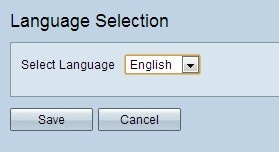
Step 2. Choose the appropriate language from Select Language drop-down list.
Step 3. Click Save to save the changes.
 Feedback
Feedback