Network Tools Settings on the CVR100W VPN Router
Available Languages
Objective
Ping is a technique which is used to test if a host can be reached. It also measures the total trip time. Ping is useful if you want to troubleshoot the network connectivity or bandwidth.
Traceroute discovers the IP routes along which packets are forwarded. To do this, Traceroute sends IP packets to the different hops as well as the target host and back to the router. The Traceroute page allows the user to view each hop between the router and the target host as well as the round-trip time to each stop.
In a real time scenario, a traceroute can be used if you have some connectivity problems and need to find whether the packets are delivered to the destination or not. Traceroute can exactly point out where the packets are dropped if such a problem exists.
DNS Lookup is a technique when a device asks a DNS server for the IP address associated with a domain name. The DNS server then "look ups" the IP associated with that domain name.
This article explains how to use various network tools on the CVR100W VPN Router.
Applicable Device
• CVR100W
Software Version
• 1.0.1.19
Network Tools
Ping
Step 1. Log in to the web configuration utility and choose Administration > Diagnostics > Network Tools. The Network Tools page opens:

Step 2. In the IP Address / Domain Name enter the IP address or domain name that you want to ping.
Step 3. Click Ping for the IP address to generate an output which can be used to analyze the network issues.

Step 4. Click the Close button to close the window.
Traceroute
Step 1. Log in to the web configuration utility and choose Administration > Diagnostics > Network Tools. The Network Tools page opens:
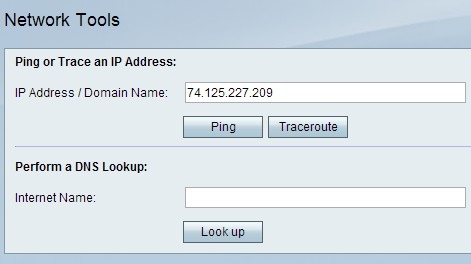
Step 2. In the IP Address / Domain Name field enter the IP address or domain name for which you want to perform a traceroute.
Step 3. Click Traceroute to generate an output which you can use to analyze the network issues.
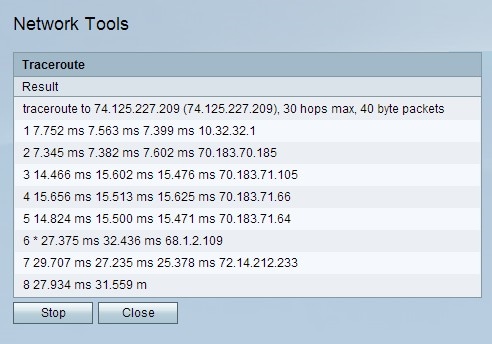
Step 4. (Optional) To stop the traceroute, click the Stop button.
Step 5. Click the Close button to close the window.
DNS Lookup
Step 1. Log in to the web configuration utility and choose Administration > Diagnostics > Network Tools. The Network Tools page opens:
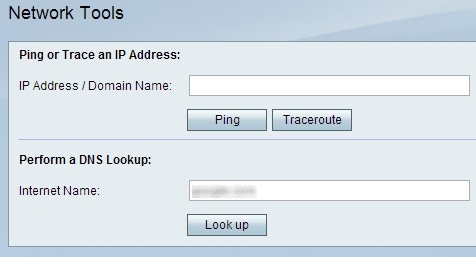
Step 2. In the Internet Name field enter the domain name for which you want to perform a DNS lookup.
Step 3. Click Look up to generate an output which you can use to analyze the network issues.

Step 4. Click the Close button to close the window.
 Feedback
Feedback