Universal Plug and Play (UPnP) Configuration on the RV110W Routers
Available Languages
Objective
Universal Plug and Play (UPnP) is a network protocol that allows devices to discover each other on the network. The discovered devices can then establish network services for data sharing, communications, and entertainment. UPnP also include a feature that automatically configures the router to open and close ports for internet application, such as gaming. One of the main feature that UPnP option provide is that, when connected to a network they automatically establish working configurations with other devices. The UPnP architecture allows device-to-device networking of personal computers, network capable home appliances, electronics devices and wireless devices.
This document explains how to enable UPnP on the Cisco RV110W routers.
Applicable Device
• RV110W
Software Version
• 1.2.0.9
UPnP Configuration
Step 1. Log into the web configuration utility and choose Firewall > Basis Settings. The Basic Settings page opens:


Step 2. Check Enable to enable UPnP.
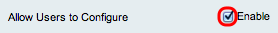
Step 3. (Optional) Check the check box to Enable Allow Users to Configure. With the enable option checked the user will be able to configure. If it is disabled then the router wont allow application to add forwarding rule.
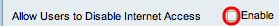
Step 4. (Optional) Check Enable to enable Allow User to Disable Internet Access. This will disable the internet access.
Step 5. Click Save.
 Feedback
Feedback