Reboot Via Web Configuration Utility on the RV315W VPN Router
Available Languages
Objective
A reboot or reset turns the router off and then back on again. The configuration of some settings on the router may require a reboot to take effect. Logs stored in the volatile memory will be deleted as a consequence of a reboot. This article explains how to perform a reboot on the RV315W VPN Router via the web configuration utility.
Applicable Device
• RV315W
Software Version
• 1.01.03
Reboot Via Web Configuration Utility
Step 1. Log in to the web configuration utility and choose System Management > Reboot. The Reboot page opens:

Step 2. Click the Reboot button to reboot the system. A warning window appears.
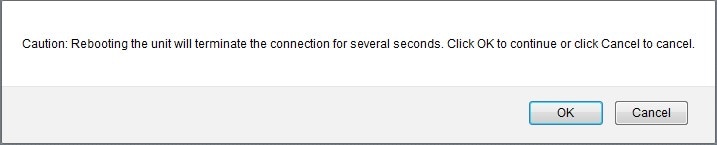
Step 3. Click OK.
Note: This process could take several minutes. Once the reboot is complete, the Login page opens.
 Feedback
Feedback