Configuration Management Setup on RV315W VPN Routers
Available Languages
Objective
Configuration management and the associated tools allow for the import or export of configurations. Importing and exporting configurations can be useful when setting up similar, or identical, configurations among multiple devices.
The objective of this document is to show you how to save the current configuration or to restore the configuration on the RV315W VPN Router.
Applicable Device
• RV315W
Software Version
• 1.01.03
Configuration Management
Step 1. Log into the web configuration utility and choose System Management > Configuration Management. The Import or Export System Configuration page opens:
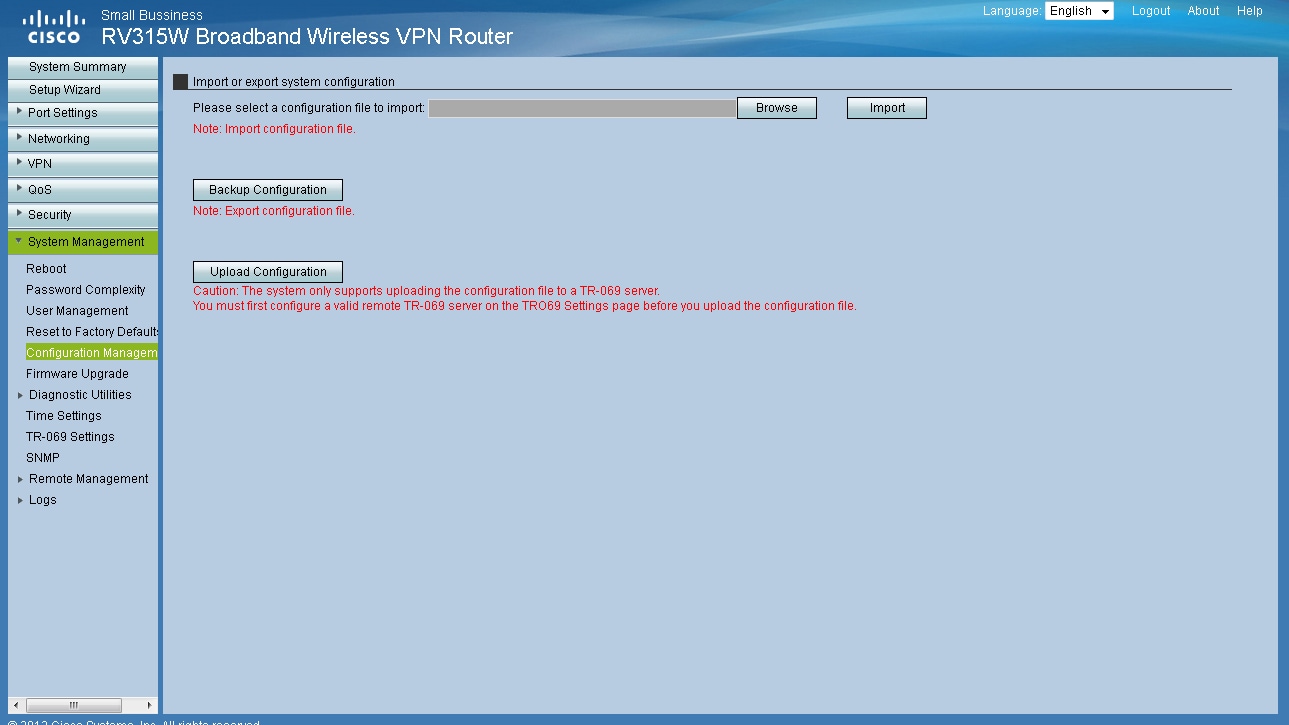
Step 2. To import a configuration file, click Browse. Then select the configuration to import.

Step 3. Click Import to import a configuration for the router to use.

Step 4. To export a configuration file, click Backup Configuration. This feature transfers the configuration of the router to the attached computer. Choose a place for the file to be downloaded.

Step 5. In order to upload the configuration to an upper-level Network Management System (NMS), click Upload Configuration. As noted in the caution, a TR-069 server must be configured prior to a system upload.
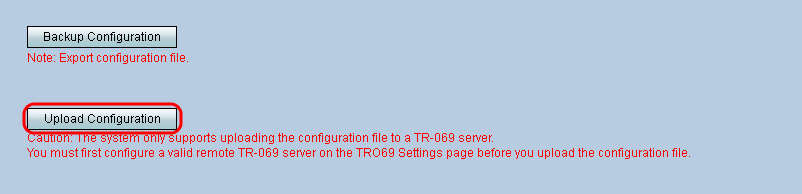
Note: To configure a TR-069 server, please refer to TR-069 Settings on the RV315W VPN Router .
 Feedback
Feedback