Configuration of VPN Passthrough on RV130 and RV130W
Available Languages
Objective
VPN Passthrough is used to either allow or block various VPN tunnels to pass through the device.
The objective of this document is to show you how to configure the VPN Passthrough settings on RV130 and RV130W routers.
Applicable Devices
• RV130 VPN Router
• RV130W Wireless-N Multifunction Router
Configuration of VPN Passthrough
Step 1. Log in to the web configuration utility of the router and choose VPN > VPN Passthrough. The VPN Passthrough page opens:
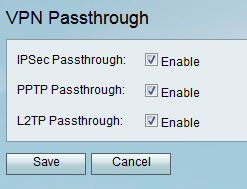
Step 2. Check one or more of the following checkboxes to enable pass-through for the device:
• IPSec — Allow IPSec tunnels to pass through the router. Internet Protocol Security (IPSec) is used to apply a safe exchange of packets at the IP layer of the TCP/IP Protocol model. IPSec can protect any protocol that runs on top of IP (for instance TCP, UDP, and ICMP) and allows for the information exchanged between remote sites to be encrypted and verified. The advantage of this protocol is it allows for authentication, integrity, access control, and confidentiality with the use of two protocols.
• PPTP — Allow Point-to-Point Tunneling Protocol (PPTP) tunnels to pass through the router. PPTP ensures that messages are transmitted from one private network to another.
• L2TP — Allow Layer 2 Tunneling Protocol (L2TP) tunnels to pass through the router. Layer 2 Tunneling Protocol (L2TP) is a standard which allows virtual links across the Internet. L2TP encrypts and encapsulates data within the L2TP protocol and carries it from one device to another on a network LAN or WAN.
Step 3. Click Save to save the settings or click Cancel to revert the changes made.
Revision History
| Revision | Publish Date | Comments |
|---|---|---|
1.0 |
13-Dec-2018 |
Initial Release |
 Feedback
Feedback