Dongle Support on the RV215W
Available Languages
Objective
The RV215W Wirelesss-N VPN Router provides simple, affordable, and secure business-class connectivity to the Internet from small offices and remote locations. This router features a Universal Serial Bus (USB) port for 3G or 4G Wide Area Network (WAN) connectivity that is perfect for remote regions or temporary connectivity.
This article lists the 3G and 4G USB dongles supported by the router, as well as the troubleshooting steps to follow in case a particular 3G or 4G USB dongle is not working with the RV215 Router.
Note: While trying to accommodate support for most of the current 3G and 4G dongles advertised by the Service Providers in different parts of the world, it may not be possible to support every 3G and 4G USB dongle. If the list does not contain any dongle supported for your geographic location, contact the Cisco Support team or send us an email at dongle_support@cisco.com. Resource permitting, Cisco will try to support the dongle in future firmware releases.
Applicable Devices
- RV215W
Software Version
- 1.3.0.8
Supported 3G and 4G USB Dongles
| Manufacturer | USB Model | Technology |
|---|---|---|
| Netgear (Sierra Wireless) | AirCard 320U |
4G/LTE
|
| Pantech | UML290 |
4G/LTE
|
| Huawei | E153 | 3G |
| Huawei | E1550 | 3G |
| Huawei | E160 | 3G |
| Huawei | E160g | 3G |
| Huawei | E170 | 3G |
| Huawei | E172 | 3G |
| Huawei | E173 | 3G |
| Huawei | E173u-1 | 3G |
| Huawei | E176 | 3G |
| Huawei | E180 | 3G |
| Huawei | E182E | 3G |
| Huawei | E220 | 3G |
| Huawei | E270 | 3G |
| Huawei | E272 | 3G |
| Huawei | E367 | 3G |
| Huawei | E372 | 3G |
| Huawei | E398 | 3G |
| Huawei | EC156 | 3G |
| Huawei | EC168 | 3G |
| Huawei | EC168C | 3G |
| Huawei | EC306 | 3G |
| Huawei | K3565 | 3G |
| Huawei | K3765 | 3G |
| Huawei | K4505 | 3G |
| Novatel | MC950D | 3G |
| Novatel | Ovation U720 | 3G |
| Novatel | Ovation U727 | 3G |
| Novatel | Ovation U760 | 3G |
| Option Wireless | QuickSilver iCON 332 | 3G |
| Pantech | UM150VW | 3G |
| Pantech | VZ175VW | 3G |
Troubleshoot 3G and 4G USB Dongle Connectivity
In case a particluar 3G or 4G USB dongle is not working with the Cisco RV215W Router, follow the steps below to troubleshoot the connectivity and contact the Cisco Support team if you need further assistance.
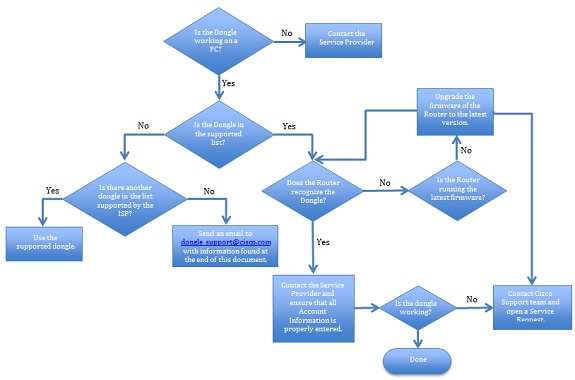
Gather the following information before contacting Cisco for support:
- RV215W Serial Number
- 3G or 4G USB Dongle Model
- 3G or 4G USB Dongle Manufacturer
- 3G or 4G USB Dongle Firmware or Driver version
- Supported technology (3G/4G)
- Service Provider
- Country
- IP Address Mode — Dynamic Host Configuration Protocol (DHCP) or Point-to-Point Protocol (PPP)
- Internet Service Provider (ISP) Credentials — Dial #, Access Point Name (APN), Username, and Password to access 3G/4G service
Frequently Asked Questions
1. I have an existing 3G/4G USB dongle that is not recognized by the router. What should I do?
Check the 3G/4G USB dongle Support Matrix for the RV215W router to see if your USB dongle is in the supported list. If not, find an alternate USB dongle from the list that is supported by your ISP.
2. My router recognized the 3G/4G USB dongle, yet I do not get an IP address. What should I do?
Make sure that all the ISP-related credentials (Dial #, APN, Username, and Password) are properly entered into the router. Also, check with your ISP to make sure that the 3G/4G USB dongle you are using is supported and provisioned.
3. My 3G/4G USB dongle is not in the supported list. What should I do?
If there is an alternate 3G/4G USB dongle on the list that is supported by your ISP, you may use that USB dongle. If not, email dongle_support@cisco.com. Resource permitting, Cisco will try to support the 3G or 4G dongle in future firmware releases.
4. I have a 3G/4G USB dongle that is in the supported list. Can I use it with any Service Provider?
While the router may recognize the 3G or 4G USB dongle, the Internet connectivity through the dongle depends upon your ISP support for the 3G or 4G USB dongle. You may need to check with your ISP to ensure that your 3G or 4G USB dongle is supported before using it with the RV215W Router.
5. I have a 3G/4G USB dongle that is in the supported list, but is not recognized by the router. What should I do?
The 3G or 4G USB dongles are typically supported by specific driver versions on the dongle. If the driver version of the dongle is different from what is supported by the router, the 3G or 4G USB dongle may or may not work with the RV215W Router. Report the issue to the Cisco Support team.
 Feedback
Feedback