Time of Day Access for an SSID on the RV130W
Available Languages
Objective
Administrators can increase security for a network by configuring Time of Day Access for a specific Service Set Identifier (SSID). An SSID is the unique identifier associated with a wireless network. Time of Day Access allows an administrator to specify when users are permitted to access the network and when users are restricted.
The objective of this document is to explain how to configure the Time of Day Access settings for an SSID on the RV130W.
Applicable Devices
• RV130W
Steps of Procedure
Step 1. Log in to the web configuration utility and choose Wireless > Basic Settings. The Basic Settings page opens:

Step 2. Check the check box of the Service Set Identifier (SSID) that you want to edit and then click the Time of Day Access button to configure Time of Day Access for an SSID.

The Time of Day Access page opens:

Step 3. In the Active Time field, check the Enable check box to enable Time of Day Access.

Step 4. In the Start Time field, specify the time during the day at which the network becomes accessible to users with the provided drop-down lists.

Step 5. In the Stop Time field, specify the time during the day at which the network becomes restricted to users with the provided drop-down lists.
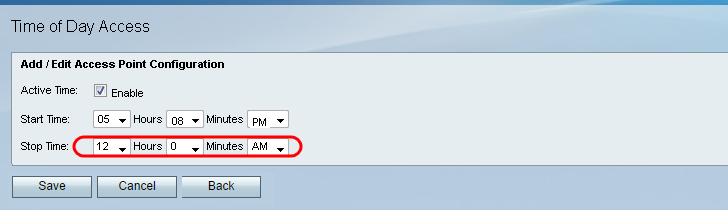
Step 6. Click Save to save your settings.

 Feedback
Feedback