View the Dynamic Host Configuration Protocol (DHCP) Bindings on an RV34x Series Router
Available Languages
Objective
A Dynamic Host Configuration Protocol (DHCP) server assigns an IP address to a device automatically with lease times (amount of time that the IP address is valid) from its address pool. A DHCP binding is a mapping of the IP addresses to the Media Access Control (MAC) addresses of the device that are found in the DHCP server database. The bindings are saved as records for easy maintenance.
When an IP address and a MAC address are bound, it allows an administrator to maintain a record of the devices connected on the network. Any rogue MAC address found on the network can be subsequently blocked.
The objective of this document is to show you how to view the DHCP Bindings on an RV34x Series Router.
Applicable Devices
- RV34x Series
Software Version
- 1.0.1.16
View the DHCP Bindings
Step 1. Log in to the web-based utility of the router and choose Status and Statistics > DHCP Bindings.

Note: The DHCP Bindings Table is automatically updated every 10 seconds.
The following information is shown in the DHCP Pool Assignment table.
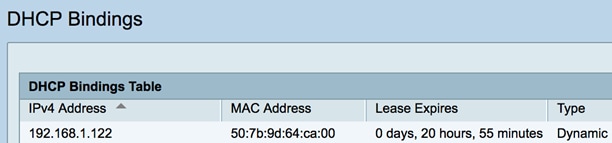
- IP Address — IP address that is assigned to the device.
- MAC Address — MAC address of a leased client.
- Lease Expires — The time at which the lease expires for the IP address. In this example, the lease time will renew in 20 hours from the time it was detected on the network.
- Type — The method in which the connection was made. The types are:
– Static — Statically assigned or obtained IP address.
– Dynamic — IP address was dynamically or automatically obtained through a DHCP Server.
You should now have successfully viewed the DHCP Bindings on the Rv34x Series Router.
 Feedback
Feedback