View the Transmission Control Protocol/Internet Protocol (TCP/IP) Statistics on an RV340 or RV345 Router
Available Languages
Objective
The Transmission Control Protocol/Internet Protocol (TCP/IP) Services page on the RV340 or RV345 router displays the statistics of the protocol, port, and IP address that the router is using when hosts communicate. This is typically useful in determining the sending and acknowledgement status of hosts in a network.
This article aims to show you how to view the routing table on an RV340 or RV345 router.
Applicable Devices
- RV300 Series
Software Version
- 1.0.00.33 – RV340, RV345
View the TCP/IP Statistics
Step 1. Log in to the web-based utility of the router and choose Status and Statistics > TCP/IP Services.
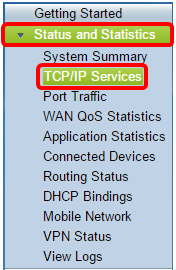
The following information is displayed in the TCP/IP Services page:
Port Listen Status
- Protocol — This is the type of protocol used.
- Listen IP Address — This is the listening IP address on the device.
- Listen Port — This is the listening port on the device.
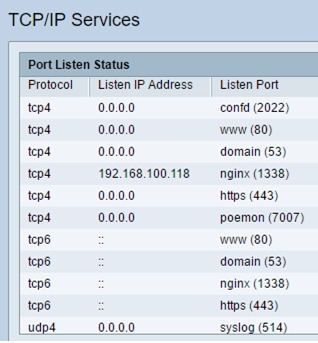
Established Connection Status
- Protocol — This the type of protocol used.
- Local IP Address — This is the IP address of the system.
- Local Port — This the listening ports on different services.
- Foreign Address — This is the IP address of the connected device.
- Foreign Port — This is the port of the device connected.
- Status — This is the connection status of the session.
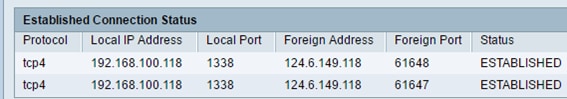
You should now have successfully viewed the TCP/IP statistics on the RV340 or RV345 router.
 Feedback
Feedback