Troubleshoot Logging of False Block Messages on RV042 and RV042G VPN Routers
Available Languages
Objective
A logged false block message is a message that the device generates when a device is not working with the latest version of software and it is causing problems with the system. This message blocks the device from functioning until the device is updated. The purpose of this document is to guide you on how to troubleshoot the RV042 and RV042G when it logs false block messages.
Applicable Devices
• RV042
• RV042G
Software Versions
• v4.2.1.02 [RV042 and RV042G]
Troubleshoot False Block Messages on RV042 and RV042G
If you have a RV042 or RV042G that is logging false "block" messages, upgrade the firmware to the latest release version 4.0.2.08-tm or later. A firmware upgrade should help you resolve the issue.
You can download the new firmware here. For more information about the software, check out the Release Notes document, which is available here.
Firmware Upgrade Procedure
Step 1. Log in to the web utility configuration and choose System Management > Firmware Upgrade. The Firmware Upgrade page opens:
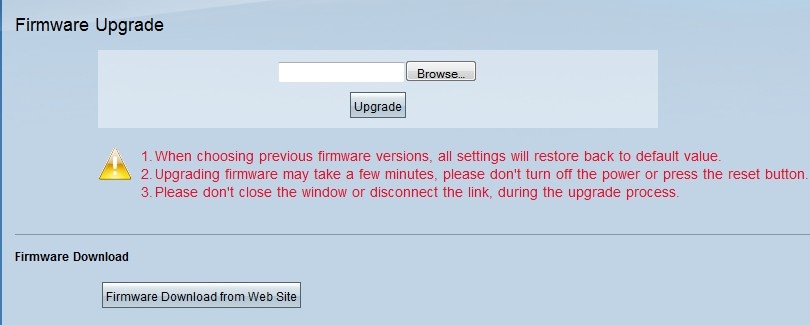
Step 2. Click the Browse button, and select the downloaded firmware to upgrade the device.
Step 3. Click Upgrade. The firmware upgrade process may take a few minutes, do not turn off the power or press the reset button. Also, do not close the window or disconnect the link during the upgrade process.
Note: If the device does not have the latest firmware, you can download it by clicking the Firmware Download from Web Site button. This button will direct you to the Cisco web page that has the file to update the firmware of the device.
For further details on firmware upgrade please refer the article entitled Firmware Upgrade on RV016, RV042, RV042G, and RV082 VPN Routers.
 Feedback
Feedback