Status Light and Port Functionalities on RV016, RV042, RV042G, and RV082 VPN Routers
Available Languages
Objective
The RV0xx Series VPN Routers provide high performance, secure and reliable connectivity. These routers are able to support two simultaneous Internet connections and have multiple LAN ports. As the routers support multiple Internet connections, the administrator can increase bandwidth, balance traffic, and have a backup connection. This document explains the indication of the status lights and the connectivity features of the RV016, RV042, RV042G and RV082 VPN Routers.
Note: For additional information, please refer to these articles in their respective topics.
• Web Configuration — Access the Web Configuration Utility on RV016, RV042, RV042G, and RV082 VPN Routers
• DMZ Setup — DMZ Host Setup on RV016, RV042, and RV082 VPN Routers
• Dual WAN Setup — Set Up Dual WAN Connections on RV042, RV042G and RV082
Applicable Device
• RV016
• RV042
• RV042G
• RV082
Software Version
• v4.2.1.02
Features
Note: The RV016 router has two devoted Internet ports, one devoted DMZ port, and five dual-function ports that can be configured as LAN or Internet ports. Whereas, the RV042, RV042G and RV082 have one devoted Internet port and one devoted DMZ/Internet port.
RV016
The front panel of the router displays status lights and ports which can be used to connect the router to the Internet and other devices.
Ports

• Internet 1-2 — These ports are used to connect the RV016 router to broadband network devices.
• DMZ — This port is used to connect the router to a DMZ host such as a web server or FTP server. A DMZ allows public Internet traffic to access a specified computer on the network without exposed to LAN services.
• 1-8 Ports — These numbered ports are used to connect devices — computers, print servers, Ethernet switches and other local network devices. Connect an Ethernet cable from a numbered LAN port to the LAN port of a network device.
• 9-13 and 3-7 Dual Function Ports — These are dual function ports. They acts as either Internet or LAN ports. A user can configure the 3 to 7 ports to use them as Internet ports or can use them as LAN ports numbered 9 to 13.
Status Lights
• DIAG — If the light lights up and is steady, the router prepares for usage. If the light flashes slowly, the router is powered on, resets to factory default or upgrade its firmware. If the light flashes quickly there is an error. If the light is not lit, the router is ready for usage.
• System — If the light is steady, the router is on. If the light flashes, a diagnostic test is performed by the router.
• Internet 1-2— A device is connected to the Internet port if the light is steady. If it flashes, the Internet port processes a network action.
• DMZ — A device is connected to the DMZ port if the light is steady. If it flashes, the DMZ port processes a network action.
• 1-8 — A device is connected to the LAN port if the light is steady. If it flashes, the LAN port processes a network action.
• LAN/Act 9-13— A device is connected to the port if the light is steady. If it flashes, the LAN port processes a network action. A light will lit up if it is configured as a LAN port.
• Internet/Act 3-7— A device is connected to the port if the light is steady. If it flashes, the Internet port processes a network action. A light will be lit up if it is configured as a Internet port.
RV042
The back panel of the router displays status lights and Ports which can be used to connect the router to the Internet.
Ports

• Internet — This port is used to connect the RV042 router to the broadband network devices. Connect an Ethernet cable from the broadband network device to the Internet port on the router.
• DMZ/Internet — This port is used to connect the router to either a second broadband network device or a DMZ host such as a web server or FTP server. A DMZ allows public Internet traffic to access a specified computer on the network without exposed to LAN services. An Ethernet cable is used to connect DMZ/Internet port to a second broadband network device.
• 1-4 ports — These numbered ports are used to connect devices such as computers, print servers, Ethernet switches and other local network devices. Connect an Ethernet cable from a numbered LAN port to the LAN port of network device.
Status Lights

• DIAG — If the LED lights up and is steady, the router prepares for usage. If the light flashes slowly, the router is powered on, resets to factory default or upgrades its firmware. If the light flashes quickly, there is an error. If the light does not light up, the router is ready for usage.
• System — If the light is steady, the router is on. If it flashes, a diagnostic test is performed by the router.
• Internet — A device is connected to the Internet port if the light is steady. If it flashes, the Internet port processes a network action.
• DMZ/Internet — A device is connected to the DMZ/Internet or DMZ port if the light is steady. If it flashes, the port processes a network action.
• DMZ Mode — If the light is lit, the DMZ/Internet is configured as a DMZ. If it is unlit, the DMZ/Internet port is configured as an alternate Internet connection.
• 1-4 — A device is connected to the LAN port if the light is steady. If it flashes, the LAN port processes a network action.
RV042G
The back panel of the router displays status lights and Ports which can be used to connect the router to the Internet.
Note: The difference between RV042G and RV042 is that RV042G contains gigabit ports.
Ports

• Internet — This port is used to connect the RV042G router to the broadband network devices. Connect an Ethernet cable from the broadband network device to the Internet port on the router.
• DMZ/Internet — This port is used to connect the router to either a second broadband network device or a DMZ host such as a web server or FTP server. A DMZ allows public Internet traffic to access a specified computer on the network without exposed LAN services. An Ethernet cable is used to connect DMZ/Internet port to a second broadband network device.
• 1-4 ports — These numbered ports are used to connect devices such as computers, print servers, Ethernet switches and other local network devices. Connect an Ethernet cable from a numbered LAN port to the LAN port of network device.
Status Lights
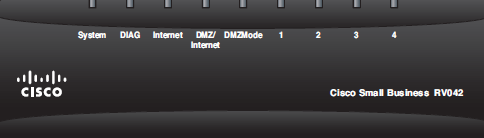
• DIAG — If the light lights up and is steady, the router prepares for usage. If the light flashes slowly, the router is powered on, resets to factory default or upgrade its firmware. If the light flashes quickly, there is an error. If the light is not lit, the router is ready for usage.
• System — If the light is steady, the router is on. If it flashes, a diagnostic test is performed by the router.
• Internet — A device is connected to the Internet port if the light is steady. If it flashes, the Internet port processes a network action.
• DMZ/Internet — A device is connected to the DMZ/Internet or DMZ port if the light is steady. If it flashes, the port processes a network action.
• DMZ Mode — If the light is lit, the DMZ/Internet is configured as DMZ. If it is unlit, the DMZ/Internet port is configured as an alternate Internet connection.
• 1-4 — A device is connected to the LAN port if the light is steady. If it flashes, the LAN port processes a network action.
• RV042G Gigabit — The color of the light indicates the speed of the port. If it is green, the speed is gigabit. If it is amber, the speed is 10/100M.
RV082
The front panel of the router displays status lights and Ports which can be used to connect the router to the Internet.
Ports

• Internet— This port is used to connect the RV042G router to the broadband network devices. Connect an Ethernet cable from the broadband network device to the Internet port on the router.
• DMZ/Internet — This port is used to connect the router to either a second broadband network device or a DMZ host such as a web server or FTP server. A DMZ allows public Internet traffic to access a specified computer on the network without exposed to LAN services. An Ethernet cable is used to connect DMZ/Internet port to a second broadband network device.
• 1-4 ports — These numbered ports are used to connect devices — computers, print servers, Ethernet switches and other local network devices. Connect an Ethernet cable from a numbered LAN port to the LAN port of network device.
Status Lights
• DIAG — If the light lights up and is steady, the router prepares for usage. If the light flashes slowly, the router is powered on, resets to factory default or upgrades its firmware. If the light flashes quickly there is an error. If the light is not lit, the router is ready for usage.
• System — If the light is steady, the router is on. If it flashes, a diagnostic test is performed by the router.
• Internet — A device is connected to the Internet port if the light is steady. If it flashes, the Internet port processes a network action.
• DMZ/Internet — A device is connected to the DMZ/Internet or DMZ port if the light is steady. If it flashes, the port processes a network action.
• DMZ Mode — If the light is lit, the DMZ/Internet is configured as DMZ. If it is unlit, the DMZ/Internet port is configured as an alternate Internet connection.
• 1-8 — A device is connected to the LAN port if the light is steady. If it flashes, the LAN port processes a network action.
Revision History
| Revision | Publish Date | Comments |
|---|---|---|
1.0 |
10-Dec-2018 |
Initial Release |
 Feedback
Feedback